caversham4
Technical User
Hi
Im am trying to set up Gamma trunks on an existing IPO 9.0 through a Draytek 2820, I have read a few previous posts for some pointers but not having much joy.. The IPO is on lan 1 due to TAPI being used, the Gamma trunks are across a BT broadband with a single static (say 81.149.x.x) and i have opened port 5060 to the IPO and pointed it to the local IPO address (say 192.168.x.x) and tried it with and without STUN, the settings on network topology are firewall: port restricted cone nat, binding time 300 and the public address is populared with the 81.149.x.x, udp port set to 5060, and sip trunks enabled in VOIP settings.
A new line 30 has been created and the ITSP domain name and proxy address configured with 81.149.x.x, URI type as SIP URI and call routing method to request URI, ARS with 9N and N"@81.149.x.x." and an I/C call route with 01753xxxxxx but cannot make I/C or O/G calls.
On an I/C call I am seeing info on Monitor but not on SSA and get silence on the calling handset.
Any help and pointers would be greatly appreciated.
Thanks
Im am trying to set up Gamma trunks on an existing IPO 9.0 through a Draytek 2820, I have read a few previous posts for some pointers but not having much joy.. The IPO is on lan 1 due to TAPI being used, the Gamma trunks are across a BT broadband with a single static (say 81.149.x.x) and i have opened port 5060 to the IPO and pointed it to the local IPO address (say 192.168.x.x) and tried it with and without STUN, the settings on network topology are firewall: port restricted cone nat, binding time 300 and the public address is populared with the 81.149.x.x, udp port set to 5060, and sip trunks enabled in VOIP settings.
A new line 30 has been created and the ITSP domain name and proxy address configured with 81.149.x.x, URI type as SIP URI and call routing method to request URI, ARS with 9N and N"@81.149.x.x." and an I/C call route with 01753xxxxxx but cannot make I/C or O/G calls.
On an I/C call I am seeing info on Monitor but not on SSA and get silence on the calling handset.
Any help and pointers would be greatly appreciated.
Thanks

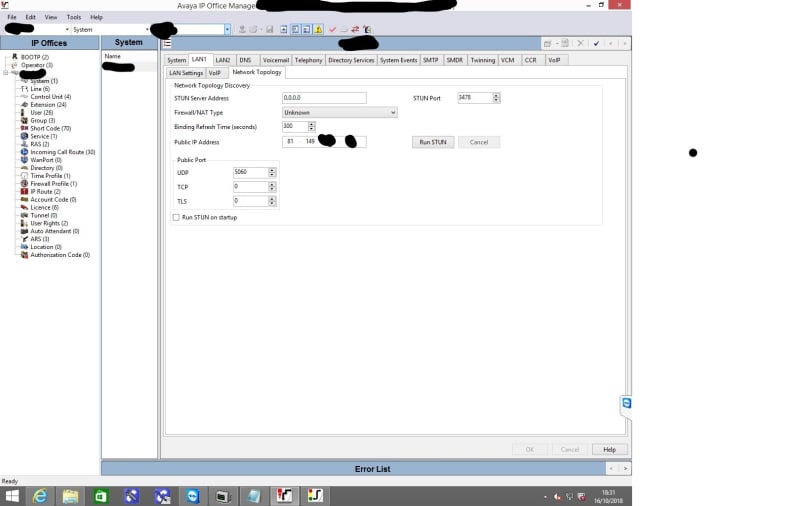
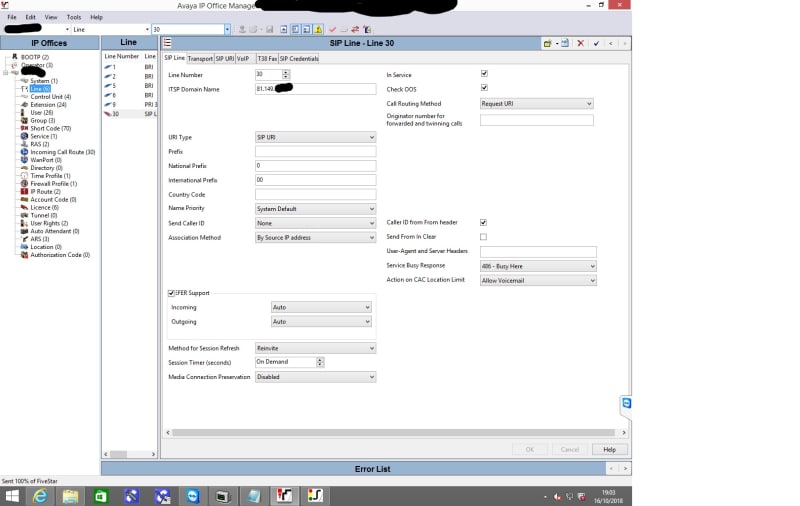
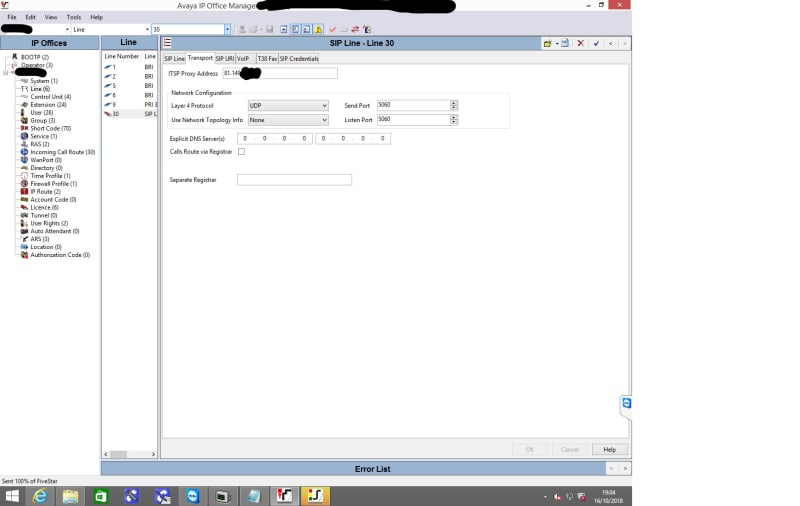
![[2thumbsup] [2thumbsup] [2thumbsup]](/data/assets/smilies/2thumbsup.gif) .. wrong ITSP proxy address..doh!!
.. wrong ITSP proxy address..doh!!![[hourglass] [hourglass] [hourglass]](/data/assets/smilies/hourglass.gif)