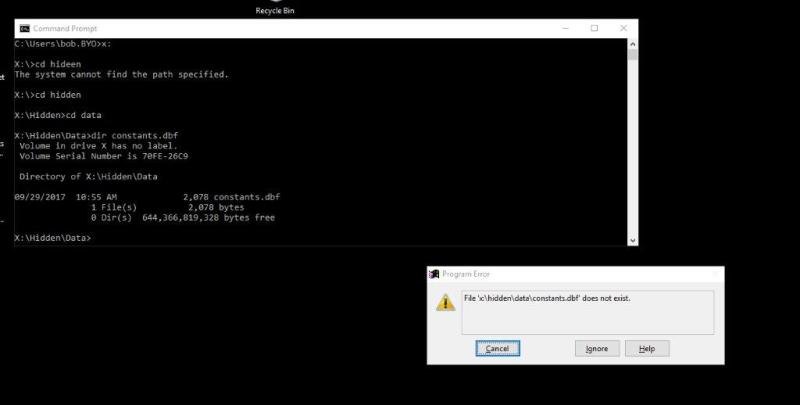If I can read correctly, the file is in a directory called x:\hidden\data\...
Does the hidden directory have the hidden attribute set?
VFP will respect that."
the HIDDEN directory is of course hidden, the DATA folder is not (originally was set as hidden mistakenly, but now unchecked). A command prompt listing of a hidden folder should show nothing I think (and that's how I discovered he had hidden the DATA folder by mistake), whereas my dir listing did show the file. And since what I will call the 'networked' run program has no problems determining existence of the files on it's 'own drive' (X), I don't think hidden plays a role here.
"I really mean what I said in thread184-1780751: table locations of .dbc in a networked environment. A user interested in a copy of all data will find its location using process monitor."
hopefully just hiding the DATA folder will be enough, I do now see this Process Monitor utility can discover anything ... but if users are forbidden from installing programs on their workstations, perhaps Process Monitor can be prevented from ever being used.
_____________________
"When you start an EXE on some client, it won't matter if that EXE is local or on a network drive, it'll run on the client.... So I wonder of which two different methods of starting a program you're talking about"
Yes, simply as a .exe on the network drive. I had read that slightly better performance for a local OS .exe vs. one started off a networked drive is the main reason you'd put a version on each workstation, but they've been doing it the 'networked' way for many years so it's apparently not an issue for them.
___________
I can come up with no explanation for why the local OS run program gives that error - you are saying (and it makes sense) that having both the program and data on the X: drive really is no different than the program on C: and data on X: as long as the paths are consistent. Whether it's a permission issue with Windows 10, I don't know. I have it set up exactly the same way on my computer with no problems. But it's just two Win 7 computers networked, their office situation is much more complicated certainly. Whether the previous programmer ended up doing the 'networked' .exe for this reason is unknown, it was 6 years ago. Thanks for your input.