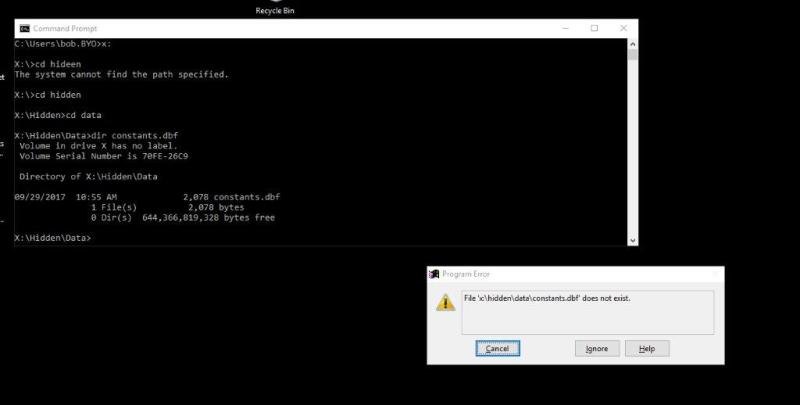
the files are on the their network X: drive. I can move/delete files in the folder, so they are seemingly not off limits. The screenshot (if it shows here) pretty much says it all: Command prompt shows the file existing, VFP 9 says it's not there. This is Windows 10
