Hello
I am new to this forum so apologies if my question has already been answered elsewhere. I have searched high and low for an answer to my question but no luck.
We have a BCM50 installed at our work place with Avaya 1220 phones. One of our handsets fell and broke so purchased a new one online.
I understand that the registration has to be enabled on the Business Element Manager. So i have followed these steps:
Business element Manager > Resources > Telephony Resources > IP Sets row
But when i click on the IP Sets row nothing seems to happen
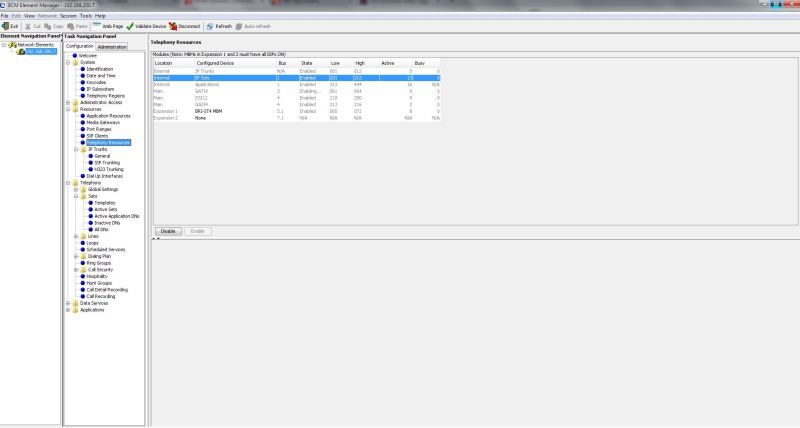
Could someone please tell me how to enable registration.
Secondly I had to download BEM as due to some certificate issue i can't use the web launcher even after downgrading java to version 8 update 66.
Any help will be appreciated.
I am new to this forum so apologies if my question has already been answered elsewhere. I have searched high and low for an answer to my question but no luck.
We have a BCM50 installed at our work place with Avaya 1220 phones. One of our handsets fell and broke so purchased a new one online.
I understand that the registration has to be enabled on the Business Element Manager. So i have followed these steps:
Business element Manager > Resources > Telephony Resources > IP Sets row
But when i click on the IP Sets row nothing seems to happen
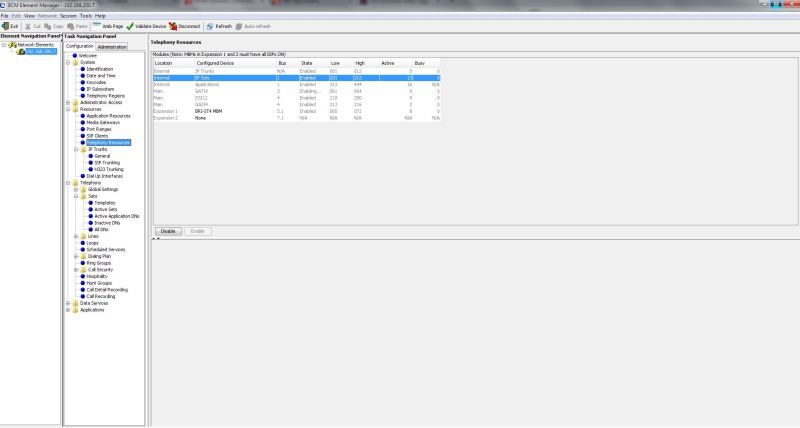
Could someone please tell me how to enable registration.
Secondly I had to download BEM as due to some certificate issue i can't use the web launcher even after downgrading java to version 8 update 66.
Any help will be appreciated.

![[sad] [sad] [sad]](/data/assets/smilies/sad.gif)

