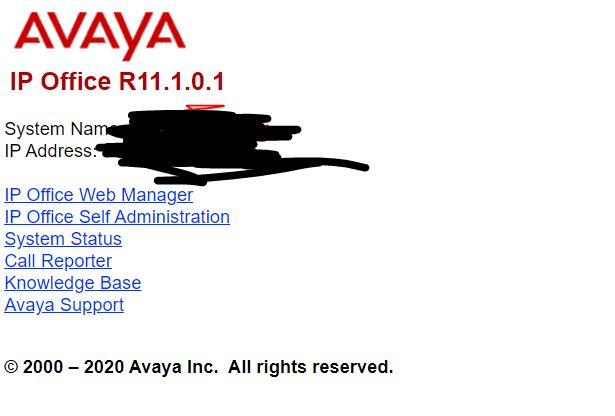ringvoltage
Vendor
When navigating to the ipoffice, it gives a web page with a simple list of available links - Web Manager, Self admin etc.
How do I change that page? I didn't see anything on the SD card. worse yet it encourages indexing (<meta name="robots" content="index,follow">) and it seems to be have been generated by MS Word.
I tried searching but if it exists in the docs, I must not be using the correct words to describe it.
Appreciate the help.
How do I change that page? I didn't see anything on the SD card. worse yet it encourages indexing (<meta name="robots" content="index,follow">) and it seems to be have been generated by MS Word.
I tried searching but if it exists in the docs, I must not be using the correct words to describe it.
Appreciate the help.