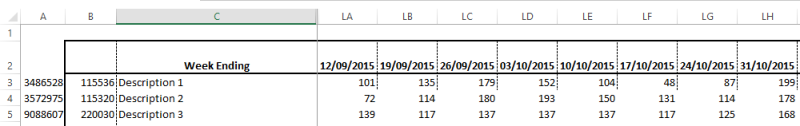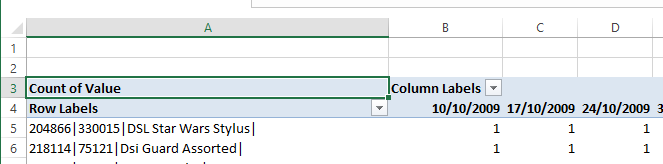Hi There
I'm looking for help to convert horizontal data entered in a workbook for recording sales to vertical data please. I'm hoping someone with VBA expertise will be able to help.
In row 2 are the weekly dates recorded in Column D to Column LH
In row 3 to 130 are products with their sales recorded by week (column D to LH)
Column A has a product identifier Code
Column B has an internal product identifier code
Column C has a product description.
Week Ending 10/10/2009 17/10/2009 24/10/2009 31/10/2009 07/11/2009
218118 330046 Description 1 316 617 555 580 819
204866 330015 Description 2 231 194 253 391 322
218117 330048 Description 3 200 361 321 323 412
I'm hoping to be able to get the data in a vertical format so that
Column A, B, C remains the Same,
Column D has the weekly sales
Colum E has the weekly Date
Look forward to your help,
Thanks
- TC
I'm looking for help to convert horizontal data entered in a workbook for recording sales to vertical data please. I'm hoping someone with VBA expertise will be able to help.
In row 2 are the weekly dates recorded in Column D to Column LH
In row 3 to 130 are products with their sales recorded by week (column D to LH)
Column A has a product identifier Code
Column B has an internal product identifier code
Column C has a product description.
Week Ending 10/10/2009 17/10/2009 24/10/2009 31/10/2009 07/11/2009
218118 330046 Description 1 316 617 555 580 819
204866 330015 Description 2 231 194 253 391 322
218117 330048 Description 3 200 361 321 323 412
I'm hoping to be able to get the data in a vertical format so that
Column A, B, C remains the Same,
Column D has the weekly sales
Colum E has the weekly Date
Look forward to your help,
Thanks
- TC

![[glasses] [glasses] [glasses]](/data/assets/smilies/glasses.gif) Just traded in my OLD subtlety...
Just traded in my OLD subtlety...![[tongue] [tongue] [tongue]](/data/assets/smilies/tongue.gif)