We have a Norstar NT7B53 MICS, and I'd like to get console access - the terminal where you type "ld 22" for example. I know about serial connections, PuTTY, etc., but I can't seem to find the info on how the connection is actually made to the PBX, and I don't see a D-sub serial port anywhere. Where is the connection made?
Navigation
Install the app
How to install the app on iOS
Follow along with the video below to see how to install our site as a web app on your home screen.
Note: This feature may not be available in some browsers.
More options
-
Congratulations strongm on being selected by the Tek-Tips community for having the most helpful posts in the forums last week. Way to Go!
You are using an out of date browser. It may not display this or other websites correctly.
You should upgrade or use an alternative browser.
You should upgrade or use an alternative browser.
console connection to MICS
- Thread starter kfaucett
- Start date
- Status
- Not open for further replies.
phoneguy427
Technical User
You will need to start with a RAD unit, it has a db9 on it to connect locally and uses a digital station port. Then you will need Norstar Manager and or Norstar remote utilities depending on the software version on the MICS. It's been a long time but I believe you can get a db9 to ethernet converter to get it on you network.
allworxguy
Vendor
There is none. Programming for a MICS is done through a telephone.
Marv ccna
Marv ccna
- Thread starter
- #4
Wow, what a great forum - I didn't expect a response so quickly for such old equipment, let alone two on a Friday! That makes me feel better about keeping this dinosaur going while we figure out what to replace it with.
phoneguy247, I do have a RAD on order from ebay, but this made me think that it's for backing up rather than providing a console.
allworxguy, does the console only exist for CICS or some other product? Or is it provided by another module? We also have an applications module, 12x0 and 0x16.
phoneguy247, I do have a RAD on order from ebay, but this made me think that it's for backing up rather than providing a console.
allworxguy, does the console only exist for CICS or some other product? Or is it provided by another module? We also have an applications module, 12x0 and 0x16.
allworxguy
Vendor
Remote programming through a RAD requires a modem connected to the RAD and Norstar Remote Tools running on the remote computer.
Or you can use a PC running Romote Tools on your network connected to the RAD's serial port and some desk top remote software such as PC ANYWHERE.
Depending on the version of MICS you might need a FastRAD.
CICS has a FastRAD built in if the keycode to activate is installed. Otherwise you need the external unit.
Marv ccna
Or you can use a PC running Romote Tools on your network connected to the RAD's serial port and some desk top remote software such as PC ANYWHERE.
Depending on the version of MICS you might need a FastRAD.
CICS has a FastRAD built in if the keycode to activate is installed. Otherwise you need the external unit.
Marv ccna
- Thread starter
- #6
I don't need to do anything remotely - I can do the standard stuff from a real phone on site. I'm trying to figure out how to get this - everything I've found so far tells me about commands and what they do, but how to establish the console in the first place seems to always be assumed knowledge.
allworxguy
Vendor
That's not a Norstar. It's a CS1000 or Option. different system.
Marv ccna
Marv ccna
Firebird Scrambler
Systems Engineer
It might be wise to post a photo of the phone system so that we can tell you what you have.
Firebird Scrambler
Nortel & Avaya Meridian 1 / Succession & BCM / Norstar Programmer
Website = linkedin
Firebird Scrambler
Nortel & Avaya Meridian 1 / Succession & BCM / Norstar Programmer
Website = linkedin
- Thread starter
- #10
allworxguy, the narrator says "...the commands would be the same for just about the whole PBX family...," which I assumed meant Norstar/Meridian also. That, combined with the fact that all of the references to "ld" commands on pbxbook.com are under the Meridian category made me think this console existed on most of these systems.
Firebird Scrambler, good idea - here are some photos.
curlycord, it reads "SP: 30NdG15 NAT," which I guess means MICS 4.1 G15?
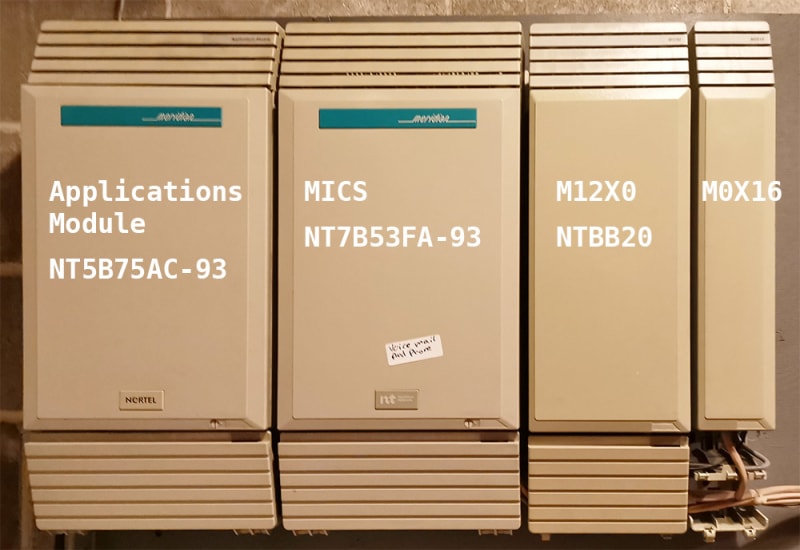



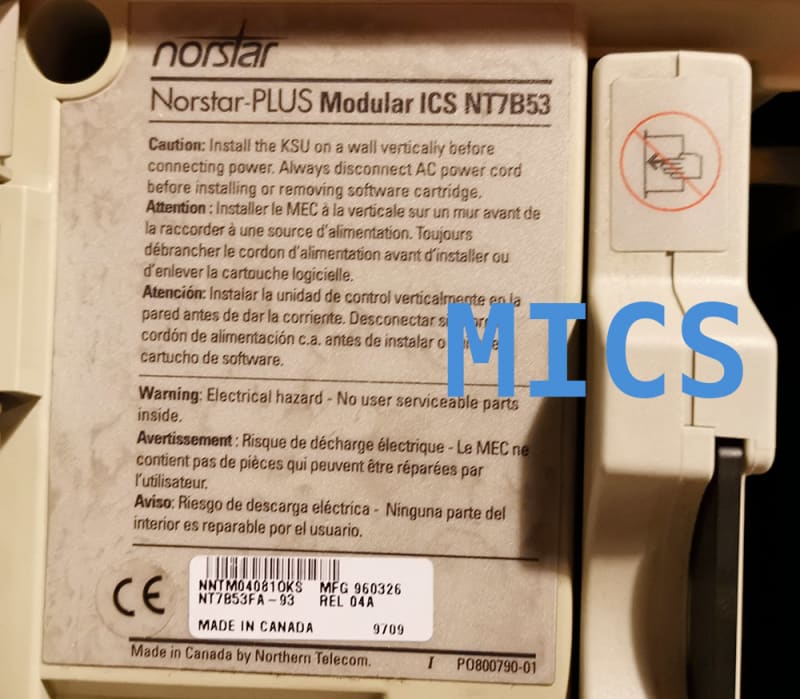
Firebird Scrambler, good idea - here are some photos.
curlycord, it reads "SP: 30NdG15 NAT," which I guess means MICS 4.1 G15?
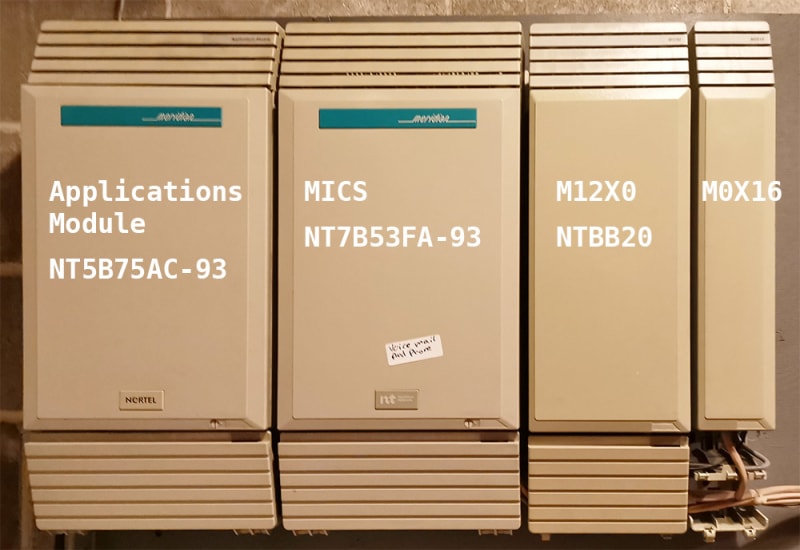



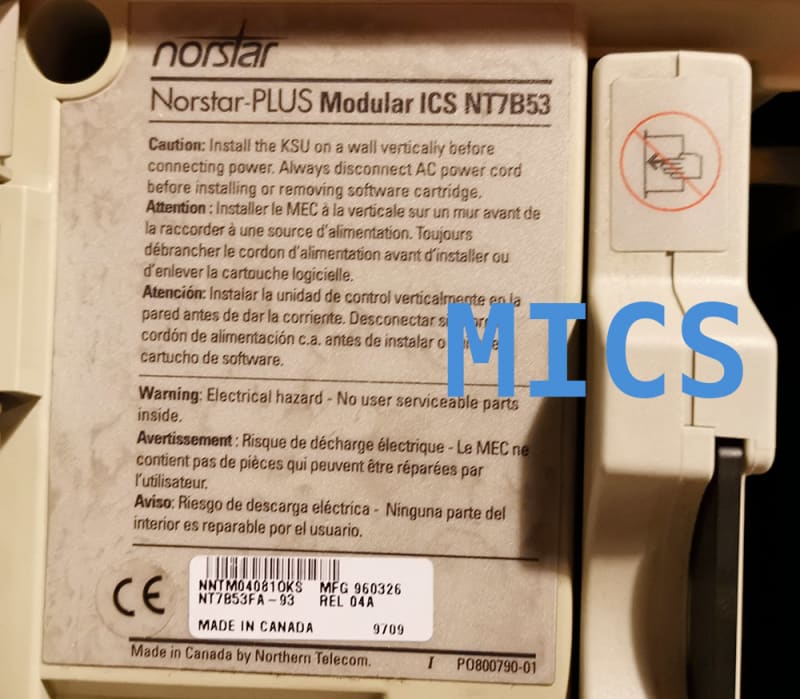
curlycord
Programmer
Yes that is MICS (0X32) with 4.1 software
Norstar is considered as a KEY system but has PBX capability.
Meridian is the older name (Meridian Norstar) now called Nortel Norstar, just Norstar does the trick.
FastRad part #:
NT8B80AAAD
Cable part:
RS-232- 9 pin Male to 9 pin Female - Straight Through
________________________________________

=----(((((((((()----=
Toronto, Canada
Add me to LinkedIN
Norstar is considered as a KEY system but has PBX capability.
Meridian is the older name (Meridian Norstar) now called Nortel Norstar, just Norstar does the trick.
FastRad part #:
NT8B80AAAD
Cable part:
RS-232- 9 pin Male to 9 pin Female - Straight Through
________________________________________

=----(((((((((()----=
Toronto, Canada
Add me to LinkedIN
- Thread starter
- #12
- Thread starter
- #14
Yes, I just tried installing it on XP service pack 3 (32 bit) and it stalls during installation, with the "Setup.exe" file the installer puts in /Windows/temp running in the background. I thought I had read somewhere that it works on XP. Perhaps it requires a connection to the FastRAD while installing, though I doubt it. Going to try to resurrect a Windows 95 machine next. I downloaded NRU 11 from here.
NRU 9 to 11 definitely work on XP. I have a copy of 11 running on the PC beside me that we keep around just for NRU purposes. It does not work on Win7. I don't know about Vista because, well, Vista (shudder).
I don't remember having any issues installing when I rebuilt it a couple months ago (hard drive failure, ouch).
-Qz
I don't remember having any issues installing when I rebuilt it a couple months ago (hard drive failure, ouch).
-Qz
- Status
- Not open for further replies.
Similar threads
- Locked
- Question
- Replies
- 11
- Views
- 833
- Replies
- 9
- Views
- 497
- Replies
- 24
- Views
- 806
- Replies
- 10
- Views
- 506
- Locked
- Question
- Replies
- 12
- Views
- 562
Part and Inventory Search
Sponsor
-
This site uses cookies to help personalise content, tailor your experience and to keep you logged in if you register.
By continuing to use this site, you are consenting to our use of cookies.
