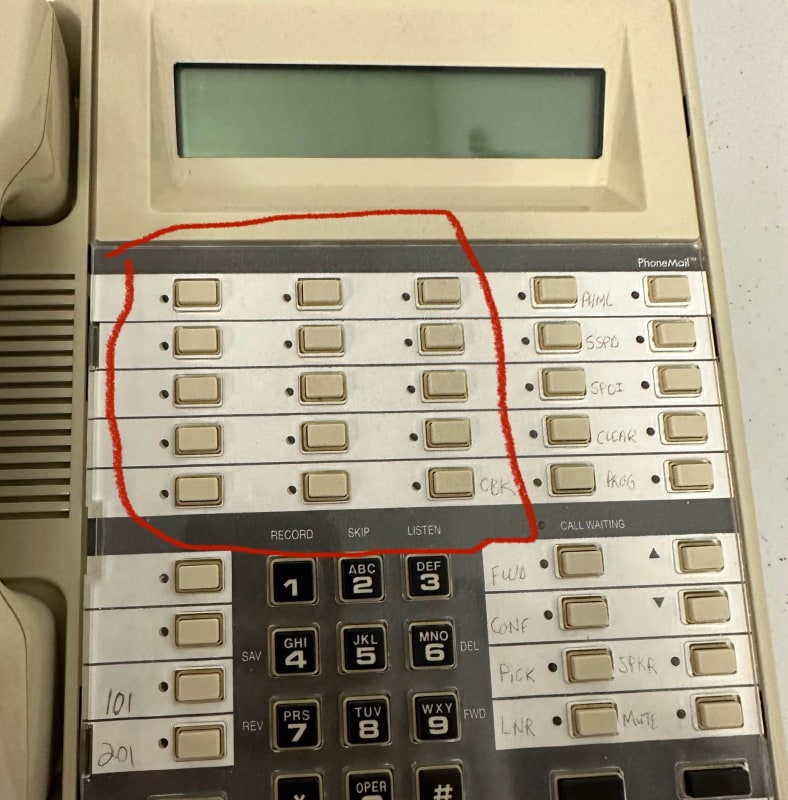Hello,
So I built a new extension for our new customer service manager. However, despite copying verbatim, the extension profile from the previous manager/customer service users, the RP400 does not show the status lights for the lines saved in the REPDIAL buttons. However, all the other customer service employees have those lights to show who is forwarding their phone, who's line is in use and so on. I've tried everything in LC-WIN that I could find to try to get the lights to come on and nothing. I've checked the manual to no avail. It seems to be tied to the extension because if I take that same phone and plug it into the extension of someone who has the lights, then the phone will show the lights. I'm at wits end over this and I was hoping someone might have an answer for me.
Thanks in advance!
So I built a new extension for our new customer service manager. However, despite copying verbatim, the extension profile from the previous manager/customer service users, the RP400 does not show the status lights for the lines saved in the REPDIAL buttons. However, all the other customer service employees have those lights to show who is forwarding their phone, who's line is in use and so on. I've tried everything in LC-WIN that I could find to try to get the lights to come on and nothing. I've checked the manual to no avail. It seems to be tied to the extension because if I take that same phone and plug it into the extension of someone who has the lights, then the phone will show the lights. I'm at wits end over this and I was hoping someone might have an answer for me.
Thanks in advance!