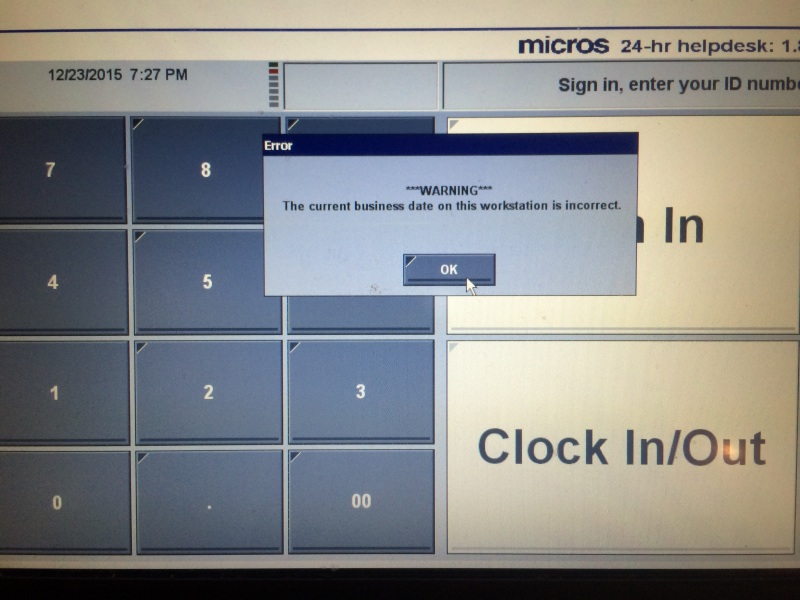jessyhayes
Vendor
I have Micros e7 system with two workstations. I tried to access configurator, the warning message popup 'update password to acesss configurator'. I updated password and logged in, it didn't let me, so I again and got 'configurator access is disabled'. I tried with my "phantom manager" log in, and immediately same message.
How do I fix this?
How do I fix this?