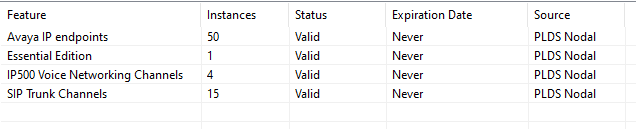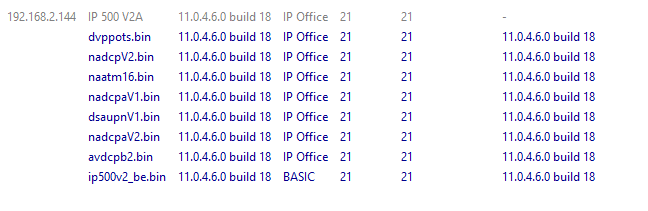Hi, I have a new IP500 V2A cabinet with a VCM64 and Combo Card in it Prod ID 700504032, brand new system and card. When powering on the system at 11.0.46 and applying licenses, in Manager, in the error list I get a couple errors, Combo cards not supported on this platform and A valid software license must be configured for this version of firmware. The combo card works, I can plug a digital phone in and it works, just not sure why there are these errors?
ACSS - (SME)
ACSS - (SME)