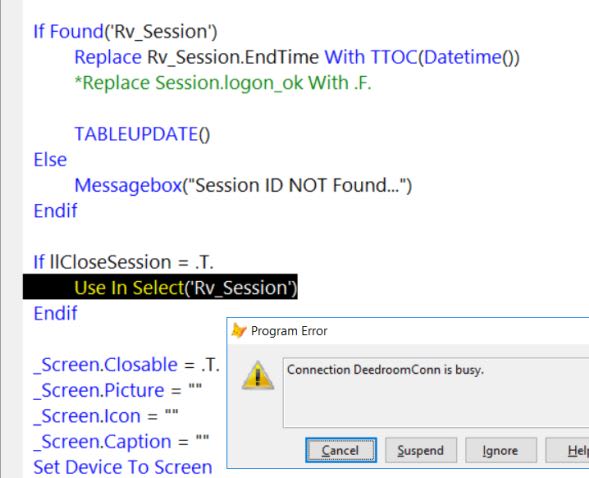Navigation
Install the app
How to install the app on iOS
Follow along with the video below to see how to install our site as a web app on your home screen.
Note: This feature may not be available in some browsers.
More options
Style variation
-
Congratulations Rhinorhino on being selected by the Tek-Tips community for having the most helpful posts in the forums last week. Way to Go!
You are using an out of date browser. It may not display this or other websites correctly.
You should upgrade or use an alternative browser.
You should upgrade or use an alternative browser.
Closing a View Generated a Busy Error
- Thread starter stanlyn
- Start date
- Status
- Not open for further replies.
- Thread starter
- #2
Chris Miller
Programmer
Your USE of the table and you disconnect can mean VFP gets activ in flushing out changes automatically. And that fails on a busy connection.
I think I already said in one of your other thrads before closing a view make sure it has no changes buffered by either committing (TABLEUPDATE) or reverting (TABLEREVERT) them.
And do use the parameters as it best fits. Default without parameterization is only acting on the current record, you normally want to commit all data.
Chriss
I think I already said in one of your other thrads before closing a view make sure it has no changes buffered by either committing (TABLEUPDATE) or reverting (TABLEREVERT) them.
And do use the parameters as it best fits. Default without parameterization is only acting on the current record, you normally want to commit all data.
Chriss
- Thread starter
- #4
Chriss said:before closing a view make sure it has no changes buffered by either committing
So, are you suggesting that after closing a view, some or all of it is still hanging around? I was expecting it to all be closed once gone from the datasession window, just like all other cursors and dbfs.
Stanley
Chris Miller
Programmer
I said when there are still changes buffered or cached, these are taken care of. And of course for a remote view that needs the connection, and when that is busy, you get that error.
Chriss
Chriss
- Thread starter
- #6
Chriss,
Lets try this in a different way as I'm having a hard time reading between the lines...
true or false? (like stuck somewhere between the closed view and sql such as a buffer) Remember at this point they are not showing in the datasession window. How would I get back to the session waiting to be updated or reverted if they are not showing in the datasession window. If they are in the window, a simple "select viewname" does it, right?
I was thinking that once a view is closed and its name has been removed from the datasession window makes the closed session inaccessible. If I open it again, it creates a new and different session with no ties back to the previously closed session.
true, false, close, way in left field.
So is it possible for a view to be closed in the datasession window with data waiting to be written or reverted?
true or false?
Thanks for your patience...
Stanley
Lets try this in a different way as I'm having a hard time reading between the lines...
Code:
So, are you suggesting that after closing a view, some or all of it is still hanging around?I was thinking that once a view is closed and its name has been removed from the datasession window makes the closed session inaccessible. If I open it again, it creates a new and different session with no ties back to the previously closed session.
true, false, close, way in left field.
So is it possible for a view to be closed in the datasession window with data waiting to be written or reverted?
Code:
I was expecting it to all be closed once gone from the datasession window, just like all other cursors and dbfs.Thanks for your patience...
Stanley
Chris Miller
Programmer
The error is about the connection, not about the workarea.
But the error implies, that something is done through the connection. The only thing I can imagine is buffers are flushed/written to the remote database.
You are saying this error appears when the workarea already is closed? That's weird.
But regarding your questions and wanted answers:
1. So, are you suggesting that after closing a view, some or all of it is still hanging around?
No, before closing a views workarea.
2. How would I get back to the session waiting to be updated or reverted if they are not showing in the datasession window. If they are in the window, a simple "select viewname" does it, right?
No, the session is your connection and you don't have one per workarea, closing the connection ends the session, not closing a workarea.
3. So is it possible for a view to be closed in the datasession window with data waiting to be written or reverted?
Just checked it. Yes, you can close a workarea with buffered data.
I don't know what exactly is happening, can you please show your code?
I only have one tip for you: Do not rely on TABLEUPDATE succeeding and checking its result. Look at its parameterization and the way it enables to get an array of error informations, ie use the full parameterization.
Chriss
But the error implies, that something is done through the connection. The only thing I can imagine is buffers are flushed/written to the remote database.
You are saying this error appears when the workarea already is closed? That's weird.
But regarding your questions and wanted answers:
1. So, are you suggesting that after closing a view, some or all of it is still hanging around?
No, before closing a views workarea.
2. How would I get back to the session waiting to be updated or reverted if they are not showing in the datasession window. If they are in the window, a simple "select viewname" does it, right?
No, the session is your connection and you don't have one per workarea, closing the connection ends the session, not closing a workarea.
3. So is it possible for a view to be closed in the datasession window with data waiting to be written or reverted?
Just checked it. Yes, you can close a workarea with buffered data.
I don't know what exactly is happening, can you please show your code?
I only have one tip for you: Do not rely on TABLEUPDATE succeeding and checking its result. Look at its parameterization and the way it enables to get an array of error informations, ie use the full parameterization.
Chriss
- Thread starter
- #8
Hi Chriss,
Is this a typo? Should it read "and you only have one per workarea"?
Sorry for a late reply. Electric service just restored after a 3-day outage due to ice storms. (Kentucky, USA)
Thanks,
Stanley
Chriss said:and you don't have one per workarea
Is this a typo? Should it read "and you only have one per workarea"?
Sorry for a late reply. Electric service just restored after a 3-day outage due to ice storms. (Kentucky, USA)
Thanks,
Stanley
Chris Miller
Programmer
No, I mean you don't have a connection per workarea.
Chriss
Chriss
- Status
- Not open for further replies.
Similar threads
- Locked
- Question
- Replies
- 5
- Views
- 820
- Locked
- Question
- Replies
- 27
- Views
- 3K
- Replies
- 5
- Views
- 996
- Replies
- 29
- Views
- 3K
Part and Inventory Search
Sponsor
-
This site uses cookies to help personalise content, tailor your experience and to keep you logged in if you register.
By continuing to use this site, you are consenting to our use of cookies.