If anybody has upgraded to Chrome version 45 theymay be experiencing some issues with accessing one-x servers or SE IPOs using it and getting the following message
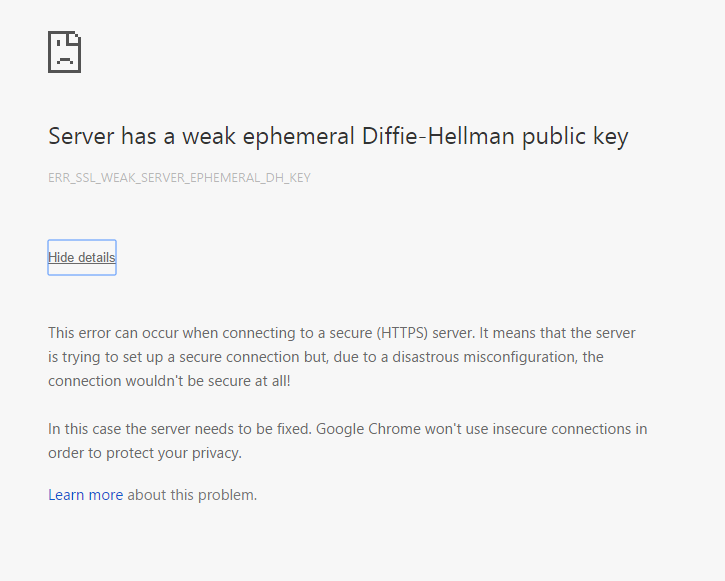
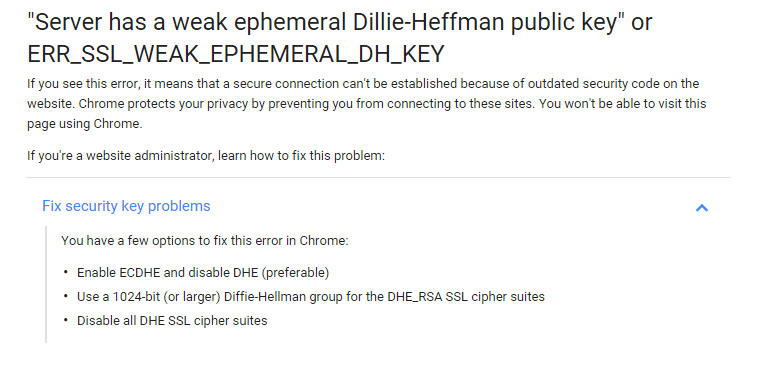
We have spoken to Avaya about this (in relation to SE) and this is their reply
Avaya are looking into this at the moment. It also appears to be affecting One-X Portal. It looks like there might be a patch either available or being developed at the moment, but I will let you know once I've heard anything further.
Best Regards.
Just thought I would share
| ACSS SME |
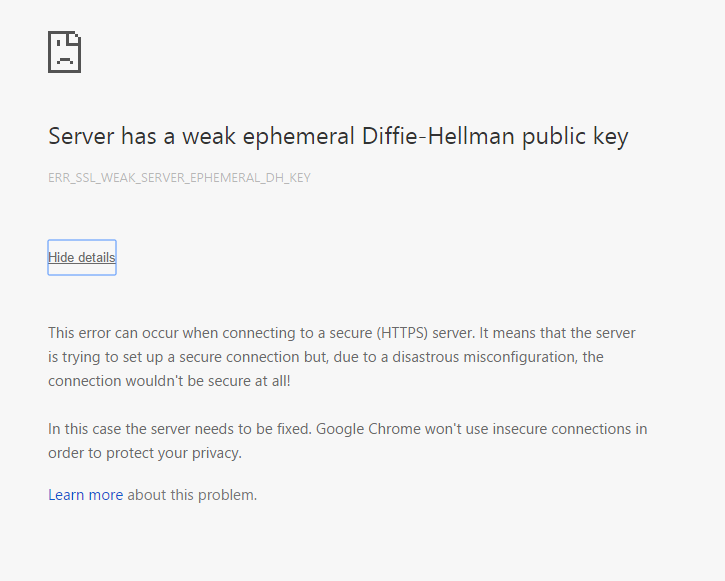
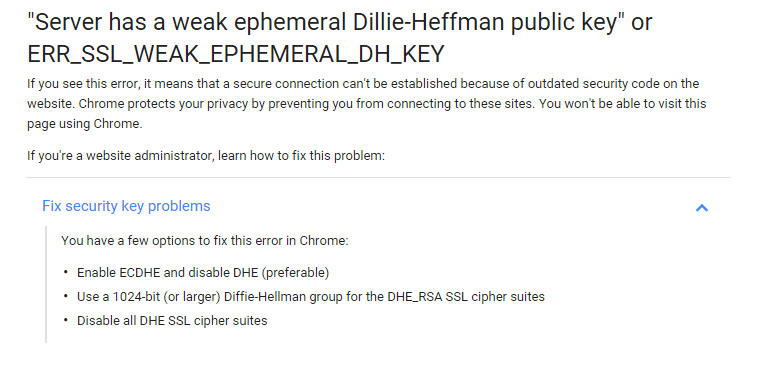
We have spoken to Avaya about this (in relation to SE) and this is their reply
Avaya are looking into this at the moment. It also appears to be affecting One-X Portal. It looks like there might be a patch either available or being developed at the moment, but I will let you know once I've heard anything further.
Best Regards.
Just thought I would share
| ACSS SME |
