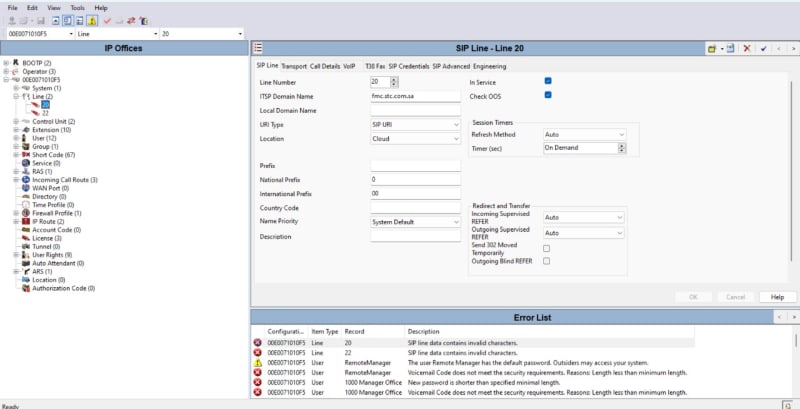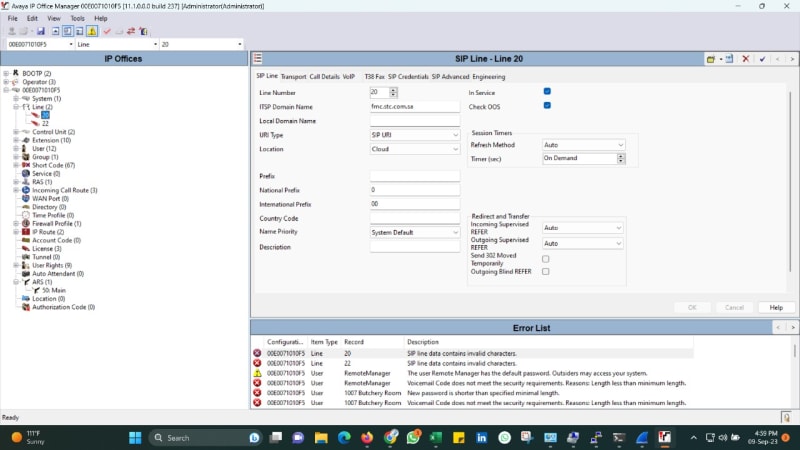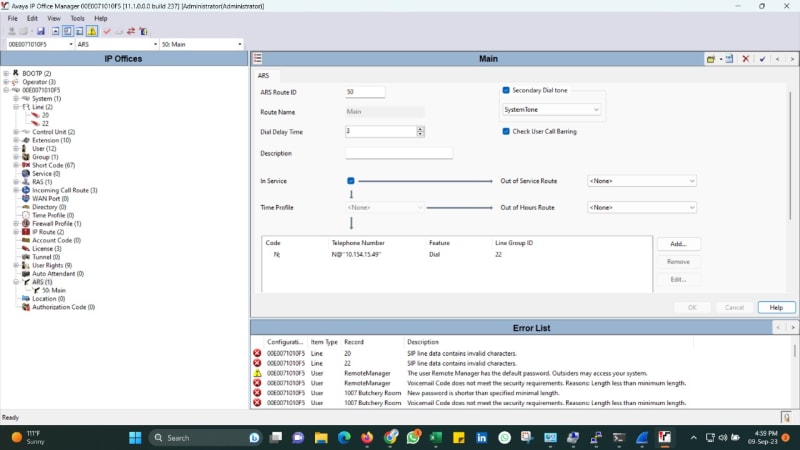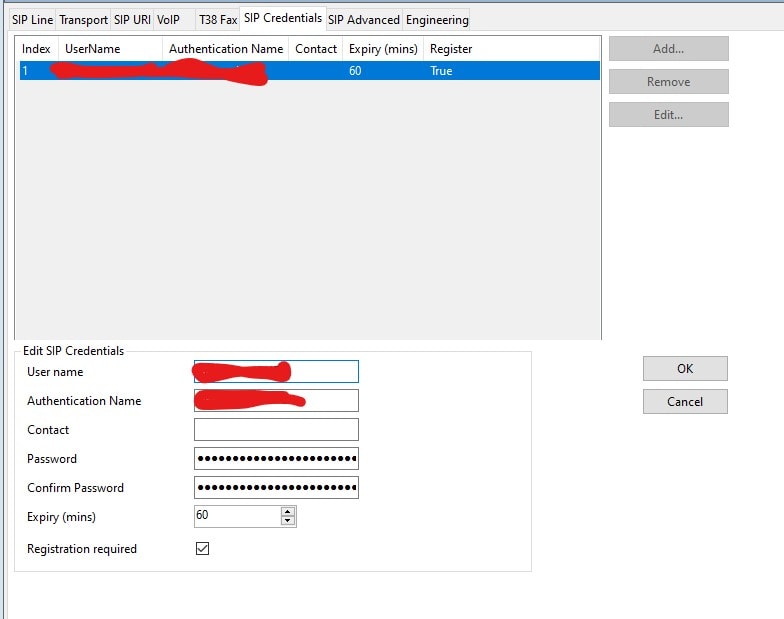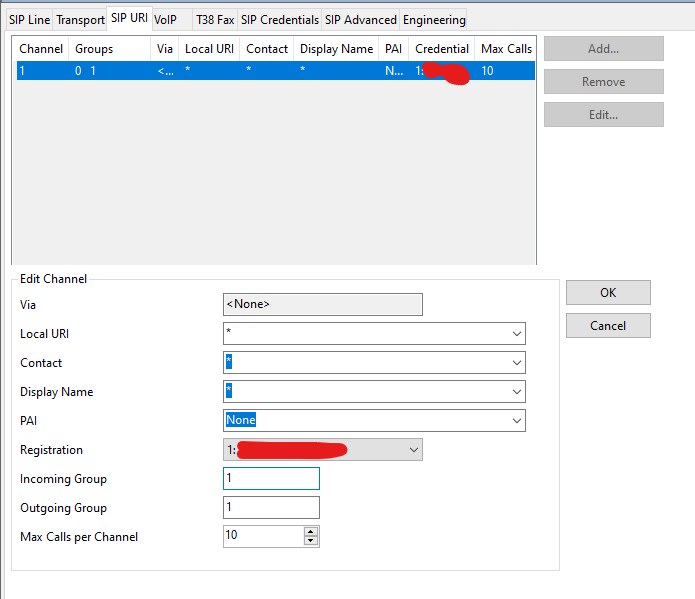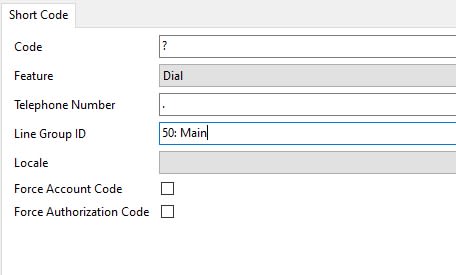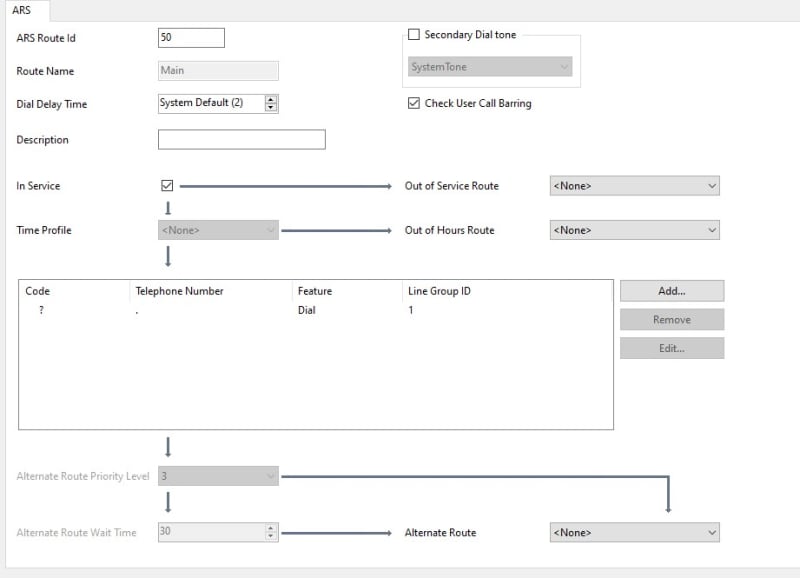Navigation
Install the app
How to install the app on iOS
Follow along with the video below to see how to install our site as a web app on your home screen.
Note: This feature may not be available in some browsers.
More options
-
Congratulations John Tel on being selected by the Tek-Tips community for having the most helpful posts in the forums last week. Way to Go!
You are using an out of date browser. It may not display this or other websites correctly.
You should upgrade or use an alternative browser.
You should upgrade or use an alternative browser.
Cannot Call Outisde
- Thread starter MP2023
- Start date
- Status
- Not open for further replies.
In order of things to check first:
[ul]
[li]Is your SIP URI configured to have the correct Outgoing Group?[/li]
[li]Do you have a shortcode pointing to an ARS configured to direct these calls out of the configured Outgoing Group?[/li]
[li]Can you see in Status (File -> Advanced -> System Status) that the outgoing call is ever hitting the SIP trunk, even for a second?[/li]
[li]If you open the Monitor application, can you see SIP INVITE requests going outbound to your upstream SIP server?[/li]
[/ul]
[ul]
[li]Is your SIP URI configured to have the correct Outgoing Group?[/li]
[li]Do you have a shortcode pointing to an ARS configured to direct these calls out of the configured Outgoing Group?[/li]
[li]Can you see in Status (File -> Advanced -> System Status) that the outgoing call is ever hitting the SIP trunk, even for a second?[/li]
[li]If you open the Monitor application, can you see SIP INVITE requests going outbound to your upstream SIP server?[/li]
[/ul]
- Thread starter
- #3
This looks a little different to what I'm used to, however I am new to this myself, forgive me! What version are you running?
Two of the errors in the list regarding both of your trunks containing invalid characters is concerning, however this may or may not be IP Office getting overexcited considering your inbound calls do work.
Where you have Call Details I am used to seeing SIP URI. Can you show the Call Details page? I would assume that's the equivalent on whatever version you are on.
You have the ARS set to 22. Unless this is correct in your verson, this is not how that usually works. The line number and the group numbers are usually different
I also haven't seen an IP address in an ARS before, though that might be my experience lacking, I haven't needed one for a simple two way SIP trunk
Two of the errors in the list regarding both of your trunks containing invalid characters is concerning, however this may or may not be IP Office getting overexcited considering your inbound calls do work.
Where you have Call Details I am used to seeing SIP URI. Can you show the Call Details page? I would assume that's the equivalent on whatever version you are on.
You have the ARS set to 22. Unless this is correct in your verson, this is not how that usually works. The line number and the group numbers are usually different
I also haven't seen an IP address in an ARS before, though that might be my experience lacking, I haven't needed one for a simple two way SIP trunk
- Thread starter
- #5
- Thread starter
- #6
- Thread starter
- #8
- Thread starter
- #11
The tab you need to check is the SIP URI tab. On ahorners example there is the column labeled Groups. His is programmed to be 0 for incoming and 1 for out going. The 1 matches his ARS line group. You LG is set to 22. Make sure the SIP URI groups match.
Dermis and feline can be divorced by manifold methods.*
*(Disclaimer for all advise given)--'Version Dependent'
Dermis and feline can be divorced by manifold methods.*
*(Disclaimer for all advise given)--'Version Dependent'
@budbyrd Caught red handed! You weren't meant to see that bit! If you look at the lower part of that screenshot, you'll see I edited them both to be 1s to match the usecase being asked about. My system is a little more complex and has the incoming and outgoing separated, which wasn't meant to be shown in my example! ![[tongue] [tongue] [tongue]](/data/assets/smilies/tongue.gif)
![[tongue] [tongue] [tongue]](/data/assets/smilies/tongue.gif)
Travis Harper
Technical User
Could be a couple of things.
What do have in System/Lan/Network Topology?
Also, the users need to have the SIP field configured properly or SIP providers will reject the call.
Check under Users/(edit User)/SIP
SIP Name = A 10 digit phone number <- Very important.
Display Name = What you want displayed on the called party phone.
Contact= Your extension Number
Hint.
If you open up System Status and trace the outbound trunk, place a call. See what number is bing passed to the SIP Provider. If it's not a full 10 digit number the call will fail.
What do have in System/Lan/Network Topology?
Also, the users need to have the SIP field configured properly or SIP providers will reject the call.
Check under Users/(edit User)/SIP
SIP Name = A 10 digit phone number <- Very important.
Display Name = What you want displayed on the called party phone.
Contact= Your extension Number
Hint.
If you open up System Status and trace the outbound trunk, place a call. See what number is bing passed to the SIP Provider. If it's not a full 10 digit number the call will fail.
- Status
- Not open for further replies.
Similar threads
- Locked
- Question
- Replies
- 8
- Views
- 969
- Replies
- 3
- Views
- 1K
Part and Inventory Search
Sponsor
-
This site uses cookies to help personalise content, tailor your experience and to keep you logged in if you register.
By continuing to use this site, you are consenting to our use of cookies.