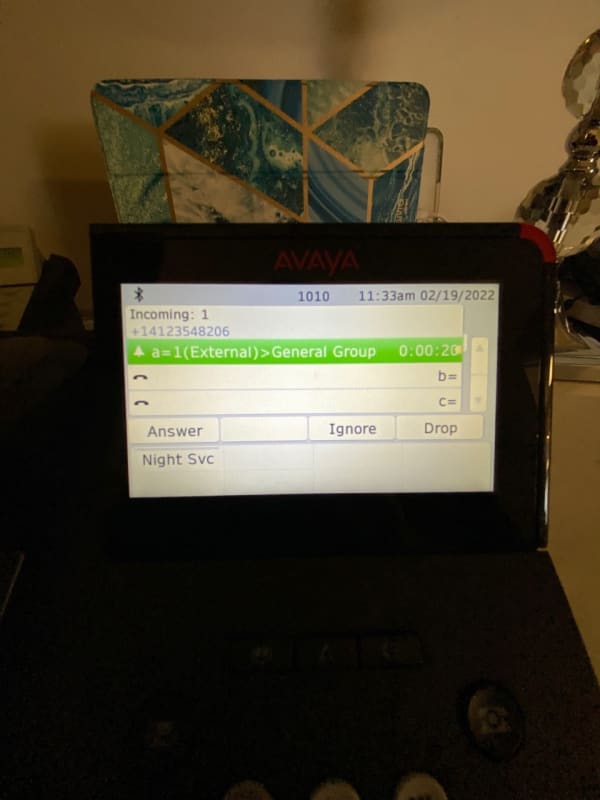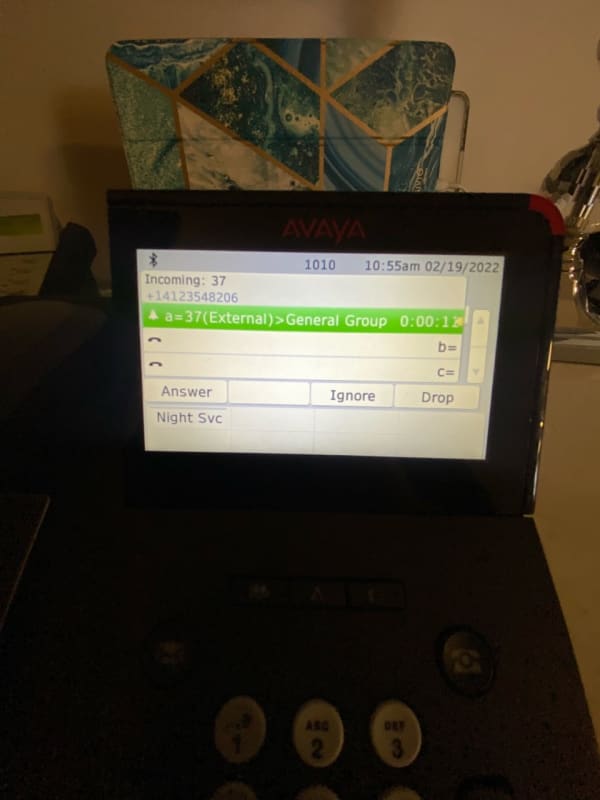Hi All,
I am having some trouble getting the incoming caller ID to work properly. Whenever I call into the system and progress through the auto attendant set up in Voicemail Pro, the caller name field on the phone then shows up as a random number. Not a phone number, but a one or two digit number. This causes the call history and voicemail to show these random numbers and not the actual phone number of the caller (see the voicemail to email screenshot). The calling party number field works properly, below the name field. See the attached pictures of the phones ringing. A Monitor trace shows that this field is originally the "Call ID" (not to be confused with the Caller ID) assigned to the call when it is received by the system and somehow during the transfer the calling party gets changed to this one or two digit number. This happens on both a PRI trunk and analog trunks. Any ideas? Am I just missing something after staring for hours at this issue? I've linked a Monitor capture of when the system assigned a call with ID 39. I've checked the routing parameters (source and destination) in the auto attendant and they are blank, so it's not that.
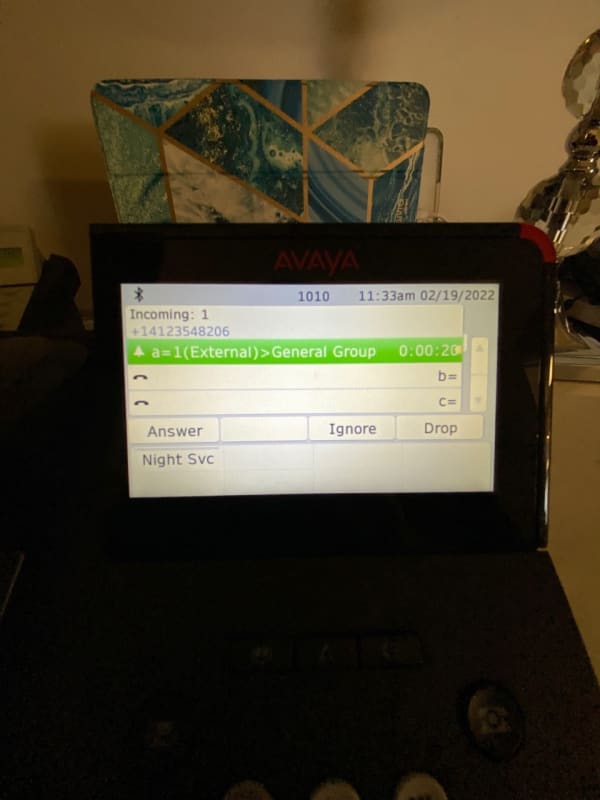
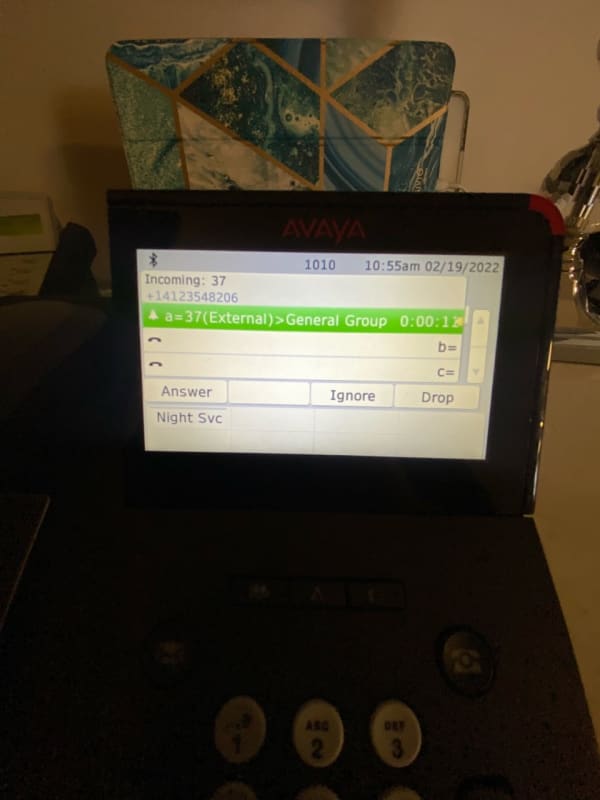

I am having some trouble getting the incoming caller ID to work properly. Whenever I call into the system and progress through the auto attendant set up in Voicemail Pro, the caller name field on the phone then shows up as a random number. Not a phone number, but a one or two digit number. This causes the call history and voicemail to show these random numbers and not the actual phone number of the caller (see the voicemail to email screenshot). The calling party number field works properly, below the name field. See the attached pictures of the phones ringing. A Monitor trace shows that this field is originally the "Call ID" (not to be confused with the Caller ID) assigned to the call when it is received by the system and somehow during the transfer the calling party gets changed to this one or two digit number. This happens on both a PRI trunk and analog trunks. Any ideas? Am I just missing something after staring for hours at this issue? I've linked a Monitor capture of when the system assigned a call with ID 39. I've checked the routing parameters (source and destination) in the auto attendant and they are blank, so it's not that.