I am not able to transfer incoming calls untill the other party pick the call, the transfer appear when the called party picks the call, i then hit transfer to transfer the call. It is happening with all J series phones. Customer dont have any other phone except J series SIP phones. It is CM 8.0
Navigation
Install the app
How to install the app on iOS
Follow along with the video below to see how to install our site as a web app on your home screen.
Note: This feature may not be available in some browsers.
More options
-
Congratulations John Tel on being selected by the Tek-Tips community for having the most helpful posts in the forums last week. Way to Go!
You are using an out of date browser. It may not display this or other websites correctly.
You should upgrade or use an alternative browser.
You should upgrade or use an alternative browser.
Call Transfer query
- Thread starter msk69
- Start date
- Status
- Not open for further replies.
ZeroZeroOne
Systems Engineer
The J-series phones will prompt you for during transfers. Here's some basic steps.
To transfer a call, your phone must have an available call appearance button. If all your call appearance buttons are in use, end or park one of your existing calls.
[ol 1]
[li]Press Transfer. The current call is put "on hold" and the phone displays "Select a destination. Press Contacts, Recents, use the dialpad or softkey options."[/li]
[li]Enter the number for the destination. You may edit the number. Press Call to indicate the number is correct. The phone displays "Transfer Now or talk with [destination]?"[/li]
[li]Choose Talk to initiate a Warm Transfer or Now for a Cold Transfer.[/li]
[/ol]
If you select Talk then you hear ringing and will have the option to talk with the destination. Press Complete to send the call to their phone.
If the transfer destination does not answer or does not want to accept the call, press Cancel to speak with the caller.
If you select Now the call is immediately transferred.
To transfer a call, your phone must have an available call appearance button. If all your call appearance buttons are in use, end or park one of your existing calls.
[ol 1]
[li]Press Transfer. The current call is put "on hold" and the phone displays "Select a destination. Press Contacts, Recents, use the dialpad or softkey options."[/li]
[li]Enter the number for the destination. You may edit the number. Press Call to indicate the number is correct. The phone displays "Transfer Now or talk with [destination]?"[/li]
[li]Choose Talk to initiate a Warm Transfer or Now for a Cold Transfer.[/li]
[/ol]
If you select Talk then you hear ringing and will have the option to talk with the destination. Press Complete to send the call to their phone.
If the transfer destination does not answer or does not want to accept the call, press Cancel to speak with the caller.
If you select Now the call is immediately transferred.
- Thread starter
- #3
Hi Pal thanks for the help. Actually call-appearance key is available but when i put an incoming call on hold and dial out an extension or external number so that i may be able to transfer the incoming call but the Transfer option does not appear untill the dialout caller pickup the call i mean transfer option appears as the call gets pickup then i am able to transfer the call. The users are asking that in a previous PBX (i guess Siemens) they were able to transfer the incoming call to other ext or external number on ringing condition. Can we also implement this on Avaya CM 8?
ZeroZeroOne
Systems Engineer
Hmmm...
If I'm reading that correctly, it sounds like you are putting the Inbound call on Hold. You then use a second call-appearance to dial the destination number, then press Transfer while speaking to the destination. Is that correct? That may have worked on a different phone system but on Avaya, the work flow is to transfer the Inbound Call to a Destination number.
The steps I outlined above assume you have answered an incoming call and have not pressed any other buttons. Don't put the Inbound Call on hold. Just press Transfer and then start dialing the destination number.
I hope that helps.
If I'm reading that correctly, it sounds like you are putting the Inbound call on Hold. You then use a second call-appearance to dial the destination number, then press Transfer while speaking to the destination. Is that correct? That may have worked on a different phone system but on Avaya, the work flow is to transfer the Inbound Call to a Destination number.
The steps I outlined above assume you have answered an incoming call and have not pressed any other buttons. Don't put the Inbound Call on hold. Just press Transfer and then start dialing the destination number.
I hope that helps.
- Thread starter
- #5
Thanks for heping. Sorry as i wasnt abe to exain my query correctly....The scenario is below
Incoming call hits-->to my extension XXXX ->I answered the call, the caller requested me to transfer/make Conference the call to another extension or on some Cell number---->I hit Transfer or Conf and dialed out the Cell number or extension----->The screen of phone (J129, J169, Avaya K175) stays blank till the dialed out caller picks the call--->As the dialout caller picks call the TRANSFER and CONFERENCE key appear on screen-->These both keys never display on screen until the caller picks the call....
The users are saying that both keys were appearing even on the ring in old avaya PBX (i guess Release 3 or 5). It is now CM 8 with al SIP extensions using J-Series phone and Vantage set.
Incoming call hits-->to my extension XXXX ->I answered the call, the caller requested me to transfer/make Conference the call to another extension or on some Cell number---->I hit Transfer or Conf and dialed out the Cell number or extension----->The screen of phone (J129, J169, Avaya K175) stays blank till the dialed out caller picks the call--->As the dialout caller picks call the TRANSFER and CONFERENCE key appear on screen-->These both keys never display on screen until the caller picks the call....
The users are saying that both keys were appearing even on the ring in old avaya PBX (i guess Release 3 or 5). It is now CM 8 with al SIP extensions using J-Series phone and Vantage set.
ZeroZeroOne
Systems Engineer
Ah.
What appears to be happening on your phones is NOT my normal experience. On the systems I have access to the Transfer "just works". Maybe there's something set incorrectly on your system.
Would you please post what firmware is on your phone? Menu / About on the set should show something like
What appears to be happening on your phones is NOT my normal experience. On the systems I have access to the Transfer "just works". Maybe there's something set incorrectly on your system.
Would you please post what firmware is on your phone? Menu / About on the set should show something like
Code:
Avaya J100 Series IP phone
Version: 4.0.6.0.7
Avaya SIP
(c) 2020 Avaya Inc.Found this in the Installing and Administering Avaya J100 Series IP Phones document:
ENABLE_BLIND_TRANSFER
1 Specifies that whether the blind transfer is enabled or not.
Value operation:
• 0: Disabled.
• 1: Enabled.
Avaya J129 IP Phone does not support this feature.
- Stinney
“The man who asks a question is a fool for a minute, the man who does not ask is a fool for life.” - Confucius
ENABLE_BLIND_TRANSFER
1 Specifies that whether the blind transfer is enabled or not.
Value operation:
• 0: Disabled.
• 1: Enabled.
Avaya J129 IP Phone does not support this feature.
- Stinney
“The man who asks a question is a fool for a minute, the man who does not ask is a fool for life.” - Confucius
ZeroZeroOne
Systems Engineer
Yeah, that feature seems to only control the option on the phone where it displays "Transfer Now or talk with [destination]?" to allow an immediate transfer without actually ringing the destination extension/number. The workflow looks like this:
[ol 1]
[li]Press Transfer. The current call is put "on hold" and the phone displays "Select a destination. Press Contacts, Recents, use the dialpad or softkey options."[/li]
[li]Enter the number for the destination. You may edit the number. Press Call to indicate the number is correct. The phone dials the destination number and the Complete buttons is available.[/li]
[/ol]
You can still do a blind/cold transfer by pressing Complete before the destination answers.
Notes in the 46xxsettings file say "J169/J179 SIP R1.5.0; J100 SIP R2.0.0.0 and later (J169/J179 only), J139 SIP R3.0.0.0 and later".
[ol 1]
[li]Press Transfer. The current call is put "on hold" and the phone displays "Select a destination. Press Contacts, Recents, use the dialpad or softkey options."[/li]
[li]Enter the number for the destination. You may edit the number. Press Call to indicate the number is correct. The phone dials the destination number and the Complete buttons is available.[/li]
[/ol]
You can still do a blind/cold transfer by pressing Complete before the destination answers.
Notes in the 46xxsettings file say "J169/J179 SIP R1.5.0; J100 SIP R2.0.0.0 and later (J169/J179 only), J139 SIP R3.0.0.0 and later".
- Thread starter
- #9
- Thread starter
- #10
ZeroZeroOne
Systems Engineer
Would you please post the firmware version you are using on your phones?
G van Hamburg
IS-IT--Management
Do they press transfer + the number? Are the phones H323 or SIP? Is there an outside line involved?
Freelance Certified Avaya Aura Engineer
Freelance Certified Avaya Aura Engineer
- Thread starter
- #13
Please find below the info.
All phones are SIP J129/J169/J179 with latest firmware.
It happens only when an incoming call involved in Conference / Transfer. Below is the scenario
Incoming call hits-->to my extension XXXX ->I answered the call, the caller requested me to transfer or initiate a Conference with another extension or with some Cell number---->I hit Transfer or Conf and dialed out the Cell number or extension----->The screen of phone (J129, J169,J179, Avaya K175) stays blank till the dialed out caller picks the call--->As the dialout caller picks call the TRANSFER and CONFERENCE key appear on screen-->These both keys never display on screen until the caller picks the call....
All phones are SIP J129/J169/J179 with latest firmware.
It happens only when an incoming call involved in Conference / Transfer. Below is the scenario
Incoming call hits-->to my extension XXXX ->I answered the call, the caller requested me to transfer or initiate a Conference with another extension or with some Cell number---->I hit Transfer or Conf and dialed out the Cell number or extension----->The screen of phone (J129, J169,J179, Avaya K175) stays blank till the dialed out caller picks the call--->As the dialout caller picks call the TRANSFER and CONFERENCE key appear on screen-->These both keys never display on screen until the caller picks the call....
G van Hamburg
IS-IT--Management
Ok, thank you and this is helpful information. When you can’t blind transfer to an external phone using ISDN I think the cause is the disconnect supervision on the ISDN trunk form. But when you can’t blind transer to an internal extension, that is a nice one. I’ll give it some thoughts and get back to you.
Freelance Certified Avaya Aura Engineer
Freelance Certified Avaya Aura Engineer
ZeroZeroOne
Systems Engineer
With the 46xxsettings.txt file having SET ENABLE_BLIND_TRANSFER [highlight #FCE94F]1[/highlight], Your phone behavior should be as follows:
[ol ]
[li]Answer the incoming call.[/li]
[li]Press Transfer. The current call is put "on hold" and the phone displays "Select a destination. Press Contacts, Recents, use the dialpad or softkey options."[/li]
[li]Enter the number for the destination. You may edit the number. Press Call to indicate the number is correct. The phone displays "Transfer Now or talk with [destination]?"[/li]
[li]Choose Talk to initiate a Warm Transfer or Now for a Cold/Blind Transfer.[/li]
[/ol]
[ul]
[li]If you select Talk then you hear ringing and will have the option to talk with the destination. Press Complete to send the call to their phone.[/li]
[li]If the transfer destination does not answer or does not want to accept the call, press Cancel to speak with the caller.[/li]
[li]If you select Now the call is immediately transferred.[/li]
[/ul]
With the 46xxsettings.txt file having SET ENABLE_BLIND_TRANSFER [highlight #FCE94F]0[/highlight], Your phone behavior should be as follows:
[ol ]
[li]Answer the incoming call.[/li]
[li]Press Transfer. The current call is put "on hold" and the phone displays "Select a destination. Press Contacts, Recents, use the dialpad or softkey options."[/li]
[li]Enter the number for the destination. You may edit the number. Press Call to indicate the number is correct. The phone dials the destination number and the Complete buttons is available.[/li]
[/ol]
[ul]
[li]You can still do a blind/cold transfer by pressing Complete before the destination answers.[/li]
[/ul]
Please remember that you must reboot your phone to pick up the new settings.
Would you please confirm you see the messages on the phone as indicated and your phone is behaving exactly as described? I know you said you're running the latest SIP firmware but would you please post the information exactly as shown in the phones Menu / About page? It may be just the way you are describing the scenario but it does not seem to me that your phone is running SIP firmware.
If the phones are running SIP firmware then you can check in System Manager under Elements / Session Manager / System Status / User Registrations and make sure the phone has checked boxes under the columns AST Device and Registered/Prim. Under Registered, you should also have (AC) indicated. See picture:
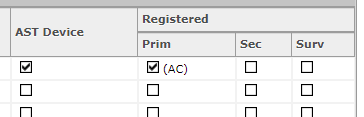
If your system does not show the Avaya J-series phones as AST or (AC) then there is something else going on other than settings.
[ol ]
[li]Answer the incoming call.[/li]
[li]Press Transfer. The current call is put "on hold" and the phone displays "Select a destination. Press Contacts, Recents, use the dialpad or softkey options."[/li]
[li]Enter the number for the destination. You may edit the number. Press Call to indicate the number is correct. The phone displays "Transfer Now or talk with [destination]?"[/li]
[li]Choose Talk to initiate a Warm Transfer or Now for a Cold/Blind Transfer.[/li]
[/ol]
[ul]
[li]If you select Talk then you hear ringing and will have the option to talk with the destination. Press Complete to send the call to their phone.[/li]
[li]If the transfer destination does not answer or does not want to accept the call, press Cancel to speak with the caller.[/li]
[li]If you select Now the call is immediately transferred.[/li]
[/ul]
With the 46xxsettings.txt file having SET ENABLE_BLIND_TRANSFER [highlight #FCE94F]0[/highlight], Your phone behavior should be as follows:
[ol ]
[li]Answer the incoming call.[/li]
[li]Press Transfer. The current call is put "on hold" and the phone displays "Select a destination. Press Contacts, Recents, use the dialpad or softkey options."[/li]
[li]Enter the number for the destination. You may edit the number. Press Call to indicate the number is correct. The phone dials the destination number and the Complete buttons is available.[/li]
[/ol]
[ul]
[li]You can still do a blind/cold transfer by pressing Complete before the destination answers.[/li]
[/ul]
Please remember that you must reboot your phone to pick up the new settings.
Would you please confirm you see the messages on the phone as indicated and your phone is behaving exactly as described? I know you said you're running the latest SIP firmware but would you please post the information exactly as shown in the phones Menu / About page? It may be just the way you are describing the scenario but it does not seem to me that your phone is running SIP firmware.
If the phones are running SIP firmware then you can check in System Manager under Elements / Session Manager / System Status / User Registrations and make sure the phone has checked boxes under the columns AST Device and Registered/Prim. Under Registered, you should also have (AC) indicated. See picture:
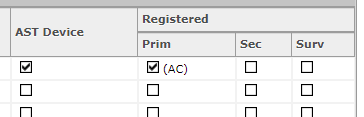
If your system does not show the Avaya J-series phones as AST or (AC) then there is something else going on other than settings.
- Thread starter
- #16
- Status
- Not open for further replies.
Similar threads
- Replies
- 2
- Views
- 647
- Locked
- Question
- Replies
- 1
- Views
- 361
- Locked
- Question
- Replies
- 2
- Views
- 504
- Replies
- 3
- Views
- 214
- Replies
- 2
- Views
- 347
Part and Inventory Search
Sponsor
-
This site uses cookies to help personalise content, tailor your experience and to keep you logged in if you register.
By continuing to use this site, you are consenting to our use of cookies.
