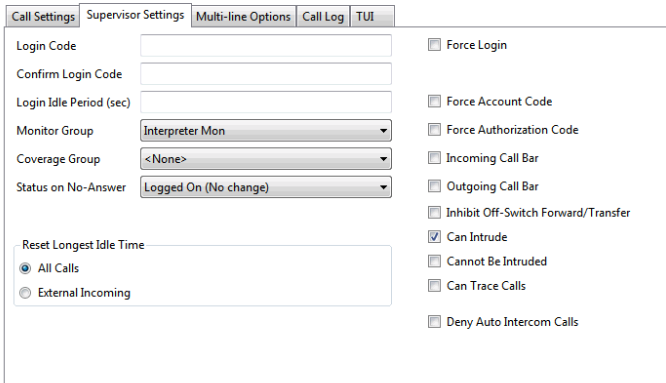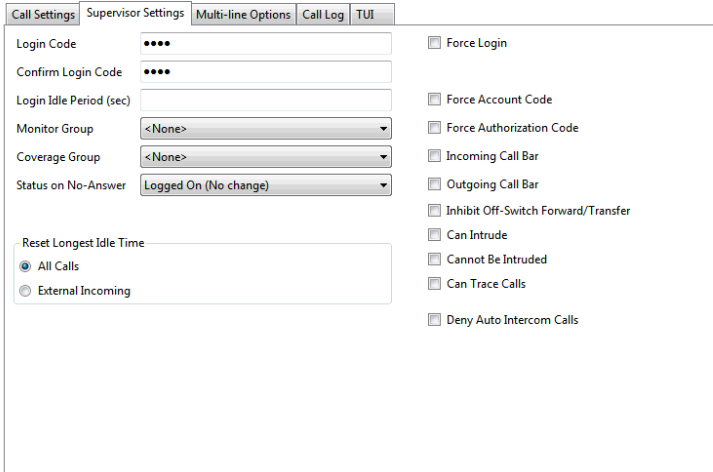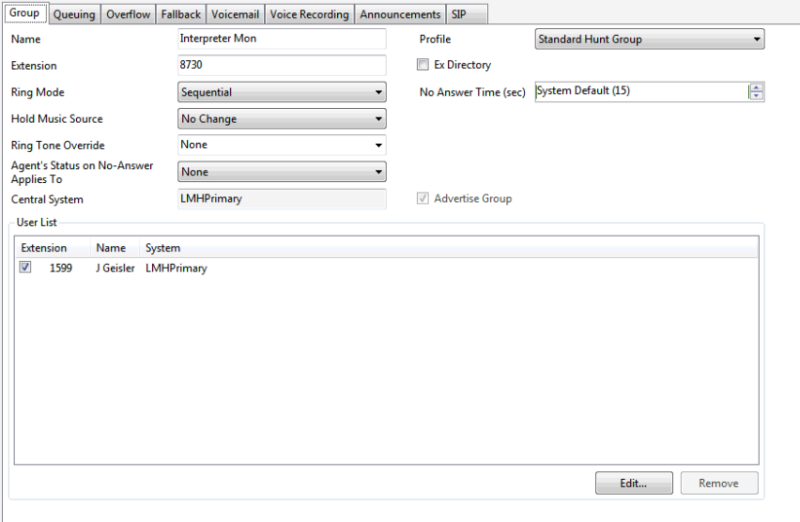My company is wanting to setup multiple phones to be able to be used as 3-way interpreter lines. 1 person calls the (external) interpreter then number 2 picks up their phone, hits their Intrude button and it connects them so that all parties can hear all parties.
A picks up and dials
B(External) connects
C 'intrudes' so that interpreting can happen between the three
I have setup a monitoring group, had C's Monitor Group set to the group I created with 'Can Intrude' set. A is in the Monitoring Group with 'Cannot Be Intruded' turned off. I put the Coaching Intrude button on C with the Action data set to A's extension, but when that button is pressed there is a straight tone. If I set that button to
This is my first time attempting to set this up, so I undoubtedly haven't done something correctly.
A picks up and dials
B(External) connects
C 'intrudes' so that interpreting can happen between the three
I have setup a monitoring group, had C's Monitor Group set to the group I created with 'Can Intrude' set. A is in the Monitoring Group with 'Cannot Be Intruded' turned off. I put the Coaching Intrude button on C with the Action data set to A's extension, but when that button is pressed there is a straight tone. If I set that button to
This is my first time attempting to set this up, so I undoubtedly haven't done something correctly.