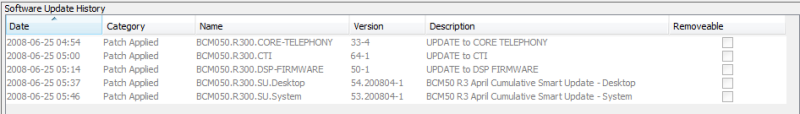Long time lurker, first time joiner.
I've got a really strange issue with a BCM 50 that I have seen happen before. It simply won't take a static IP. Everything is correct. It's rebooted and it reverts back to the original IP. I did all this through the OAM port.
I just had it happen on one today. I got it to finally get on the network by selecting DHCP. It grabbed an addy and worked perfectly. At that point I figured everything was working and I'd apply a static. It just wouldn't take the static. Yes I made sure it wasn't in use by pinging it so it wasn't a dup. At least after the DHCP assigment it kept reverting to the DHCP addy so I could get to it from the network.
Anybody have any ideas why it's doing this? I had it happen with another one in Ft Mac and I never even tried to use DHCP. To this day it has it's old addy but the subnet, gateway and DNS servers that I set. Bizarre! I think if I did try with DHCP it would have worked but no static allowed after that.
I did do this successfully at another plant so I'm not sure why some will take a static and some will not.
It's a BCM50 at R3 from what I can tell.
If I could get to the Linux in the background I think I could find out the answer but that seems almost impossible from what I've read on here. They should have exposed the OS for just this reason to make it a bit easier to deal with but what can I say?
Thanks in advance for anyone that can give some insight into this.
P.S. Yes, I have searched the forum and the web in search of some insight with absolutely no luck. That's how I know I need a proprietary dongle to access the kernel on this thing.
I've got a really strange issue with a BCM 50 that I have seen happen before. It simply won't take a static IP. Everything is correct. It's rebooted and it reverts back to the original IP. I did all this through the OAM port.
I just had it happen on one today. I got it to finally get on the network by selecting DHCP. It grabbed an addy and worked perfectly. At that point I figured everything was working and I'd apply a static. It just wouldn't take the static. Yes I made sure it wasn't in use by pinging it so it wasn't a dup. At least after the DHCP assigment it kept reverting to the DHCP addy so I could get to it from the network.
Anybody have any ideas why it's doing this? I had it happen with another one in Ft Mac and I never even tried to use DHCP. To this day it has it's old addy but the subnet, gateway and DNS servers that I set. Bizarre! I think if I did try with DHCP it would have worked but no static allowed after that.
I did do this successfully at another plant so I'm not sure why some will take a static and some will not.
It's a BCM50 at R3 from what I can tell.
If I could get to the Linux in the background I think I could find out the answer but that seems almost impossible from what I've read on here. They should have exposed the OS for just this reason to make it a bit easier to deal with but what can I say?
Thanks in advance for anyone that can give some insight into this.
P.S. Yes, I have searched the forum and the web in search of some insight with absolutely no luck. That's how I know I need a proprietary dongle to access the kernel on this thing.

![[bigsmile] [bigsmile] [bigsmile]](/data/assets/smilies/bigsmile.gif)