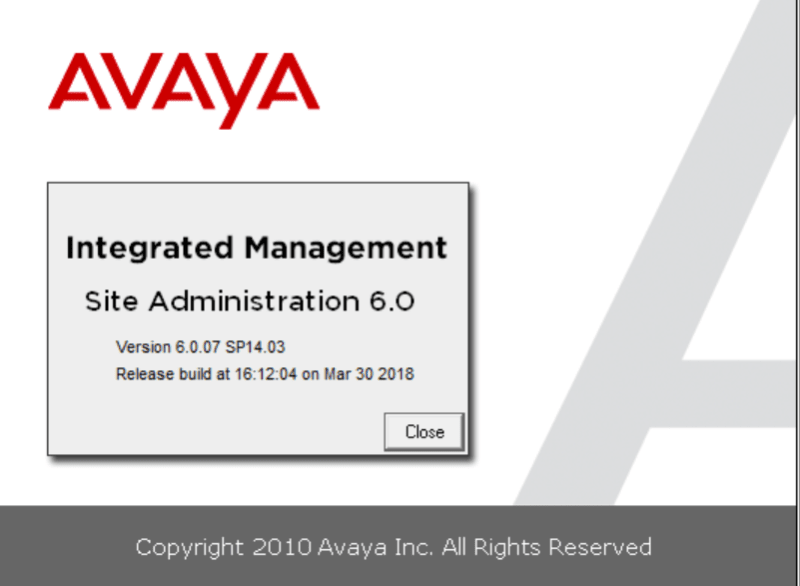Hi Every one
We are about to upgrade our Communication Manager to Aura 8 CM 8.1.2
We already have an Aura 8.12 in our lab.
Is there a way to keep using ASA with 8.1.x?
I am not able to connect at all on port 5022
If i change for port 22 with manual login
i get to a certain point but cant login. When i start emulator i get to blue screen where i should see the login prompt but instead it get stuck to SSH-2.0-OpenSSH_7.4.
But if i use Putty on port 22 then i get the login prompt then i can issue the SAT command and use SUNT terminal type and VOILA i am in some kind of cheap man emulator,
I did the same test in Provision and the automated login that i was using on Aura 7 is not working on Aura 8 but if i set the connection to port 22 and manualy login then i can issue SAT command and press F7 and i am in. Then i can use Provision as usual.
Reason i am asking to get ASA working with Aura 8 is that we are a team of approximately 15 peoples working exclusively on the Avaya CM with 12k users and when your are used to GEDI and Advanced Report, Import Export it is difficult to do our job.
I saw a post from msk69 so i hope he can explain How he did it.
Thanks
msk69 (MIS)(OP)16 Dec 20 05:46
Thanks for the help. I am using CM 8.1. I ran start GEDI, it ask for credentials and the pin and after that it shows connecting and never connects. I am using latest ASA with latest SP 14. Can somebody help why it is stays on connecting and never start GEDI.
Great post!
Report
msk69 (MIS)(OP)16 Dec 20 05:58
Please ignore my last query. GEDI is working now, i was using the wrong procedure.
We are about to upgrade our Communication Manager to Aura 8 CM 8.1.2
We already have an Aura 8.12 in our lab.
Is there a way to keep using ASA with 8.1.x?
I am not able to connect at all on port 5022
If i change for port 22 with manual login
i get to a certain point but cant login. When i start emulator i get to blue screen where i should see the login prompt but instead it get stuck to SSH-2.0-OpenSSH_7.4.
But if i use Putty on port 22 then i get the login prompt then i can issue the SAT command and use SUNT terminal type and VOILA i am in some kind of cheap man emulator,
I did the same test in Provision and the automated login that i was using on Aura 7 is not working on Aura 8 but if i set the connection to port 22 and manualy login then i can issue SAT command and press F7 and i am in. Then i can use Provision as usual.
Reason i am asking to get ASA working with Aura 8 is that we are a team of approximately 15 peoples working exclusively on the Avaya CM with 12k users and when your are used to GEDI and Advanced Report, Import Export it is difficult to do our job.
I saw a post from msk69 so i hope he can explain How he did it.
Thanks
msk69 (MIS)(OP)16 Dec 20 05:46
Thanks for the help. I am using CM 8.1. I ran start GEDI, it ask for credentials and the pin and after that it shows connecting and never connects. I am using latest ASA with latest SP 14. Can somebody help why it is stays on connecting and never start GEDI.
Great post!
Report
msk69 (MIS)(OP)16 Dec 20 05:58
Please ignore my last query. GEDI is working now, i was using the wrong procedure.