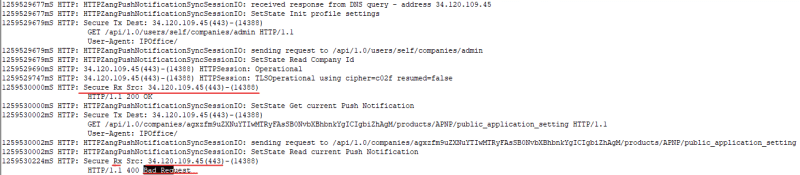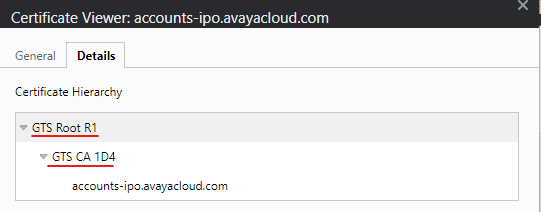Hi guys,
Can someone help me about Avaya push notifications.
It's working before and now its not working.
There's an error "Apple push notification service unavailable" and "Push notification authorization failure: System ID is not provisioned"
I'll also update firmware version from 11.1.2.1 to 11.1.2.4 and also changed the account URL from accounts.avayacloud.com to accounts-ipo.avayacloud.com since there's an article from Avaya that they have made some changes to accounts.avayacloud.com but still not working.
Thanks,
Can someone help me about Avaya push notifications.
It's working before and now its not working.
There's an error "Apple push notification service unavailable" and "Push notification authorization failure: System ID is not provisioned"
I'll also update firmware version from 11.1.2.1 to 11.1.2.4 and also changed the account URL from accounts.avayacloud.com to accounts-ipo.avayacloud.com since there's an article from Avaya that they have made some changes to accounts.avayacloud.com but still not working.
Thanks,