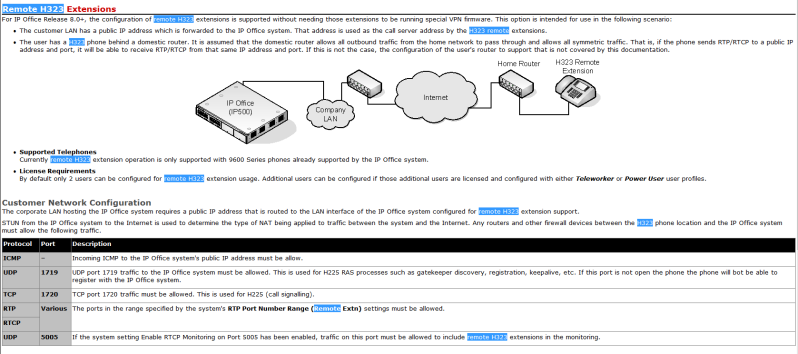Can someone provide a list of ports that need to be forwarded to get the 1616 phone working remotely? I am on the new 8.0.16 release. Phone says Discover and the Public IP on the screen.
Also, I can see the phone trying to login or lat least mention of that extension in monitor, but no luck yet.
Ping is on on the router that the IPO is on, and we set the h.323 extension up, and allowed remote extensions in the user profile.
Thanks,
Chaz
Also, I can see the phone trying to login or lat least mention of that extension in monitor, but no luck yet.
Ping is on on the router that the IPO is on, and we set the h.323 extension up, and allowed remote extensions in the user profile.
Thanks,
Chaz