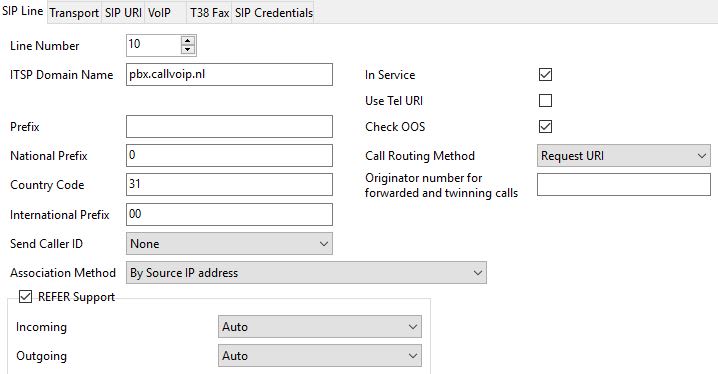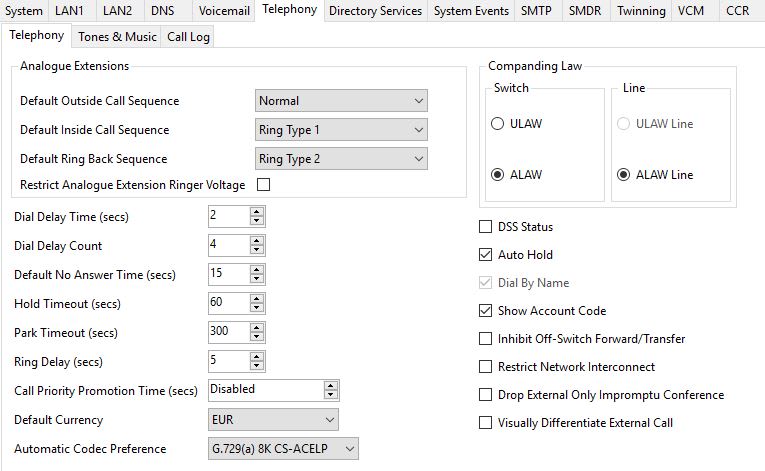Navigation
Install the app
How to install the app on iOS
Follow along with the video below to see how to install our site as a web app on your home screen.
Note: This feature may not be available in some browsers.
More options
-
Congratulations dencom on being selected by the Tek-Tips community for having the most helpful posts in the forums last week. Way to Go!
You are using an out of date browser. It may not display this or other websites correctly.
You should upgrade or use an alternative browser.
You should upgrade or use an alternative browser.
Avaya IP500 not showing directory name on incoming calls
- Thread starter Jan P
- Start date
- Status
- Not open for further replies.
holdmusic34
Vendor
Try
Line> SIP Line> Name Priority> Favour Directory.
Wanna buy some death sticks?
Line> SIP Line> Name Priority> Favour Directory.
Wanna buy some death sticks?
- Thread starter
- #3
- Thread starter
- #5
- Thread starter
- #7
VoIP Numpty
Technical User
Or see if your provider can not put the number in the display field - unfortunately IP Office is not clever enough to spot that the display/name is the same as the number so it just takes the presence of the display as the name (even if it is just the number).
If you look at the traces the chances are you'll see something like;
Sometimes you may get a real name in the quoted string (if the call is from the same ITSP from someone sending name)
All done form memory - no kit to hand ATM. detail may be wrong
If you look at the traces the chances are you'll see something like;
Code:
From: "1234567890" <sip:1234567890@example.com>All done form memory - no kit to hand ATM. detail may be wrong
From 8.0 and up the directory will work with numbers but you have to select it.
Before that Avaya assumed that the rest of the world (next to the USA) would use sending names over SIP but that does not happen.
BAZINGA!
I'm not insane, my mother had me tested!
Before that Avaya assumed that the rest of the world (next to the USA) would use sending names over SIP but that does not happen.
BAZINGA!
I'm not insane, my mother had me tested!
- Thread starter
- #10
- Thread starter
- #12
VoIP Numpty
Technical User
tlpeter said:Before that Avaya assumed that the rest of the world (next to the USA) would use sending names over SIP but that does not happen.
IP Office has always taken a name from a trunk in preference, then done a directory look-up, that's not SIP specific. The preference setting is recent.
The issue is that some SIP providers put the number in the name/display field as well as the number field and IP Office just takes it as the name (because that's what that field is for), same would happen on ISDN if the carriers were as daft as the ITSPs, but of course traditional telephony was much better standardised and managed.
- Status
- Not open for further replies.
Similar threads
- Locked
- Question
- Replies
- 1
- Views
- 232
- Replies
- 2
- Views
- 350
- Question
- Replies
- 9
- Views
- 450
- Locked
- Question
- Replies
- 5
- Views
- 733
Part and Inventory Search
Sponsor
-
This site uses cookies to help personalise content, tailor your experience and to keep you logged in if you register.
By continuing to use this site, you are consenting to our use of cookies.