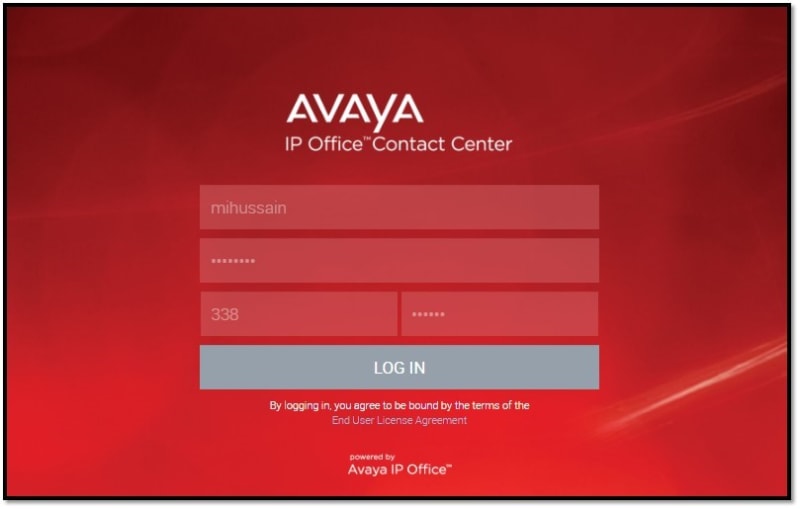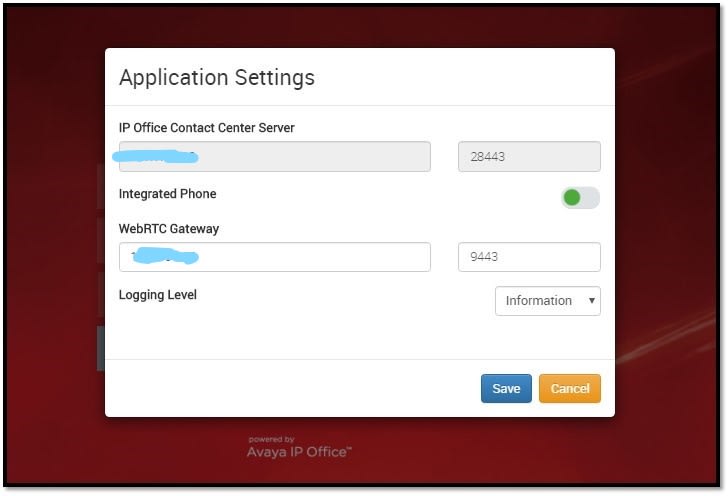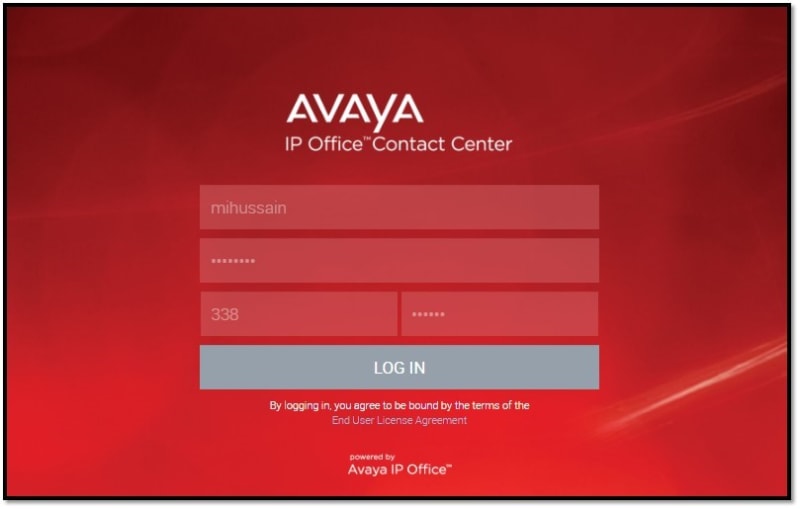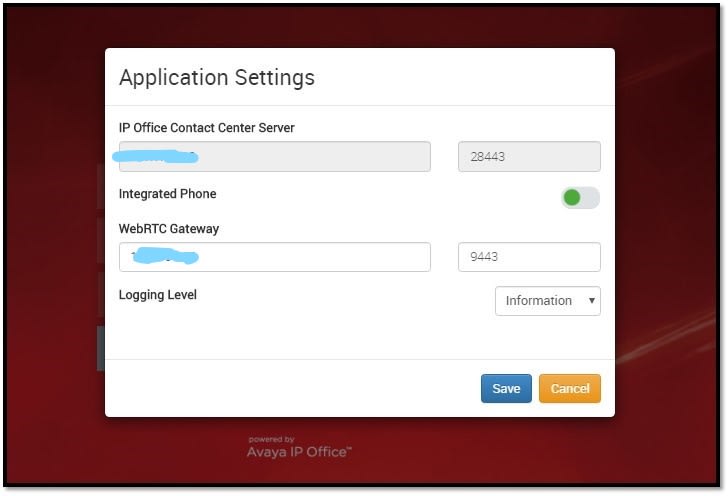We have Avaya IPO 500V2 with Version 10.1 & Avaya Contact Center 10.1.2 can we use Avaya Contact Center WebUI for Call Center Agents to login using web browser and use IPOCC User Interface with integrated Phone, as I getting WebRTC Certificate Issue, Please help how can i resolve this issues.