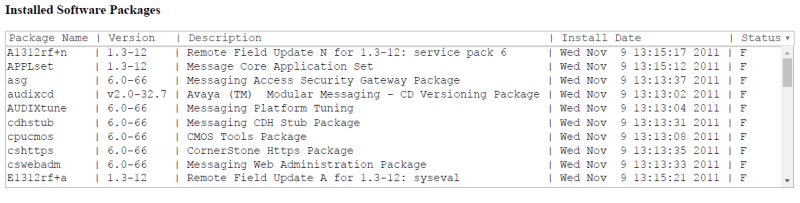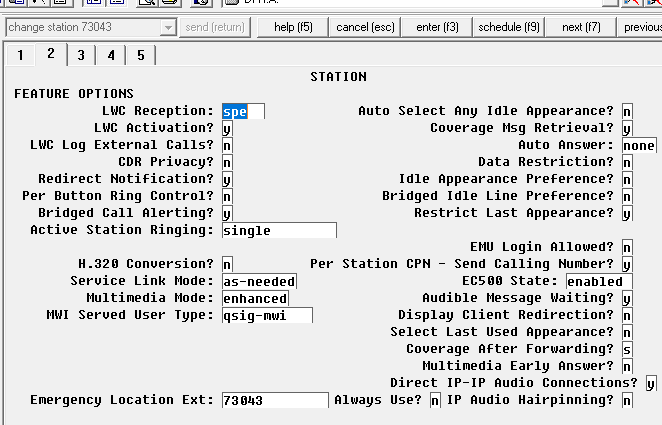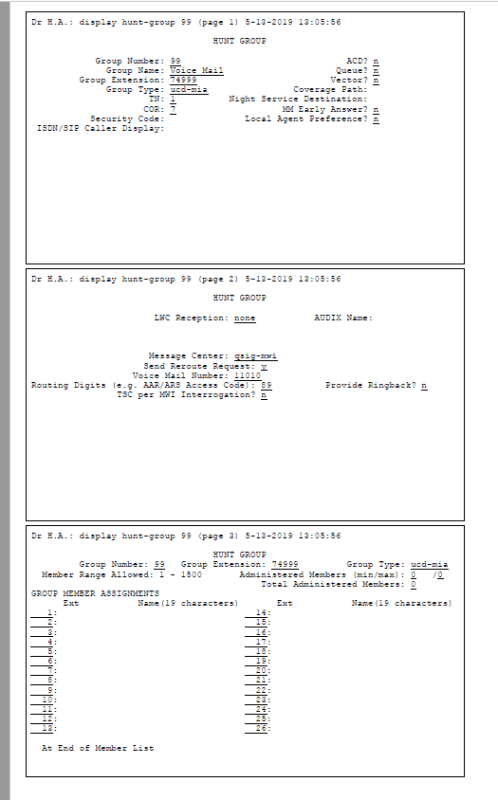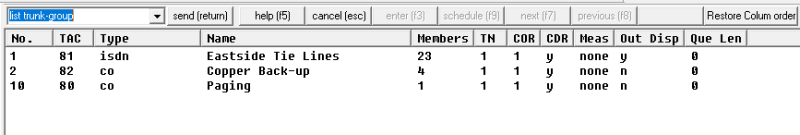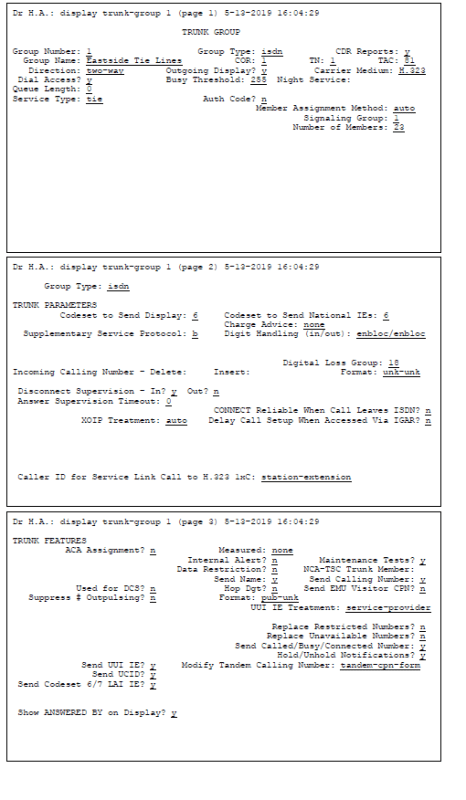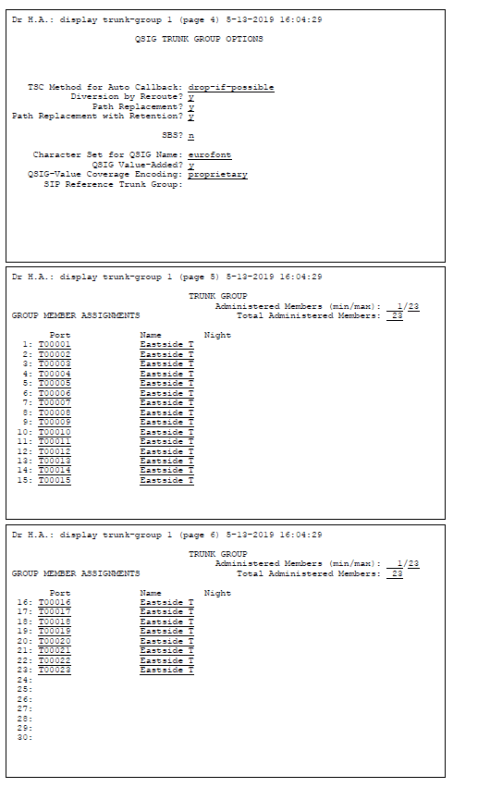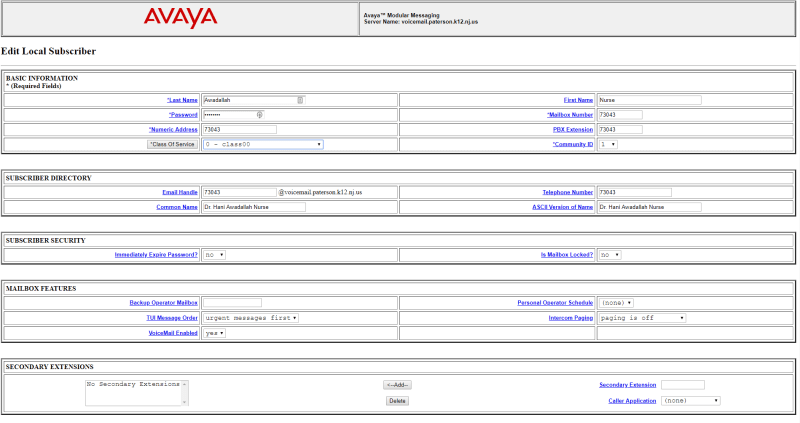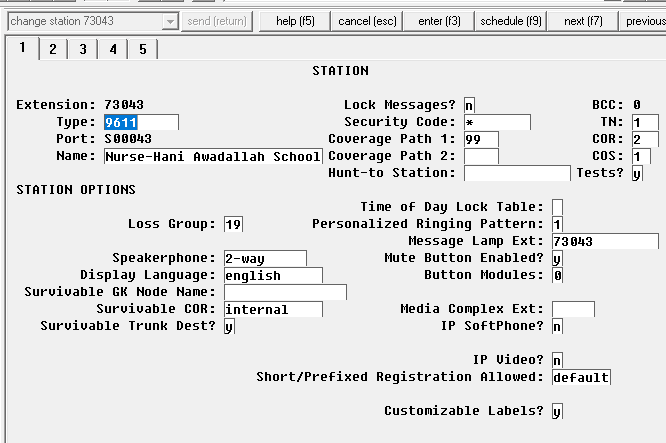The Avaya IP deskphone model 9611G using H323 protocol (not sip), the voice mail light on the phone does not light up. There is voice mail in the system for the user but the user cannot tell whether or not there is voicemail unless they dial the voicemail number. The latest firmware I have is 96x1-IPT-H323-R6_4_0_14-040314.tar. The current version of Avaya Aura CM is 5.2. Does anybody know how to fix this issue? Thank you very much
glisboa
glisboa