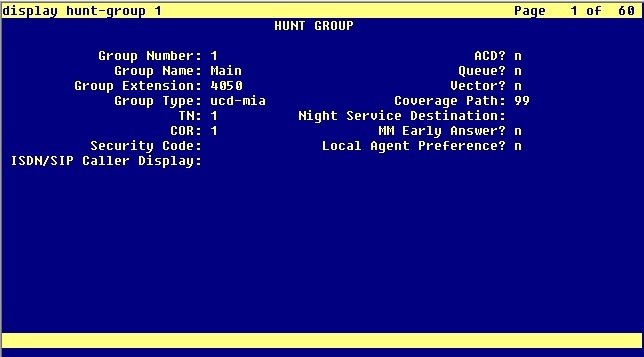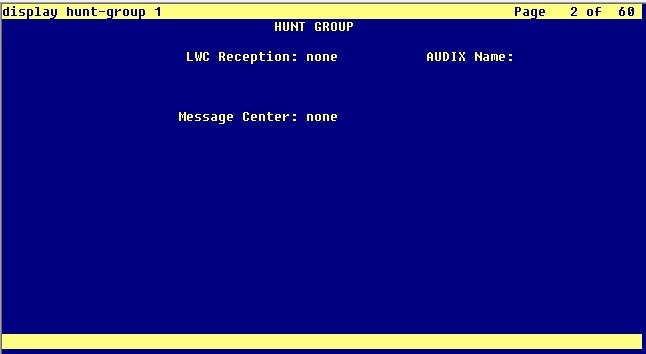I want to use Auto-In and Aux for basic hunt group users (which I have seen on another system). However, when I try to program the exact group under the button I get the error "Field must be blank for EAS work mode buttons (EAS Skill not accepted) I believe in order to do this you have to set ACD to Yes, but I can't do that because it requires me to the group to be a skill group which I don't want it to be a sill group.
Any ideas?
Any ideas?