I'm just curious if there is anyone left in the known universe still actively using FPD 2.6. After 30 years using DBase II, Foxbase, and FPD 2.0, 2.5, and 2.6 mostly to keep business records I still work with it on a daily basis. I keep track of my movie collection, orders, beer and wine info, car maintenance, medical, financial, and several other topics. It runs on a Win10 Pro x86 computer dedicated to FP with two spare computers running Win7 Pro x86 to take up the chores should the current machine fail. It is accessed through my main box running Win10 Pro x64 via Remote Desktop and it all works flawlessly. It is as much a practical effort as it is a challenge, as I'm always making changes--often waking in the middle of the night saying "I wonder if I can make it do this...." I am frequently amazed at what can be done with a program that's so old.
I have a copy of VFP9 but have never installed it, mostly because I don't really need to at this time and I think re-coding my old code would be a daunting task with all the older code that's accumulated over the years. I'm also not excited about learning a new language to run VFP most efficiently. Is there anyone else who still hangs onto the old way?
I have a copy of VFP9 but have never installed it, mostly because I don't really need to at this time and I think re-coding my old code would be a daunting task with all the older code that's accumulated over the years. I'm also not excited about learning a new language to run VFP most efficiently. Is there anyone else who still hangs onto the old way?

![[glasses] [glasses] [glasses]](/data/assets/smilies/glasses.gif) (at least during Covid).
(at least during Covid).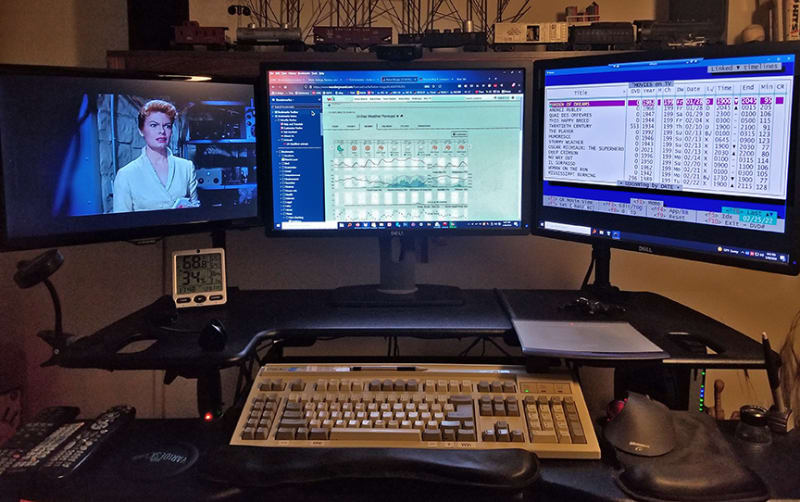
![[dazed] [dazed] [dazed]](/data/assets/smilies/dazed.gif) Not shown in the pic are three super-tower cases below the console, and the items shown are all on a large VariDesk.
Not shown in the pic are three super-tower cases below the console, and the items shown are all on a large VariDesk.