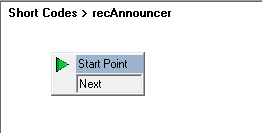I am looking to put an announcement "your call may be recorded..." in front of all calls directly dialing our sales guys.
Currently we have it set up in our auto attendant but we also have DIDs setup so if a customer calls the DID, they never hear that announcement.
I know about the option in VM Pro to play an announcement to callers when they get connected to someone who has call recording setup, but this can lead to hearing the message more than once if they are transferred.
So I was trying to figure out how to get that announcement to play for all 400+ DIDs that we have setup so that along with the auto attendant greeting would cover all incoming avenues.
Thanks in advance.
Currently we have it set up in our auto attendant but we also have DIDs setup so if a customer calls the DID, they never hear that announcement.
I know about the option in VM Pro to play an announcement to callers when they get connected to someone who has call recording setup, but this can lead to hearing the message more than once if they are transferred.
So I was trying to figure out how to get that announcement to play for all 400+ DIDs that we have setup so that along with the auto attendant greeting would cover all incoming avenues.
Thanks in advance.