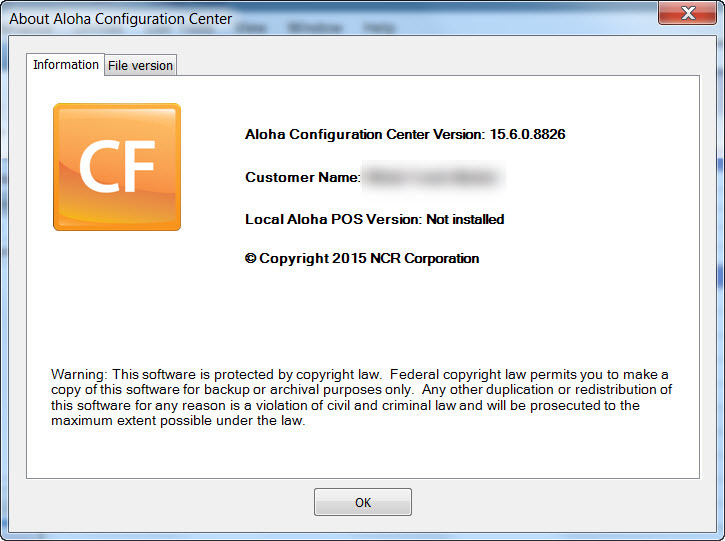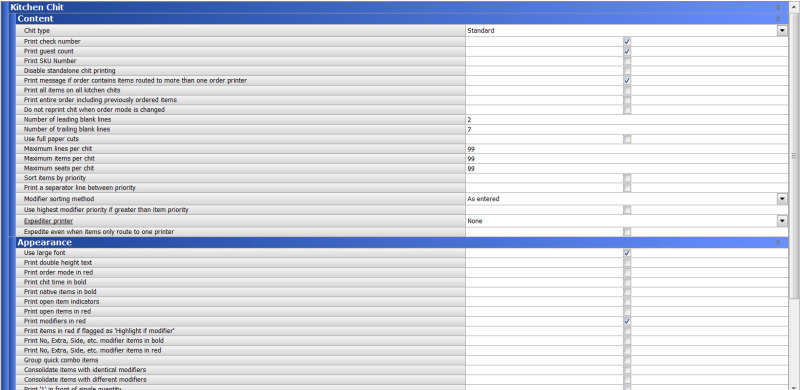Enoc Perez
Technical User
So the problem I am having is With Aloha POS.
90% of the time orders are received on the correct printer. I.E. Burger, Specialty, or Seafood.
However there are a few times that items have been sent to the wrong printer. I believe it is more common when there is another item ordered from another department. For example, if I have a burger (Burger) and an Oyster order (Seafood) the burger might print to the Seafood department printer. I checked that all the printer routing is still correct. Which it is.
My staff has determined that it sends it to whichever item is sent first.
i.e. If I ring oyster, burger and cheese. It will print all the items to seafood.
I need to find a fix's.
90% of the time orders are received on the correct printer. I.E. Burger, Specialty, or Seafood.
However there are a few times that items have been sent to the wrong printer. I believe it is more common when there is another item ordered from another department. For example, if I have a burger (Burger) and an Oyster order (Seafood) the burger might print to the Seafood department printer. I checked that all the printer routing is still correct. Which it is.
My staff has determined that it sends it to whichever item is sent first.
i.e. If I ring oyster, burger and cheese. It will print all the items to seafood.
I need to find a fix's.