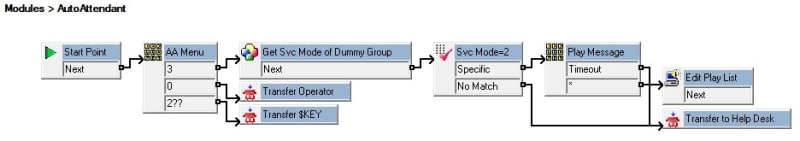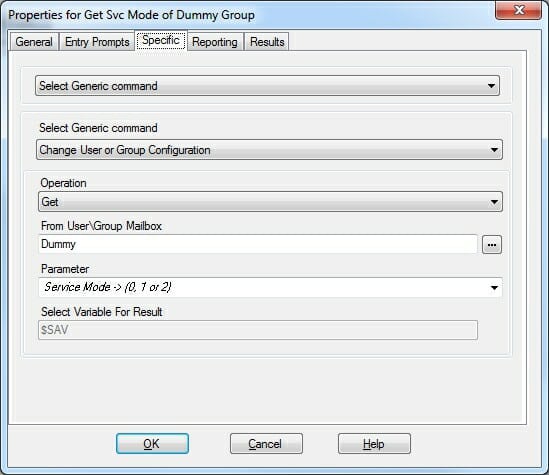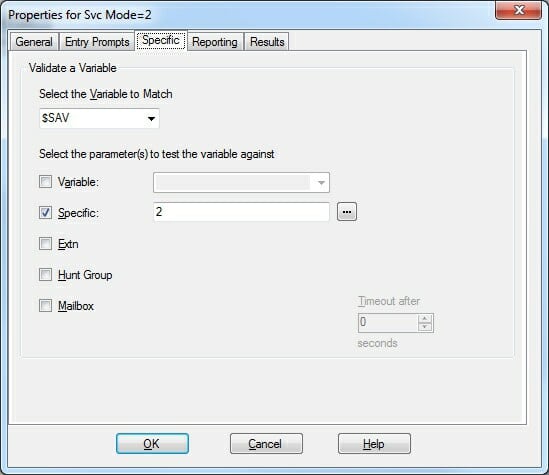Hi. Looking for a way to play a message alerting customers of a known service interuption when calling into our helpdesk using VMPro 9.1, and give the manager a way to toggle that off/on from his phone as well as record custom greetings for the message. Current call flow is:
Start Point > Day Mode> Menu (option 3 for helpdesk) > call transfered to helpdesk.
Lookiing for something after caller presses '3' to play before the call is transfered, but again, must be able to allow manager to toggle on/off from his handset (IP4600).
Any ideas? Thanks in advance.
Start Point > Day Mode> Menu (option 3 for helpdesk) > call transfered to helpdesk.
Lookiing for something after caller presses '3' to play before the call is transfered, but again, must be able to allow manager to toggle on/off from his handset (IP4600).
Any ideas? Thanks in advance.

![[wiggle] [wiggle] [wiggle]](/data/assets/smilies/wiggle.gif)