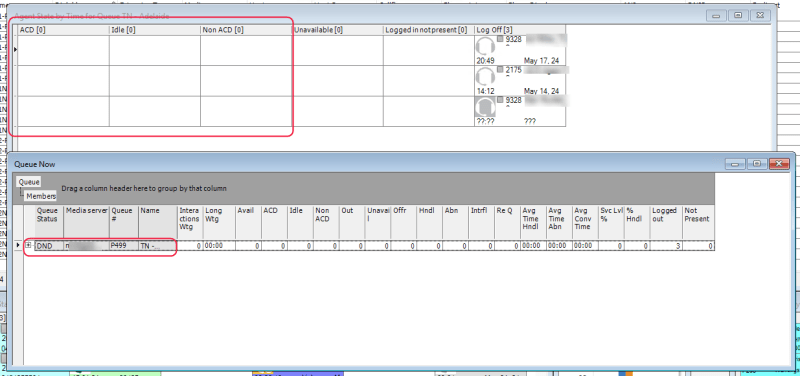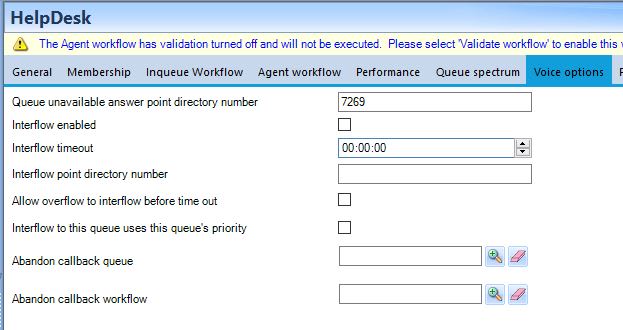fishhead64
Technical User
I think I know why Queue Unavailable Answer Point Directory Number in programming YSE isn't working.
All the agents in all our queues are Present!
Logging the Agent out from the phone, doesn't change it. Logging them out in Ignite also doesn't change it.
How does the Agent change their Presence if not by logging out?
Thanks!
Al Feinberg
MiCollab 9.7.1.103-01
Mitel Standard Linux 11.0.106
OVA 9.4.1.8
MiVoice Business Release level: 9.4
NuPoint Unified Messaging Build: 20.6.0.4.01
Revolutions 2023.1.2
MiCC 9.4.2
MiR 7.0.0-16.0
CCMWeb
PowerPlay
All the agents in all our queues are Present!
Logging the Agent out from the phone, doesn't change it. Logging them out in Ignite also doesn't change it.
How does the Agent change their Presence if not by logging out?
Thanks!
Al Feinberg
MiCollab 9.7.1.103-01
Mitel Standard Linux 11.0.106
OVA 9.4.1.8
MiVoice Business Release level: 9.4
NuPoint Unified Messaging Build: 20.6.0.4.01
Revolutions 2023.1.2
MiCC 9.4.2
MiR 7.0.0-16.0
CCMWeb
PowerPlay