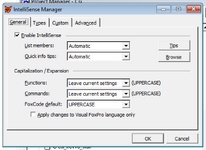igorsandler
Programmer
Hello fellow programmers. A bit embarrassed but will try it anyway. We are using FoxPro7 and I am having an issue with default capitalization of key words, like TRANSFORM() or ALLTRIM(). They keep showing up in low cases and, for the life of me, I can't find the default setting. Can't find it in OPTIONS( seems like Editor but nothing there, unless I've missed it). Tried IntelliSense ,didn't work.
Any advice?
Any advice?