I have a customer that has their main DID coming into IP Office. It checks their business hours and if within, it routes to a Voicemail pro call flow. From there it has 2 options that each ring to 2 specific phones. I have never messed with variables or anything like that. Is there a way for the user to call in and change the call flow to route calls to their after hours numbers in cases of inclement weather, for example? Or if they simply want to close early one day. We normally do the early close by putting hunt groups out of service, but this particular site does not utilize hunt groups. So it got me thinking of a way they could call in and change the route? I know of a way for this to happen as is, but they would hear the AA first.
Navigation
Install the app
How to install the app on iOS
Follow along with the video below to see how to install our site as a web app on your home screen.
Note: This feature may not be available in some browsers.
More options
-
Congratulations Mike Lewis on being selected by the Tek-Tips community for having the most helpful posts in the forums last week. Way to Go!
You are using an out of date browser. It may not display this or other websites correctly.
You should upgrade or use an alternative browser.
You should upgrade or use an alternative browser.
IP Office/Voicemail Pro Emergency close situation
- Thread starter TN94z
- Start date
I have set this up many times. Usually I create an unannounced option in the AA that directs to a weather toggle mod protected by a pin. In that mod it checks the current condition of the weather variable and announces it. Then points to the option to 1 turn it on, or 2 turn it off. Then read back the current condition. Reading the condition before it hits the main AA can redirect it to the closed AA.
Dermis and feline can be divorced by manifold methods.*
*(Disclaimer for all advise given)--'Version Dependent'
Dermis and feline can be divorced by manifold methods.*
*(Disclaimer for all advise given)--'Version Dependent'
I would do it with a hunt group (without members) you set to OOS. Good thing is, that you can set it as a button on the phones as well.
Check those instuctions:
Almost the same way you check the HG status in your call flow you can define the HG status. So as budybird said, you can create a hidden AA option to set the HG status. If you like you can also password protect that option (general tab in every action).
IP Office remote service
IP Office certificate check
CLI based call blocking
SCN fallback over PSTN
Check those instuctions:
Almost the same way you check the HG status in your call flow you can define the HG status. So as budybird said, you can create a hidden AA option to set the HG status. If you like you can also password protect that option (general tab in every action).
IP Office remote service
IP Office certificate check
CLI based call blocking
SCN fallback over PSTN
- Thread starter
- #4
So basically I would create the generic action to look at the new hunt group with no members, That would in turn point to the Variable routing actions that I assign for each number. Then I would take this and put it between the Start Point and Menu within my current AA module? After adding the out of service buttons to the phone, they would control the status of the hunt group, which would lead to the desired action within the Variable action?
TouchToneTommy
Vendor
If you use the Hunt Group service mode to control routing the calls, also create a VM module to change the group's service mode, and give it a separate DID from the Main number. You can use a hidden option on the AA, but if incoming calls are all being forwarded, you would have to return to the office to switch the forwarding off.
Using hunt group service mode is a good option, as you can add a NS button to a phone and toggle it manually if desired, and you can see the status visually.
Using hunt group service mode is a good option, as you can add a NS button to a phone and toggle it manually if desired, and you can see the status visually.
- Thread starter
- #7
IamaSherpa
Instructor
It could be easier via the User Defined Varibles in VMPro, which could be manually swithced through Short Code, you could eventually associate a vocal prompt when confirmed the action even if you don't have a visual check of the actual status.
TouchToneTommy
Vendor
From Auto Attendant, dial **3637 to reach Emergency Mode module (also have a DID to reach it)
Hear current Service Mode, input new Service Mode, hear new Service Mode, change again or disconnect.
Service Mode set to Night Service (mode=2) calls go to Answering Service instead of Auto Attendant
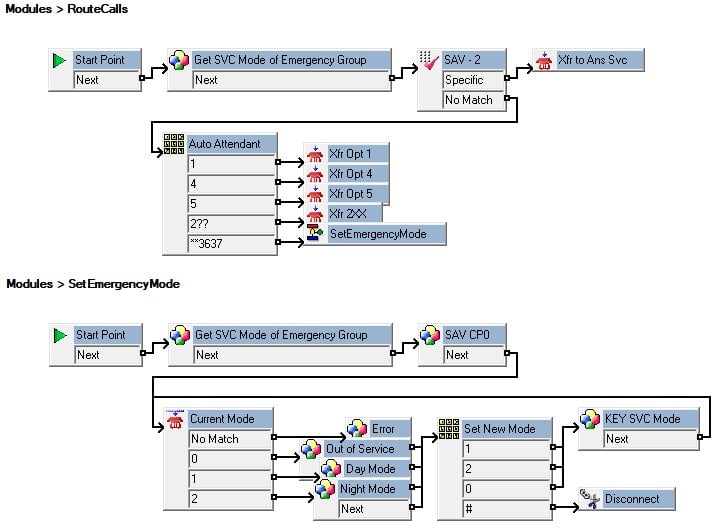
Hear current Service Mode, input new Service Mode, hear new Service Mode, change again or disconnect.
Service Mode set to Night Service (mode=2) calls go to Answering Service instead of Auto Attendant
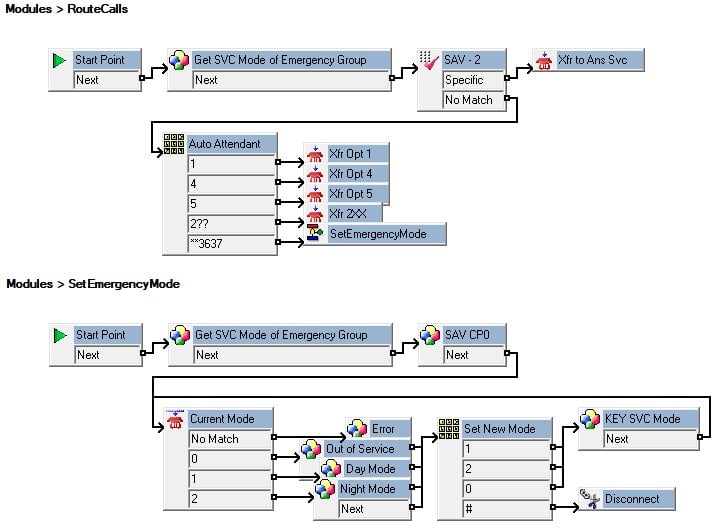
- Thread starter
- #10
@TeamSherpa....what would be the process for User Defined Variables? I have the Check hunt groups status working currently, but having the option to dial in and change would be great.
@TouchToneTommy..I think I could make that work if the User Defined Variables are no easier. Thanks!
@TouchToneTommy..I think I could make that work if the User Defined Variables are no easier. Thanks!
IamaSherpa
Instructor
@TN94Z, User Defined Variables are "arbitrary" text or numeric variables you create your own, just as an example: You create a User defined variable called "Am I hungry?", it means the the variable control matches "TRUE" only if the variable has the exact value you WILL define in it later, that should be easy to understand.
The next step is to place wherever you need in the call flow the module "Check the User Variable" and (NOW) you will set the value corresponding to TRUE, as an example YES
THEN, via short, in "SET THE USER VARIABLE" you can create TWO different actions to make the variable goes ON/OFF, you'll choose that variable and assign the value you need, just as an example YES, in the first one, and NO, in the other one.
You have now just created the switches, it means that depending on the short you dial you will have effect on the call flow.
Please note that the "Check user variable" will give you TRUE only if it matches exactly with the value specified (YES, in the example) and, viceversa, will give you FALSE for any different value you have set, like:
NO
NOT at the moment
yes (non capital letters)
just a little
numbers
and so on
Hope it helps
The next step is to place wherever you need in the call flow the module "Check the User Variable" and (NOW) you will set the value corresponding to TRUE, as an example YES
THEN, via short, in "SET THE USER VARIABLE" you can create TWO different actions to make the variable goes ON/OFF, you'll choose that variable and assign the value you need, just as an example YES, in the first one, and NO, in the other one.
You have now just created the switches, it means that depending on the short you dial you will have effect on the call flow.
Please note that the "Check user variable" will give you TRUE only if it matches exactly with the value specified (YES, in the example) and, viceversa, will give you FALSE for any different value you have set, like:
NO
NOT at the moment
yes (non capital letters)
just a little
numbers
and so on
Hope it helps
- Thread starter
- #12
This is an action in VMPro not in IPO.
IP Office remote service
IP Office certificate check
CLI based call blocking
SCN fallback over PSTN
IP Office remote service
IP Office certificate check
CLI based call blocking
SCN fallback over PSTN
- Thread starter
- #14
IamaSherpa
Instructor
@TN94Z, as per derfloh reply the acion is not in the IPOFFICE but in the VMPRO, it means that the short code has to match to an existing starting point in the VM,
Example:
In VMPRO you can create 2 new modules for "Set Userd Defined Variable" called Sunny_Days and Rainy_Days, or ON and OFF, whatever you prefer.
Then in the IPO you can create the corrispective shorts like *711/Voicemail Collect/"Sunny_days"/0 and *712/Voicemail Collect/"Rainy_Days
Example:
In VMPRO you can create 2 new modules for "Set Userd Defined Variable" called Sunny_Days and Rainy_Days, or ON and OFF, whatever you prefer.
Then in the IPO you can create the corrispective shorts like *711/Voicemail Collect/"Sunny_days"/0 and *712/Voicemail Collect/"Rainy_Days
Similar threads
- Replies
- 3
- Views
- 271
- Replies
- 0
- Views
- 219
- Replies
- 6
- Views
- 141
Part and Inventory Search
Sponsor
-
This site uses cookies to help personalise content, tailor your experience and to keep you logged in if you register.
By continuing to use this site, you are consenting to our use of cookies.
