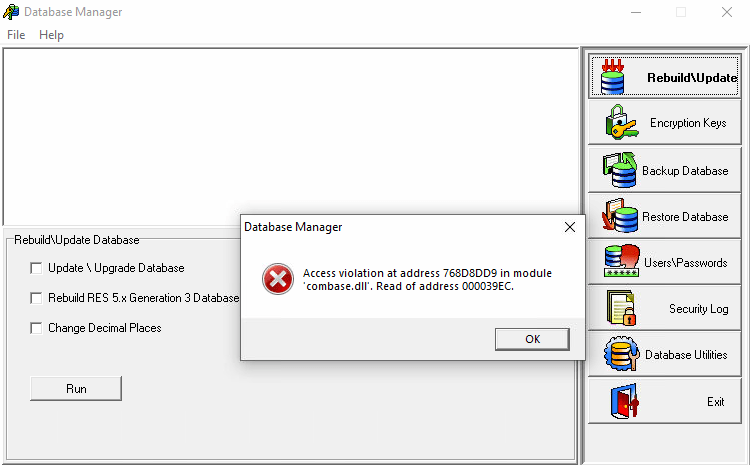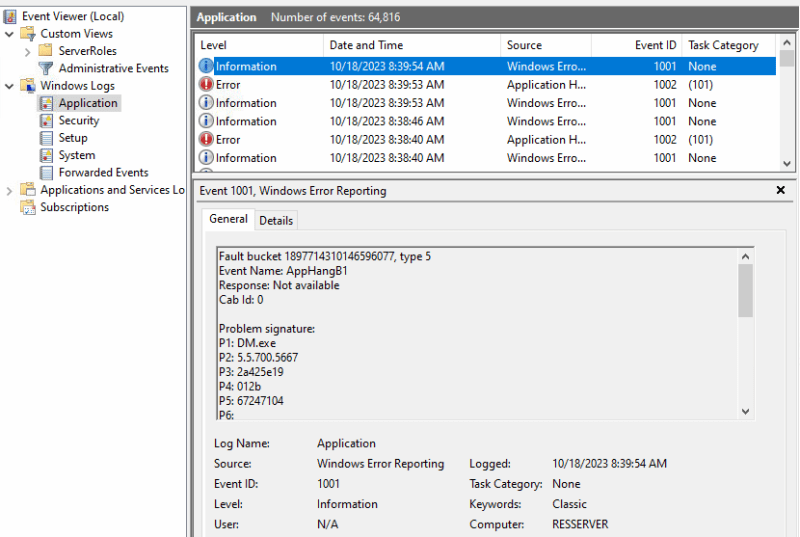There have been various Windows Updates recently for Windows 10 that have totally broken Database Manager, these updates seem to vary and I'm not entirely sure why. These updates look like they are causing issues with all versions of Micros 3700, as long as the server is running Windows 10. This has been causing significant issues at multiple locations, primarily when there's a database backup scheduled during end of night procedures. DM will start the backup process, hangs, and the autosequence ends up not finishing. The biggest issues I've seen thus far have been failed batches, and multiple days and shifts being consolidated onto one report. For the batching problems, that can just be done manually or handled automatically elsewhere (ie through a scheduled task in Windows), but for the consolidated totals, this is causing so many headaches lol. It also causes issues with the initial installation of Micros on Windows 10. I was building out a new server image last friday on a new Windows 10 install, but running updates first guaranteed that the Micros install would hang.
You can confirm that a server has downloaded and installed a bad Windows Update by opening DM.exe. There are a few errors that will be displayed, most of them are access violations referring to combase.dll or dboledb16.dll. You may also see an OLE error. In every case that I've seen so far, DM will soon stop responding with Windows, and will need to be force closed. These will generate events in the Application log in Event Viewer.
I've been able to pin down a few updates that have caused issues at a number of locations, uninstalling them resolves the issues with DM. Uninstalling these updates will require a restart of the server.
KB5028166
KB5015684
KB5028318
However, this doesn't look to be all of the updates that are causing issues. I've uninstalled these updates at some locations, and they're still experiencing issues.
Microsoft has a tool that allows you to hide specific updates, disallowing the server from downloading and installing them. I have not used it personally yet but I will be testing it out this evening at a few locations during maintenance. The tool is called wushowhide, here is a direct download link:
I've attached some screenshots of this error, it looks the same on every server I've encountered it on. If any of you have encountered this error recently and have been able to accurately determine which Windows Updates have caused it, please make note of it in this thread. With Micros 3700 now being EOL, and Oracle's penchant for being a bunch of shitheads, I sincerely doubt we'll see any fix for this any time soon, if at all.
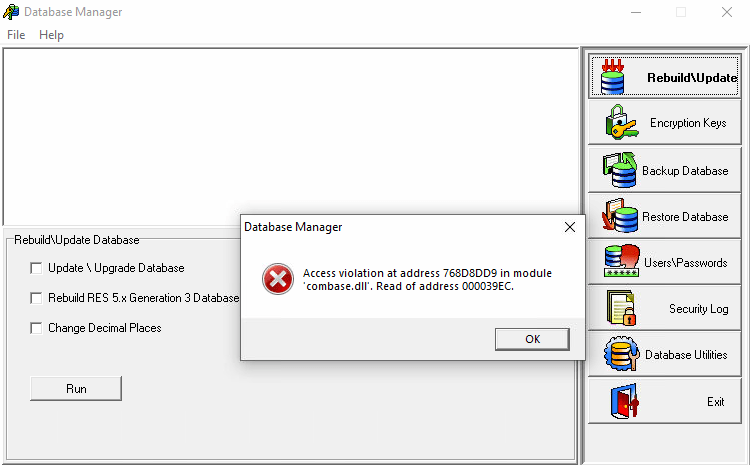
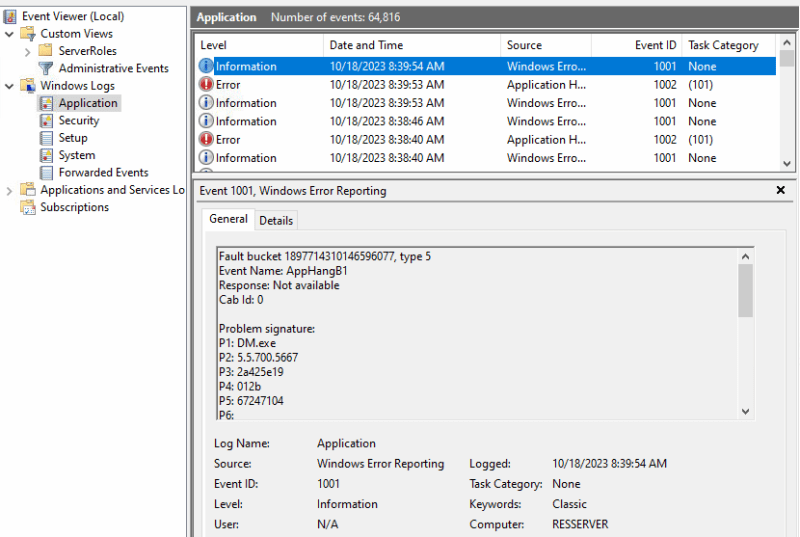
You can confirm that a server has downloaded and installed a bad Windows Update by opening DM.exe. There are a few errors that will be displayed, most of them are access violations referring to combase.dll or dboledb16.dll. You may also see an OLE error. In every case that I've seen so far, DM will soon stop responding with Windows, and will need to be force closed. These will generate events in the Application log in Event Viewer.
I've been able to pin down a few updates that have caused issues at a number of locations, uninstalling them resolves the issues with DM. Uninstalling these updates will require a restart of the server.
KB5028166
KB5015684
KB5028318
However, this doesn't look to be all of the updates that are causing issues. I've uninstalled these updates at some locations, and they're still experiencing issues.
Microsoft has a tool that allows you to hide specific updates, disallowing the server from downloading and installing them. I have not used it personally yet but I will be testing it out this evening at a few locations during maintenance. The tool is called wushowhide, here is a direct download link:
I've attached some screenshots of this error, it looks the same on every server I've encountered it on. If any of you have encountered this error recently and have been able to accurately determine which Windows Updates have caused it, please make note of it in this thread. With Micros 3700 now being EOL, and Oracle's penchant for being a bunch of shitheads, I sincerely doubt we'll see any fix for this any time soon, if at all.