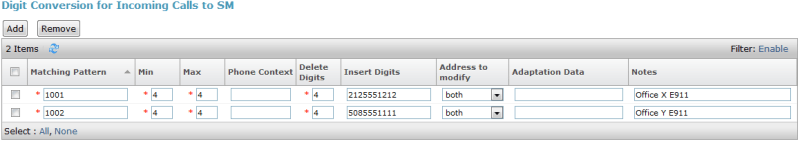For multiple locations with consolidated trunks, you will need to register a DID as the Screened-Telephone-Number (sometimes referred to as the billable number or even something else) as the number of record for that address. Your carrier should be able to help you with that. This step is
IMPORTANT since this is how Emergency Services will know the correct address.
In CM, create a station to use as the Emergency Location Extension. This can be a virtual station to avoid using up station licenses.
In the IP-Network-Mapping, assign the ELE to the correct IP address and network-region for the office.
For example, Office 1 (Location 1, Network Region 1) will use 1001 as the ELE and 212 555 1212 as the STN.
Office 2 (Location 2, Network Region 2) will use 1002 as the ELE and 508 555 1111 as the STN.
Code:
IP ADDRESS MAPPING
Subnet Network Emergency
IP Address Bits Region VLAN Location Ext
--------------------------------------------- ------ ------ ---- -------------
FROM: 10.1.1.1 / 1 n 1001
TO: 10.1.1.255
FROM: 10.1.2.1 / 2 n 1002
TO: 10.1.2.255
On the Station form bottom of Page 2, change the "Always use" to "n" to allow the station to get the ELE from the network-map. This is for IP stations. Digital and Analog stations get their location from the Media-Gateway or you can assign the ELE directly to the station and set "always use" to "y".
Code:
FEATURE OPTIONS
LWC Reception: spe Auto Select Any Idle Appearance? n
LWC Activation? y Coverage Msg Retrieval? y
LWC Log External Calls? n Auto Answer: none
CDR Privacy? n Data Restriction? n
Redirect Notification? y Idle Appearance Preference? n
Per Button Ring Control? n Bridged Idle Line Preference? n
Bridged Call Alerting? n Restrict Last Appearance? y
Active Station Ringing: single
EMU Login Allowed? n
H.320 Conversion? n Per Station CPN - Send Calling Number?
Service Link Mode: as-needed EC500 State: enabled
Multimedia Mode: enhanced Audible Message Waiting? n
MWI Served User Type: Display Client Redirection? n
AUDIX Name: Select Last Used Appearance? n
Coverage After Forwarding? s
Multimedia Early Answer? n
Remote Softphone Emergency Calls: as-on-local Direct IP-IP Audio Connections? y
Emergency Location Ext: 1001 Always Use? n IP Audio Hairpinning? Y
Change the Public-Unknown-Numbering or Private-Unknown-Numbering (depending on the type of trunk) so the ELE sends out the correct DID.
Code:
change public-unknown-numbering 4 Page 1 of 2
NUMBERING - PUBLIC/UNKNOWN FORMAT
Total
Ext Ext Trk CPN CPN
Len Code Grp(s) Prefix Len
Total Administered: 0
4 1001 1 2125551212 10 Maximum Entries: 240
4 1002 1 5085551111 10
For SIP trunks you may want an Adaptation in System Manager/Session Manager
How to test
Add an entry to the ARS table for your mobile number or other outside number and set as a normal call:
Code:
ARS DIGIT ANALYSIS TABLE
Location: all Percent Full: 1
Dialed Total Route Call Node ANI
String Min Max Pattern Type Num Reqd
1781 11 11 14 fnpa n
17815551234 11 11 14 fnpa n
1784 11 11 16 fnpa n
Calls to the test number should show the normal Caller ID for the Station.
Change the Entry to Alert (alrt) or Emergency (emer).
Code:
ARS DIGIT ANALYSIS TABLE
Location: all Percent Full: 1
Dialed Total Route Call Node ANI
String Min Max Pattern Type Num Reqd
1781 11 11 14 fnpa n
17815551234 11 11 14 alrt n
1784 11 11 16 fnpa n
Calls to the test number should show the Emergency Location Caller ID for the Station.
I hope that helps.