Has anyone else had issues trying to get voicemail pro to connect correctly with a system/manager version 9.1.4? I have both voicemail pro and manager and system at 9.1.4, I can get the voicemail pro system to see the control unit's IP, but can never get the users and groups and it shows the voicemail type as none in system status. I have set the voicemail password in both as I've seen in other posts, does not seem to help. I can roll my control unit back to other versions, and have no problem getting voicemail pro working on anything but 9.1.4. Control unit and PC running manager and voicemail pro are on the same IP range. I have the Manager PC IP address and File Writer IP Address set correctly in manager to the manager computer. I have the Voicemail IP address set to the voicemail pro system correctly. I have the licenses installed. I am at a loss here.
Navigation
Install the app
How to install the app on iOS
Follow along with the video below to see how to install our site as a web app on your home screen.
Note: This feature may not be available in some browsers.
More options
-
Congratulations Andrzejek on being selected by the Tek-Tips community for having the most helpful posts in the forums last week. Way to Go!
You are using an out of date browser. It may not display this or other websites correctly.
You should upgrade or use an alternative browser.
You should upgrade or use an alternative browser.
Voicemail pro with IP office 9.1.4 4
- Thread starter critchey
- Start date
- Status
- Not open for further replies.
Suporte JustGroup
Vendor
Hi Critchey,
We probably have the same problem, I'm thinking it may be User rights.
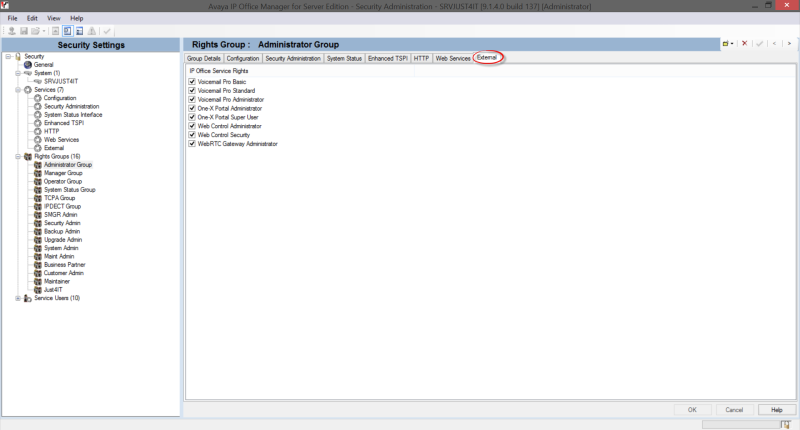
But I do not understand why. When do I log into the server VMPRO9.1 with the remote client, I can not edit anything, everything is gray including the general options.
Has anyone seen this problem before?
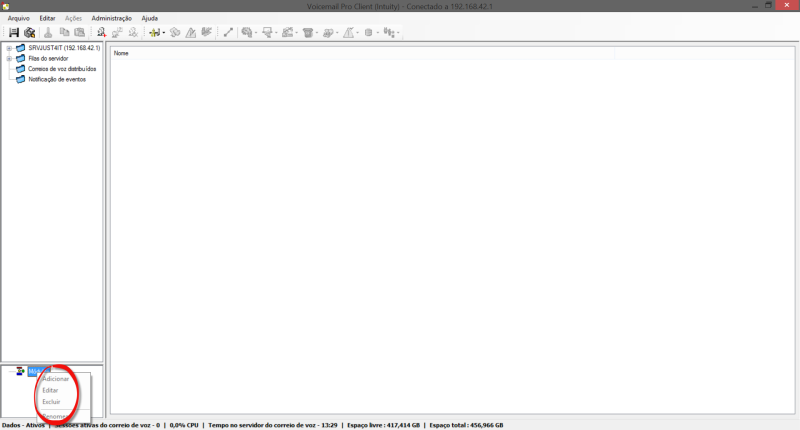
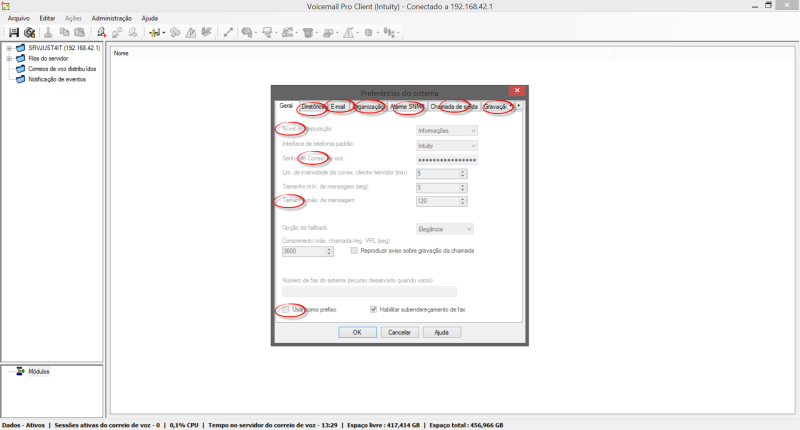
If anyone can help me it would be grateful. Thank you!
We probably have the same problem, I'm thinking it may be User rights.
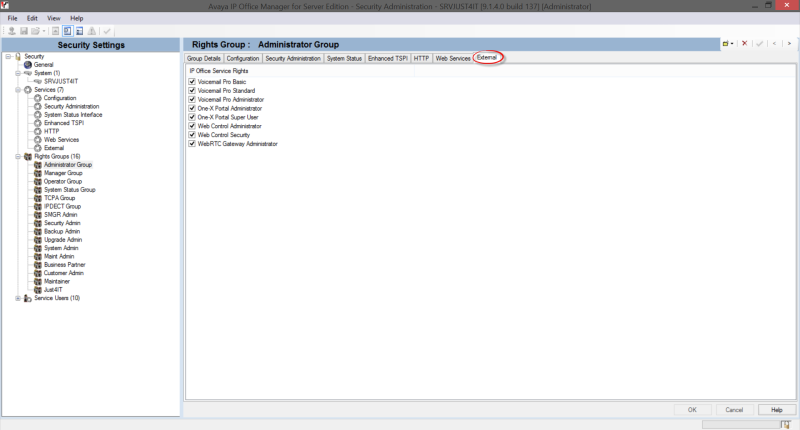
But I do not understand why. When do I log into the server VMPRO9.1 with the remote client, I can not edit anything, everything is gray including the general options.
Has anyone seen this problem before?
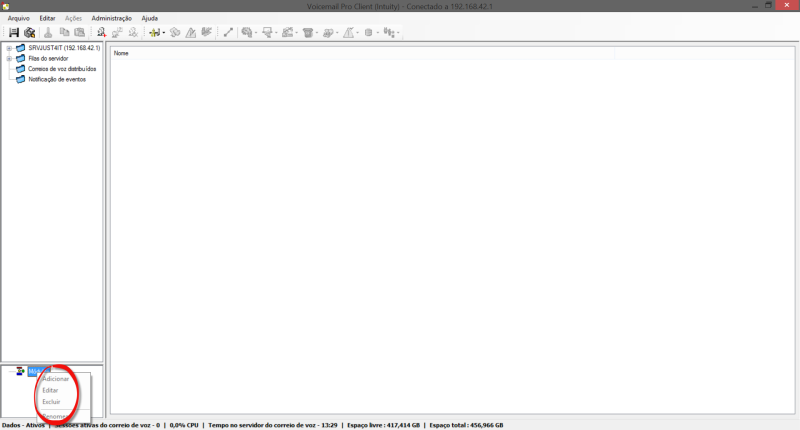
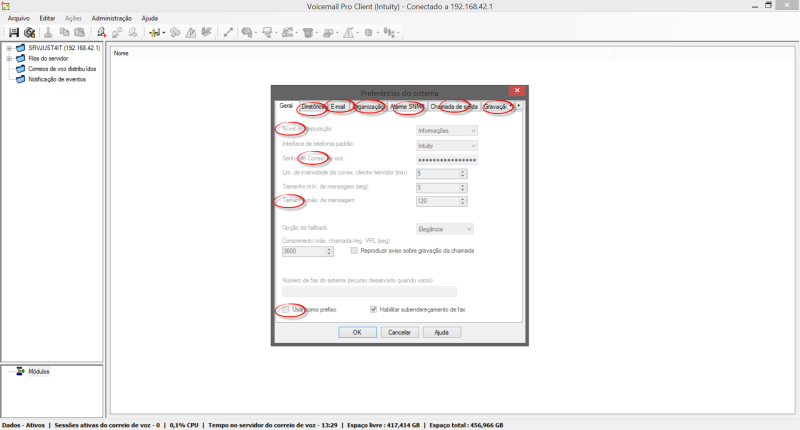
If anyone can help me it would be grateful. Thank you!
-
1
- #3
It is indeed under your security settings.
Basically if you have Voicemail Basic and Voicemail Standard ticked then even if you have Voicemail Administrator ticked you will still only have read only access. Uncheck Basic and Standard and you'll be fine.
Basically if you have Voicemail Basic and Voicemail Standard ticked then even if you have Voicemail Administrator ticked you will still only have read only access. Uncheck Basic and Standard and you'll be fine.
- Thread starter
- #5
Suporte JustGroup
Vendor
@IPOLackey
Thank you for your answer.
I did what you asked for but still not worked, the I used the "Erase Security Settings (Default)" option, entered in User rights and I configured for Voicemail Pro Administrator. All right it worked.
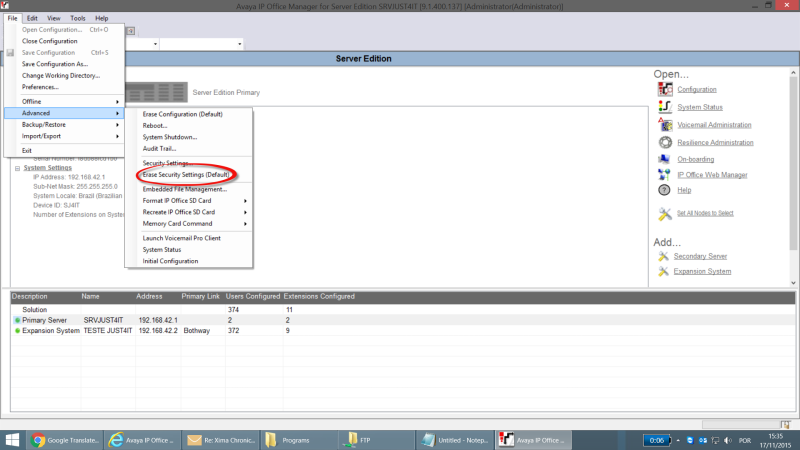
But now I got another problem and I think it was because of the "Erase":
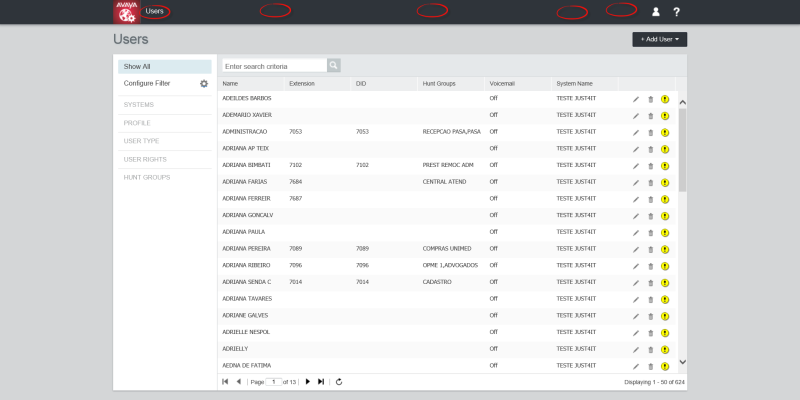
I can not see any other option with the Administrator User logging online at the server edition, even the platform, solution, upgrade, my boxes and etc..
What i did probably was not the best solution.
Do you know what can i do now?
Thank you again!
Thank you for your answer.
I did what you asked for but still not worked, the I used the "Erase Security Settings (Default)" option, entered in User rights and I configured for Voicemail Pro Administrator. All right it worked.
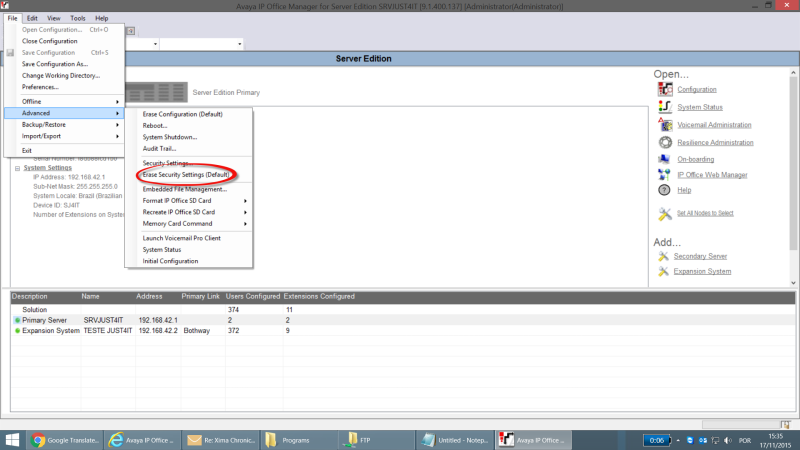
But now I got another problem and I think it was because of the "Erase":
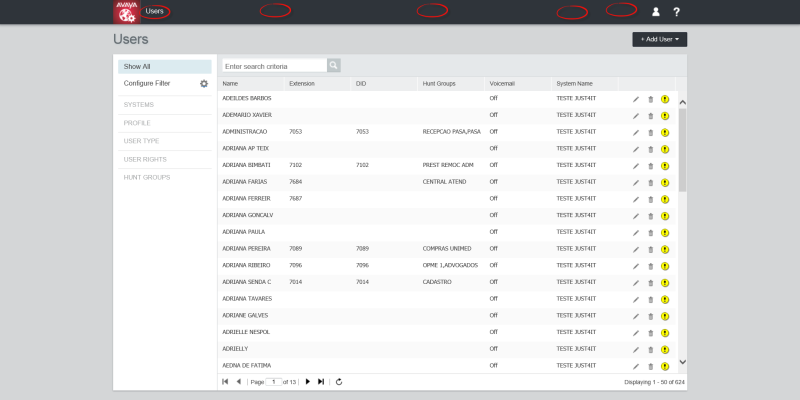
I can not see any other option with the Administrator User logging online at the server edition, even the platform, solution, upgrade, my boxes and etc..
What i did probably was not the best solution.
Do you know what can i do now?
Thank you again!
- Thread starter
- #8
- Thread starter
- #10
Yes, I have matching passwords in IPO security settings and in VM Pro. Also, when I reverted back to 9.0.8 I reset all my security settings, because 9.1.4 makes you change some passwords. So I've tried it with all security settings defaulted from 9.0.8 and defaulted from 9.1.4, both with the voicemail password matching. No luck.
- Thread starter
- #12
- Thread starter
- #13
Looks like I am not alone in not understanding what the issue is. As stated, works with previous versions on the control unit, but going to 9.1.4 kills it. Entered the voicemail password in VM pro and set it in manager. Voicemail tab and system tabs are setup correctly, everything can see each other without a problem. No firewall or antivirus interfering. VM pro client even correctly displays the control unit IP after a few seconds, it just never grabs users or groups and in system status shows voicemail type as none. I have tried defaulting the security settings both in 9.0.8 (so I can keep default passwords) and in 9.1.4. Voicemail service is running without issue. Any and all suggestions greatly appreciated.
- Thread starter
- #14
amriddle01
Programmer
-
1
- #17
I had the same problem with a new install on server 2012.
My fix;
erase security settings and reset as mentioned above
uninstall voicemail pro and all associated folders with voicemail pro.
reinstall by "run as Administrator"
rather than installing with my account that had full admin rights, I installed the service under account "Administrator" with the admin password.
Done!
it appeared to be a permission issue within server 2012 but regardless of folder/sub folder access settings, the voicemail couldn't see any users. It could however, detect the IP address of the IP Office. Very strange.
My fix;
erase security settings and reset as mentioned above
uninstall voicemail pro and all associated folders with voicemail pro.
reinstall by "run as Administrator"
rather than installing with my account that had full admin rights, I installed the service under account "Administrator" with the admin password.
Done!
it appeared to be a permission issue within server 2012 but regardless of folder/sub folder access settings, the voicemail couldn't see any users. It could however, detect the IP address of the IP Office. Very strange.
-
1
- #18
Did some lab testing, as we were having this issue with a few upgrades recently. Upgraded a VMPro from 4.2 to 9.1.4, connected to a recently upgraded IP500 V2 that was originally at 8.0 or 8.1. and has been upgraded a time or two. It didn't fail. (go figure)
We were able to recreate what we were seeing in the field by changing the VMPro password in the security settings\System\Unsecured Interface tab\Voicemail Password to a new password. (It would not allow us to 'blank' the password.) Duplicated the password in VMpro Administration\Preferences\General tab under voicemail password. Restarted the service and everything was happy.
Went back to security setting and were able to blank the password once there was a password. Restarted the service and the problem is recreated. Blanked the VMPro Preferences password. Restarted the service, problem fixed.
We haven't had the chance to do a field test yet, but recreating the problem is half the battle.
Dermis and feline can be divorced by manifold methods.*
*(Disclaimer for all advise given)--'Version Dependent'
We were able to recreate what we were seeing in the field by changing the VMPro password in the security settings\System\Unsecured Interface tab\Voicemail Password to a new password. (It would not allow us to 'blank' the password.) Duplicated the password in VMpro Administration\Preferences\General tab under voicemail password. Restarted the service and everything was happy.
Went back to security setting and were able to blank the password once there was a password. Restarted the service and the problem is recreated. Blanked the VMPro Preferences password. Restarted the service, problem fixed.
We haven't had the chance to do a field test yet, but recreating the problem is half the battle.
Dermis and feline can be divorced by manifold methods.*
*(Disclaimer for all advise given)--'Version Dependent'
- Thread starter
- #19
I put this on the back burner both due to time and frustration but yesterday and today I got back at it. I have tested it in every way possible, and the bottom line is I can NOT get a 9.1 control unit AND a 9.1 voicemail pro server to work together. If either the control unit or the voicemail pro is reverted to 9.0.8 or earlier(tried 9.0.8, 9.0.5, 8.1, 8.0 and no issues) it works perfectly fine. I have tried running voicemail pro on Windows XP, Windows Vista, Windows 7, and Windows Server 2003. I have tried running manager from a separate computer and on the voicemail pro computer (and setting the file writer and manager pc ip addresses) and nothing. I have tried completely removing voicemail pro and then fresh installing and Ive tried getting it working on 9.0.8 and upgrading and nothing. I have run out of ideas to try at this point.
I tried running the system monitor and it was next to useless. It shows the system hearbeat status and thats about it under normal circumstances with only the voicemail filters enabled. However, if you stop the voicemail pro service on the voicemail pro server, it does shoot a message:
8211622mS PRN: VMAIL - Down Server c0a82a08 Backlog=0
So clearly they are communicating on some level to know that the server is going down.
I was able to get a syslog server up and running and get some logs from voicemail pro. It looks like its getting a "bad request" and closing the connection. I copied a portion below, seems to just loop.
12-10-2015 13:49:19 System1.Debug 192.168.42.8 +13:50 2015 000 1 .ipovmpro | 0 VMP|TFTPTask[TFTPTask [SOCKSTask] port 0]: remip={192.168.42.1} destroying connection|
12-10-2015 13:49:19 System1.Debug 192.168.42.8 +13:50 2015 000 1 .ipovmpro | 0 VMP|TFTPDevIOTask[192.168.42.1]: destroying PBX={00E00708825D (MASTER:192.168.42.1 - SLAVE:0.0.0.0 [INACTIVE]) [9.1.3.0 build 120]} (valid) (current_pbx={041CFF50})|
12-10-2015 13:49:19 Daemon.Info 192.168.42.8 +13:50 2015 000 1 .ipovmpro | 0 VMP|TFTPWebSocket[TFTPTask [SOCKSTask] port 0]: Cannot Upgrade to WebSocket. Response from Server: [HTTP/1.1 400 Bad Request Connection: close Date: Thu, 10 Dec 2015 18:50:37 GMT Expires: Thu, 10 Dec 2015 18:51:37 GMT Cache-Control: private,max-age=60 Server: IPOffice/ Content-Type: text/plain Content-Length: 13 ]
12-10-2015 13:49:18 Daemon.Info 192.168.42.8 +13:50 2015 000 1 .ipovmpro | 0 VMP|TFTPWebSocket[TFTPTask [SOCKSTask] port 0]: remip={0.0.0.0} main running|
12-10-2015 13:49:18 System1.Info 192.168.42.8 +13:50 2015 000 1 .ipovmpro | 0 VMP|TFTPDevIOTask[192.168.42.1]: starting PBX={00E00708825D (MASTER:192.168.42.1 - SLAVE:0.0.0.0 [INACTIVE]) [9.1.3.0 build 120]} {valid} (current_pbx={046DD368})|
12-10-2015 13:49:18 System1.Debug 192.168.42.8 +13:50 2015 000 1 .ipovmpro | 0 VMP|TFTPTask[TFTPTask [SOCKSTask] port 0]: remip={0.0.0.0} starting connection|
12-10-2015 13:48:19 System1.Debug 192.168.42.8 +13:49 2015 000 1 .ipovmpro | 0 VMP|TFTPTask[TFTPTask [SOCKSTask] port 0]: remip={192.168.42.1} destroying connection|
12-10-2015 13:48:19 System1.Debug 192.168.42.8 +13:49 2015 000 1 .ipovmpro | 0 VMP|TFTPDevIOTask[192.168.42.1]: destroying PBX={00E00708825D (MASTER:192.168.42.1 - SLAVE:0.0.0.0 [INACTIVE]) [9.1.3.0 build 120]} (valid) (current_pbx={041CFF50})|
12-10-2015 13:48:19 Daemon.Info 192.168.42.8 +13:49 2015 000 1 .ipovmpro | 0 VMP|TFTPWebSocket[TFTPTask [SOCKSTask] port 0]: Cannot Upgrade to WebSocket. Response from Server: [HTTP/1.1 400 Bad Request Connection: close Date: Thu, 10 Dec 2015 18:49:37 GMT Expires: Thu, 10 Dec 2015 18:50:37 GMT Cache-Control: private,max-age=60 Server: IPOffice/ Content-Type: text/plain Content-Length: 13 ]
12-10-2015 13:48:18 Daemon.Info 192.168.42.8 +13:49 2015 000 1 .ipovmpro | 0 VMP|TFTPWebSocket[TFTPTask [SOCKSTask] port 0]: remip={0.0.0.0} main running|
12-10-2015 13:48:18 System1.Info 192.168.42.8 +13:49 2015 000 1 .ipovmpro | 0 VMP|TFTPDevIOTask[192.168.42.1]: starting PBX={00E00708825D (MASTER:192.168.42.1 - SLAVE:0.0.0.0 [INACTIVE]) [9.1.3.0 build 120]} {valid} (current_pbx={046DD368})|
12-10-2015 13:48:18 System1.Debug 192.168.42.8 +13:49 2015 000 1 .ipovmpro | 0 VMP|TFTPTask[TFTPTask [SOCKSTask] port 0]: remip={0.0.0.0} starting connection|
12-10-2015 13:47:19 System1.Debug 192.168.42.8 +13:48 2015 000 1 .ipovmpro | 0 VMP|TFTPTask[TFTPTask [SOCKSTask] port 0]: remip={192.168.42.1} destroying connection|
12-10-2015 13:47:19 System1.Debug 192.168.42.8 +13:48 2015 000 1 .ipovmpro | 0 VMP|TFTPDevIOTask[192.168.42.1]: destroying PBX={00E00708825D (MASTER:192.168.42.1 - SLAVE:0.0.0.0 [INACTIVE]) [9.1.3.0 build 120]} (valid) (current_pbx={041CFF50})|
12-10-2015 13:47:19 Daemon.Info 192.168.42.8 +13:48 2015 000 1 .ipovmpro | 0 VMP|TFTPWebSocket[TFTPTask [SOCKSTask] port 0]: Cannot Upgrade to WebSocket. Response from Server: [HTTP/1.1 400 Bad Request Connection: close Date: Thu, 10 Dec 2015 18:48:37 GMT Expires: Thu, 10 Dec 2015 18:49:37 GMT Cache-Control: private,max-age=60 Server: IPOffice/ Content-Type: text/plain Content-Length: 13 ]
12-10-2015 13:47:18 Daemon.Info 192.168.42.8 +13:48 2015 000 1 .ipovmpro | 0 VMP|TFTPWebSocket[TFTPTask [SOCKSTask] port 0]: remip={0.0.0.0} main running|
12-10-2015 13:47:18 System1.Info 192.168.42.8 +13:48 2015 000 1 .ipovmpro | 0 VMP|TFTPDevIOTask[192.168.42.1]: starting PBX={00E00708825D (MASTER:192.168.42.1 - SLAVE:0.0.0.0 [INACTIVE]) [9.1.3.0 build 120]} {valid} (current_pbx={046DD368})|
12-10-2015 13:47:18 System1.Debug 192.168.42.8 +13:48 2015 000 1 .ipovmpro | 0 VMP|TFTPTask[TFTPTask [SOCKSTask] port 0]: remip={0.0.0.0} starting connection|
12-10-2015 13:46:19 System1.Debug 192.168.42.8 +13:47 2015 000 1 .ipovmpro | 0 VMP|TFTPTask[TFTPTask [SOCKSTask] port 0]: remip={192.168.42.1} destroying connection|
12-10-2015 13:46:19 System1.Debug 192.168.42.8 +13:47 2015 000 1 .ipovmpro | 0 VMP|TFTPDevIOTask[192.168.42.1]: destroying PBX={00E00708825D (MASTER:192.168.42.1 - SLAVE:0.0.0.0 [INACTIVE]) [9.1.3.0 build 120]} (valid) (current_pbx={041CFF50})|
12-10-2015 13:46:19 Daemon.Info 192.168.42.8 +13:47 2015 000 1 .ipovmpro | 0 VMP|TFTPWebSocket[TFTPTask [SOCKSTask] port 0]: Cannot Upgrade to WebSocket. Response from Server: [HTTP/1.1 400 Bad Request Connection: close Date: Thu, 10 Dec 2015 18:47:36 GMT Expires: Thu, 10 Dec 2015 18:48:36 GMT Cache-Control: private,max-age=60 Server: IPOffice/ Content-Type: text/plain Content-Length: 13 ]
12-10-2015 13:46:18 Daemon.Info 192.168.42.8 +13:47 2015 000 1 .ipovmpro | 0 VMP|TFTPWebSocket[TFTPTask [SOCKSTask] port 0]: remip={0.0.0.0} main running|
12-10-2015 13:46:18 System1.Info 192.168.42.8 +13:47 2015 000 1 .ipovmpro | 0 VMP|TFTPDevIOTask[192.168.42.1]: starting PBX={00E00708825D (MASTER:192.168.42.1 - SLAVE:0.0.0.0 [INACTIVE]) [9.1.3.0 build 120]} {valid} (current_pbx={046DD368})|
12-10-2015 13:46:18 System1.Debug 192.168.42.8 +13:47 2015 000 1 .ipovmpro | 0 VMP|TFTPTask[TFTPTask [SOCKSTask] port 0]: remip={0.0.0.0} starting connection|
12-10-2015 13:45:19 System1.Debug 192.168.42.8 +13:46 2015 000 1 .ipovmpro | 0 VMP|TFTPTask[TFTPTask [SOCKSTask] port 0]: remip={192.168.42.1} destroying connection|
12-10-2015 13:45:19 System1.Debug 192.168.42.8 +13:46 2015 000 1 .ipovmpro | 0 VMP|TFTPDevIOTask[192.168.42.1]: destroying PBX={00E00708825D (MASTER:192.168.42.1 - SLAVE:0.0.0.0 [INACTIVE]) [9.1.3.0 build 120]} (valid) (current_pbx={041CFF50})|
12-10-2015 13:45:19 Daemon.Info 192.168.42.8 +13:46 2015 000 1 .ipovmpro | 0 VMP|TFTPWebSocket[TFTPTask [SOCKSTask] port 0]: Cannot Upgrade to WebSocket. Response from Server: [HTTP/1.1 400 Bad Request Connection: close Date: Thu, 10 Dec 2015 18:46:37 GMT Expires: Thu, 10 Dec 2015 18:47:37 GMT Cache-Control: private,max-age=60 Server: IPOffice/ Content-Type: text/plain Content-Length: 13 ]
12-10-2015 13:45:18 Daemon.Info 192.168.42.8 +13:46 2015 000 1 .ipovmpro | 0 VMP|TFTPWebSocket[TFTPTask [SOCKSTask] port 0]: remip={0.0.0.0} main running|
12-10-2015 13:45:18 System1.Info 192.168.42.8 +13:46 2015 000 1 .ipovmpro | 0 VMP|TFTPDevIOTask[192.168.42.1]: starting PBX={00E00708825D (MASTER:192.168.42.1 - SLAVE:0.0.0.0 [INACTIVE]) [9.1.3.0 build 120]} {valid} (current_pbx={046DD368})|
12-10-2015 13:45:18 System1.Debug 192.168.42.8 +13:46 2015 000 1 .ipovmpro | 0 VMP|TFTPTask[TFTPTask [SOCKSTask] port 0]: remip={0.0.0.0} starting connection|
12-10-2015 13:44:19 System1.Debug 192.168.42.8 +13:45 2015 000 1 .ipovmpro | 0 VMP|TFTPTask[TFTPTask [SOCKSTask] port 0]: remip={192.168.42.1} destroying connection|
12-10-2015 13:44:19 System1.Debug 192.168.42.8 +13:45 2015 000 1 .ipovmpro | 0 VMP|TFTPDevIOTask[192.168.42.1]: destroying PBX={00E00708825D (MASTER:192.168.42.1 - SLAVE:0.0.0.0 [INACTIVE]) [9.1.3.0 build 120]} (valid) (current_pbx={041CFF50})|
12-10-2015 13:44:19 Daemon.Info 192.168.42.8 +13:45 2015 000 1 .ipovmpro | 0 VMP|TFTPWebSocket[TFTPTask [SOCKSTask] port 0]: Cannot Upgrade to WebSocket. Response from Server: [HTTP/1.1 400 Bad Request Connection: close Date: Thu, 10 Dec 2015 18:45:37 GMT Expires: Thu, 10 Dec 2015 18:46:37 GMT Cache-Control: private,max-age=60 Server: IPOffice/ Content-Type: text/plain Content-Length: 13 ]
12-10-2015 13:44:18 Daemon.Info 192.168.42.8 +13:45 2015 000 1 .ipovmpro | 0 VMP|TFTPWebSocket[TFTPTask [SOCKSTask] port 0]: remip={0.0.0.0} main running|
12-10-2015 13:44:18 System1.Info 192.168.42.8 +13:45 2015 000 1 .ipovmpro | 0 VMP|TFTPDevIOTask[192.168.42.1]: starting PBX={00E00708825D (MASTER:192.168.42.1 - SLAVE:0.0.0.0 [INACTIVE]) [9.1.3.0 build 120]} {valid} (current_pbx={046DD368})|
12-10-2015 13:44:18 System1.Debug 192.168.42.8 +13:45 2015 000 1 .ipovmpro | 0 VMP|TFTPTask[TFTPTask [SOCKSTask] port 0]: remip={0.0.0.0} starting connection|
I tried running the system monitor and it was next to useless. It shows the system hearbeat status and thats about it under normal circumstances with only the voicemail filters enabled. However, if you stop the voicemail pro service on the voicemail pro server, it does shoot a message:
8211622mS PRN: VMAIL - Down Server c0a82a08 Backlog=0
So clearly they are communicating on some level to know that the server is going down.
I was able to get a syslog server up and running and get some logs from voicemail pro. It looks like its getting a "bad request" and closing the connection. I copied a portion below, seems to just loop.
12-10-2015 13:49:19 System1.Debug 192.168.42.8 +13:50 2015 000 1 .ipovmpro | 0 VMP|TFTPTask[TFTPTask [SOCKSTask] port 0]: remip={192.168.42.1} destroying connection|
12-10-2015 13:49:19 System1.Debug 192.168.42.8 +13:50 2015 000 1 .ipovmpro | 0 VMP|TFTPDevIOTask[192.168.42.1]: destroying PBX={00E00708825D (MASTER:192.168.42.1 - SLAVE:0.0.0.0 [INACTIVE]) [9.1.3.0 build 120]} (valid) (current_pbx={041CFF50})|
12-10-2015 13:49:19 Daemon.Info 192.168.42.8 +13:50 2015 000 1 .ipovmpro | 0 VMP|TFTPWebSocket[TFTPTask [SOCKSTask] port 0]: Cannot Upgrade to WebSocket. Response from Server: [HTTP/1.1 400 Bad Request Connection: close Date: Thu, 10 Dec 2015 18:50:37 GMT Expires: Thu, 10 Dec 2015 18:51:37 GMT Cache-Control: private,max-age=60 Server: IPOffice/ Content-Type: text/plain Content-Length: 13 ]
12-10-2015 13:49:18 Daemon.Info 192.168.42.8 +13:50 2015 000 1 .ipovmpro | 0 VMP|TFTPWebSocket[TFTPTask [SOCKSTask] port 0]: remip={0.0.0.0} main running|
12-10-2015 13:49:18 System1.Info 192.168.42.8 +13:50 2015 000 1 .ipovmpro | 0 VMP|TFTPDevIOTask[192.168.42.1]: starting PBX={00E00708825D (MASTER:192.168.42.1 - SLAVE:0.0.0.0 [INACTIVE]) [9.1.3.0 build 120]} {valid} (current_pbx={046DD368})|
12-10-2015 13:49:18 System1.Debug 192.168.42.8 +13:50 2015 000 1 .ipovmpro | 0 VMP|TFTPTask[TFTPTask [SOCKSTask] port 0]: remip={0.0.0.0} starting connection|
12-10-2015 13:48:19 System1.Debug 192.168.42.8 +13:49 2015 000 1 .ipovmpro | 0 VMP|TFTPTask[TFTPTask [SOCKSTask] port 0]: remip={192.168.42.1} destroying connection|
12-10-2015 13:48:19 System1.Debug 192.168.42.8 +13:49 2015 000 1 .ipovmpro | 0 VMP|TFTPDevIOTask[192.168.42.1]: destroying PBX={00E00708825D (MASTER:192.168.42.1 - SLAVE:0.0.0.0 [INACTIVE]) [9.1.3.0 build 120]} (valid) (current_pbx={041CFF50})|
12-10-2015 13:48:19 Daemon.Info 192.168.42.8 +13:49 2015 000 1 .ipovmpro | 0 VMP|TFTPWebSocket[TFTPTask [SOCKSTask] port 0]: Cannot Upgrade to WebSocket. Response from Server: [HTTP/1.1 400 Bad Request Connection: close Date: Thu, 10 Dec 2015 18:49:37 GMT Expires: Thu, 10 Dec 2015 18:50:37 GMT Cache-Control: private,max-age=60 Server: IPOffice/ Content-Type: text/plain Content-Length: 13 ]
12-10-2015 13:48:18 Daemon.Info 192.168.42.8 +13:49 2015 000 1 .ipovmpro | 0 VMP|TFTPWebSocket[TFTPTask [SOCKSTask] port 0]: remip={0.0.0.0} main running|
12-10-2015 13:48:18 System1.Info 192.168.42.8 +13:49 2015 000 1 .ipovmpro | 0 VMP|TFTPDevIOTask[192.168.42.1]: starting PBX={00E00708825D (MASTER:192.168.42.1 - SLAVE:0.0.0.0 [INACTIVE]) [9.1.3.0 build 120]} {valid} (current_pbx={046DD368})|
12-10-2015 13:48:18 System1.Debug 192.168.42.8 +13:49 2015 000 1 .ipovmpro | 0 VMP|TFTPTask[TFTPTask [SOCKSTask] port 0]: remip={0.0.0.0} starting connection|
12-10-2015 13:47:19 System1.Debug 192.168.42.8 +13:48 2015 000 1 .ipovmpro | 0 VMP|TFTPTask[TFTPTask [SOCKSTask] port 0]: remip={192.168.42.1} destroying connection|
12-10-2015 13:47:19 System1.Debug 192.168.42.8 +13:48 2015 000 1 .ipovmpro | 0 VMP|TFTPDevIOTask[192.168.42.1]: destroying PBX={00E00708825D (MASTER:192.168.42.1 - SLAVE:0.0.0.0 [INACTIVE]) [9.1.3.0 build 120]} (valid) (current_pbx={041CFF50})|
12-10-2015 13:47:19 Daemon.Info 192.168.42.8 +13:48 2015 000 1 .ipovmpro | 0 VMP|TFTPWebSocket[TFTPTask [SOCKSTask] port 0]: Cannot Upgrade to WebSocket. Response from Server: [HTTP/1.1 400 Bad Request Connection: close Date: Thu, 10 Dec 2015 18:48:37 GMT Expires: Thu, 10 Dec 2015 18:49:37 GMT Cache-Control: private,max-age=60 Server: IPOffice/ Content-Type: text/plain Content-Length: 13 ]
12-10-2015 13:47:18 Daemon.Info 192.168.42.8 +13:48 2015 000 1 .ipovmpro | 0 VMP|TFTPWebSocket[TFTPTask [SOCKSTask] port 0]: remip={0.0.0.0} main running|
12-10-2015 13:47:18 System1.Info 192.168.42.8 +13:48 2015 000 1 .ipovmpro | 0 VMP|TFTPDevIOTask[192.168.42.1]: starting PBX={00E00708825D (MASTER:192.168.42.1 - SLAVE:0.0.0.0 [INACTIVE]) [9.1.3.0 build 120]} {valid} (current_pbx={046DD368})|
12-10-2015 13:47:18 System1.Debug 192.168.42.8 +13:48 2015 000 1 .ipovmpro | 0 VMP|TFTPTask[TFTPTask [SOCKSTask] port 0]: remip={0.0.0.0} starting connection|
12-10-2015 13:46:19 System1.Debug 192.168.42.8 +13:47 2015 000 1 .ipovmpro | 0 VMP|TFTPTask[TFTPTask [SOCKSTask] port 0]: remip={192.168.42.1} destroying connection|
12-10-2015 13:46:19 System1.Debug 192.168.42.8 +13:47 2015 000 1 .ipovmpro | 0 VMP|TFTPDevIOTask[192.168.42.1]: destroying PBX={00E00708825D (MASTER:192.168.42.1 - SLAVE:0.0.0.0 [INACTIVE]) [9.1.3.0 build 120]} (valid) (current_pbx={041CFF50})|
12-10-2015 13:46:19 Daemon.Info 192.168.42.8 +13:47 2015 000 1 .ipovmpro | 0 VMP|TFTPWebSocket[TFTPTask [SOCKSTask] port 0]: Cannot Upgrade to WebSocket. Response from Server: [HTTP/1.1 400 Bad Request Connection: close Date: Thu, 10 Dec 2015 18:47:36 GMT Expires: Thu, 10 Dec 2015 18:48:36 GMT Cache-Control: private,max-age=60 Server: IPOffice/ Content-Type: text/plain Content-Length: 13 ]
12-10-2015 13:46:18 Daemon.Info 192.168.42.8 +13:47 2015 000 1 .ipovmpro | 0 VMP|TFTPWebSocket[TFTPTask [SOCKSTask] port 0]: remip={0.0.0.0} main running|
12-10-2015 13:46:18 System1.Info 192.168.42.8 +13:47 2015 000 1 .ipovmpro | 0 VMP|TFTPDevIOTask[192.168.42.1]: starting PBX={00E00708825D (MASTER:192.168.42.1 - SLAVE:0.0.0.0 [INACTIVE]) [9.1.3.0 build 120]} {valid} (current_pbx={046DD368})|
12-10-2015 13:46:18 System1.Debug 192.168.42.8 +13:47 2015 000 1 .ipovmpro | 0 VMP|TFTPTask[TFTPTask [SOCKSTask] port 0]: remip={0.0.0.0} starting connection|
12-10-2015 13:45:19 System1.Debug 192.168.42.8 +13:46 2015 000 1 .ipovmpro | 0 VMP|TFTPTask[TFTPTask [SOCKSTask] port 0]: remip={192.168.42.1} destroying connection|
12-10-2015 13:45:19 System1.Debug 192.168.42.8 +13:46 2015 000 1 .ipovmpro | 0 VMP|TFTPDevIOTask[192.168.42.1]: destroying PBX={00E00708825D (MASTER:192.168.42.1 - SLAVE:0.0.0.0 [INACTIVE]) [9.1.3.0 build 120]} (valid) (current_pbx={041CFF50})|
12-10-2015 13:45:19 Daemon.Info 192.168.42.8 +13:46 2015 000 1 .ipovmpro | 0 VMP|TFTPWebSocket[TFTPTask [SOCKSTask] port 0]: Cannot Upgrade to WebSocket. Response from Server: [HTTP/1.1 400 Bad Request Connection: close Date: Thu, 10 Dec 2015 18:46:37 GMT Expires: Thu, 10 Dec 2015 18:47:37 GMT Cache-Control: private,max-age=60 Server: IPOffice/ Content-Type: text/plain Content-Length: 13 ]
12-10-2015 13:45:18 Daemon.Info 192.168.42.8 +13:46 2015 000 1 .ipovmpro | 0 VMP|TFTPWebSocket[TFTPTask [SOCKSTask] port 0]: remip={0.0.0.0} main running|
12-10-2015 13:45:18 System1.Info 192.168.42.8 +13:46 2015 000 1 .ipovmpro | 0 VMP|TFTPDevIOTask[192.168.42.1]: starting PBX={00E00708825D (MASTER:192.168.42.1 - SLAVE:0.0.0.0 [INACTIVE]) [9.1.3.0 build 120]} {valid} (current_pbx={046DD368})|
12-10-2015 13:45:18 System1.Debug 192.168.42.8 +13:46 2015 000 1 .ipovmpro | 0 VMP|TFTPTask[TFTPTask [SOCKSTask] port 0]: remip={0.0.0.0} starting connection|
12-10-2015 13:44:19 System1.Debug 192.168.42.8 +13:45 2015 000 1 .ipovmpro | 0 VMP|TFTPTask[TFTPTask [SOCKSTask] port 0]: remip={192.168.42.1} destroying connection|
12-10-2015 13:44:19 System1.Debug 192.168.42.8 +13:45 2015 000 1 .ipovmpro | 0 VMP|TFTPDevIOTask[192.168.42.1]: destroying PBX={00E00708825D (MASTER:192.168.42.1 - SLAVE:0.0.0.0 [INACTIVE]) [9.1.3.0 build 120]} (valid) (current_pbx={041CFF50})|
12-10-2015 13:44:19 Daemon.Info 192.168.42.8 +13:45 2015 000 1 .ipovmpro | 0 VMP|TFTPWebSocket[TFTPTask [SOCKSTask] port 0]: Cannot Upgrade to WebSocket. Response from Server: [HTTP/1.1 400 Bad Request Connection: close Date: Thu, 10 Dec 2015 18:45:37 GMT Expires: Thu, 10 Dec 2015 18:46:37 GMT Cache-Control: private,max-age=60 Server: IPOffice/ Content-Type: text/plain Content-Length: 13 ]
12-10-2015 13:44:18 Daemon.Info 192.168.42.8 +13:45 2015 000 1 .ipovmpro | 0 VMP|TFTPWebSocket[TFTPTask [SOCKSTask] port 0]: remip={0.0.0.0} main running|
12-10-2015 13:44:18 System1.Info 192.168.42.8 +13:45 2015 000 1 .ipovmpro | 0 VMP|TFTPDevIOTask[192.168.42.1]: starting PBX={00E00708825D (MASTER:192.168.42.1 - SLAVE:0.0.0.0 [INACTIVE]) [9.1.3.0 build 120]} {valid} (current_pbx={046DD368})|
12-10-2015 13:44:18 System1.Debug 192.168.42.8 +13:45 2015 000 1 .ipovmpro | 0 VMP|TFTPTask[TFTPTask [SOCKSTask] port 0]: remip={0.0.0.0} starting connection|
- Thread starter
- #20
So with 9.1.5 being released I decided to give that a try. I upgraded my control unit to 9.1.5 and reset the security settings. I noticed when I go in to set the voicemail password 9.1.5 does not require you to change all your passwords as the previous 9.1.x versions have. I tried it with the control unit on 9.1.5 and the voicemail server on 9.1.4 and it still did not work. I upgraded the voicemail server to 9.1.5 and boom everything is working with no further changes. So long story short is 9.1.x for voicemail and control unit does not work, except 9.1.5 on both does work... at least for me.
- Status
- Not open for further replies.
Similar threads
- Replies
- 14
- Views
- 347
- Replies
- 2
- Views
- 229
- Replies
- 5
- Views
- 372
- Replies
- 7
- Views
- 637
- Replies
- 5
- Views
- 245
Part and Inventory Search
Sponsor
-
This site uses cookies to help personalise content, tailor your experience and to keep you logged in if you register.
By continuing to use this site, you are consenting to our use of cookies.

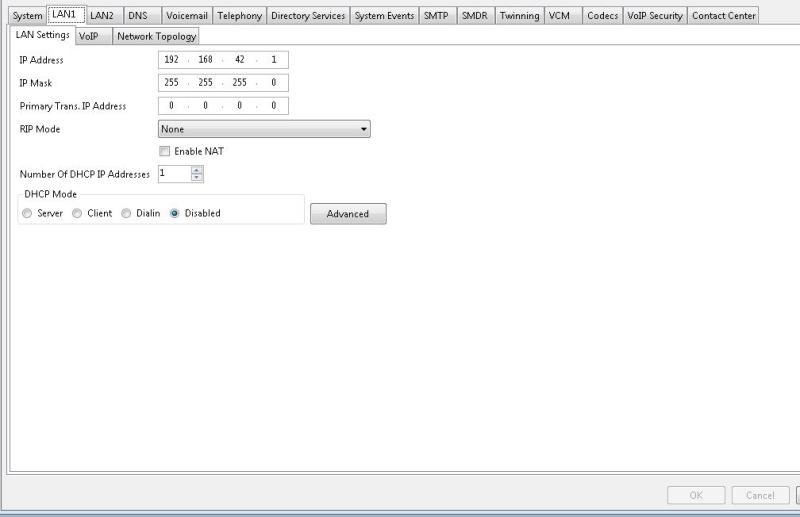
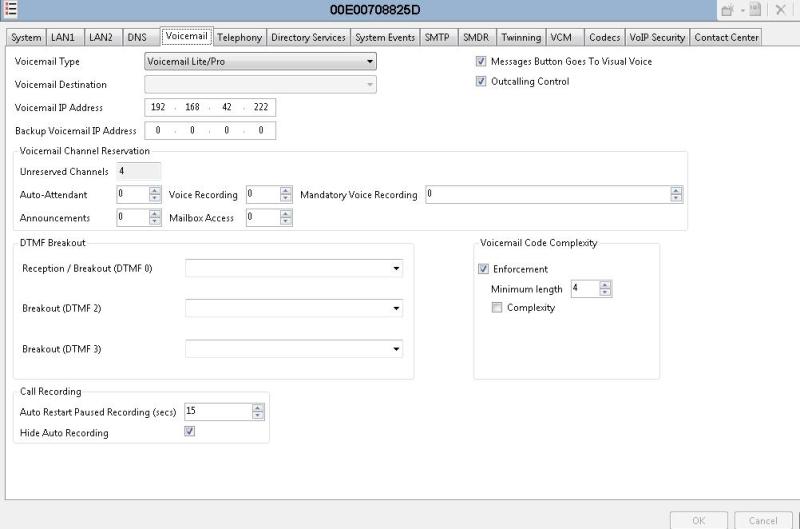
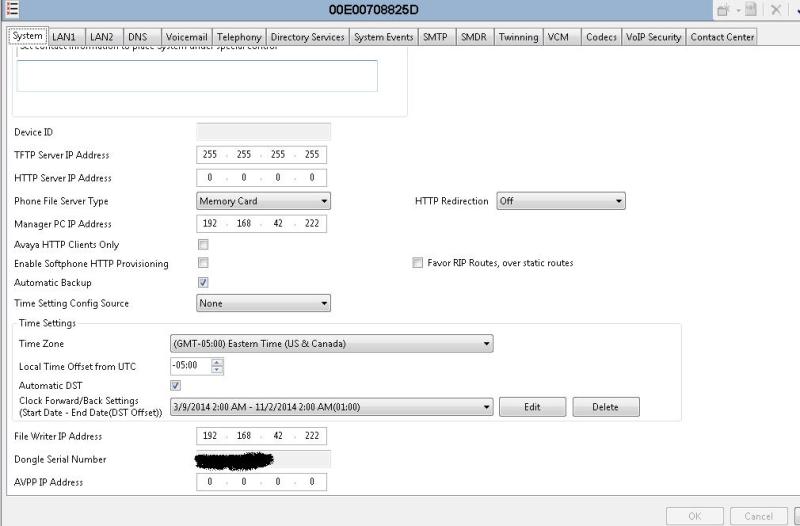
![[sad] [sad] [sad]](/data/assets/smilies/sad.gif)
