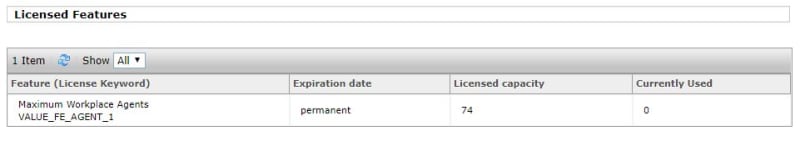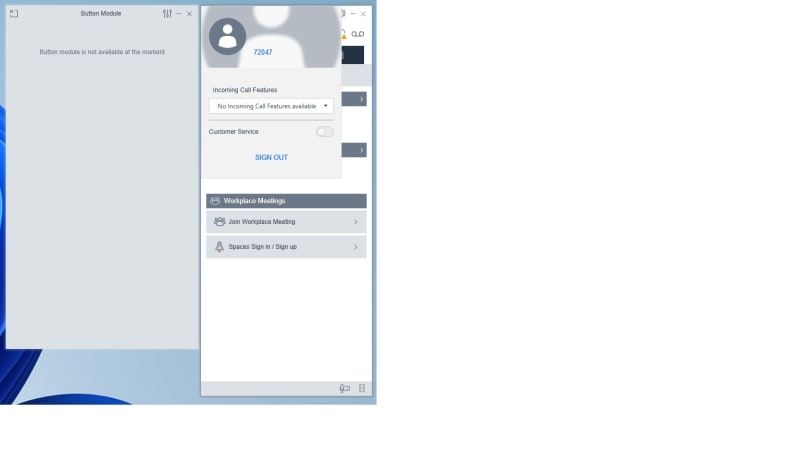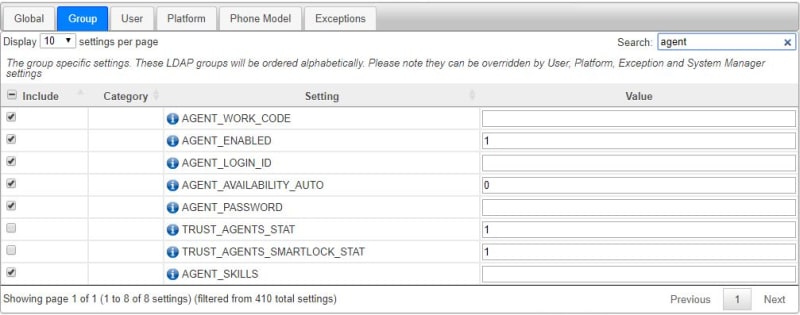The licences are free if you have One-X agent or AAfD licences alreday, there is a zero cost licence code you need to give Avaya and they will provide the equivalent number of Workplace Agent licences for free
I've set my extn up as J179CC as per the docs but the customer service button is greyed out and I can't click it across
Here's the options I have enabled within the AADS dynamic configuration for agent:
Here are the options I get if I log into the AADS URL we use for auto configuration:
## File Generation Notes
## Avaya Dynamic Configuration Service does not recognize User-Agent - Mozilla/5.0 (Windows NT 10.0; Win64; x64) AppleWebKit/537.36 (KHTML, like Gecko) Chrome/96.0.4664.110 Safari/537.36
SET SIP_CONTROLLER_LIST "<AADS URL>:5061;transport=TLS,<AADS URL>:5060;transport=TCP,<AADS URL>:5060;transport=UDP"
SET SIPPROXYSRVR <AADS URL>
SET SIPPORT 5061
SET SIPSECURE 1
SET SIPENABLED 1
SET SIPDOMAIN <our sip domain>
SET SIPUSERNAME 72047
SET SIPHA1 e9dc966d02c885923712cd5520103fcd
SET DIRTYPE ACTIVEDIRECTORY
SET AGENT_LOGIN_ID ""
SET AGENT_WORK_CODE ""
SET ACSSRVR <AADS URL>
SET DIRIMATTRIBUTE mail
SET AGENT_PASSWORD ""
SET ENABLE_BUTTON_MODULE 1
SET DIRSRVRPRT 5056
SET DIRSECURE 0
SET DIRTIMEOUT 20
SET COUNTRY UK
SET DIRENABLED 1
SET DIRSSO 1
SET RTP_PORT_RANGE 1280
SET DIRUSEIMDOMAIN 0
SET DIRMAXENTRIES 10
SET DIRTOPDN "xxxx"
SET ACSSSO 1
SET ENABLE_PRESENCE 1
SET DNSSRVR x.x.x.x
SET TRUSTCERTS ""
SET RTP_PORT_LOW 2048
SET ACSSECURE 1
SET DIR_CONTACT_RESOLUTION_ENABLED 1
SET AGENT_ENABLED 1
SET DIRSRVR <AADS URL>
SET EC500VOICEMAILNUMBER 77777
SET DIRSCOPE LDAP_SCOPE_SUBTREE
SET ACSPORT 443
SET AGENT_AVAILABILITY_AUTO 0
SET LICENSE_SERVER_URL
URL>:443/WebLM/LicenseServer
SET SIPSSO 1
SET AGENT_SKILLS ""
SET ACSENABLED 1
SET ENABLE_3PCC_ENVIRONMENT 0
SET LOCKED_PREFERENCES "SIP_CONTROLLER_LIST,SIPPROXYSRVR,SIPPORT,SIPSECURE,SIPENABLED,SIPDOMAIN,SIPUSERNAME,SIPHA1,DIRTYPE,AGENT_LOGIN_ID,AGENT_WORK_CODE,ACSSRVR,DIRIMATTRIBUTE,AGENT_PASSWORD,ENABLE_BUTTON_MODULE,DIRSRVRPRT,DIRSECURE,DIRTIMEOUT,COUNTRY,DIRENABLED,DIRSSO,RTP_PORT_RANGE,DIRUSEIMDOMAIN,DIRMAXENTRIES,DIRTOPDN,ACSSSO,ENABLE_PRESENCE,DNSSRVR,TRUSTCERTS,RTP_PORT_LOW,ACSSECURE,DIR_CONTACT_RESOLUTION_ENABLED,AGENT_ENABLED,DIRSRVR,EC500VOICEMAILNUMBER,DIRSCOPE,ACSPORT,AGENT_AVAILABILITY_AUTO,LICENSE_SERVER_URL,SIPSSO,AGENT_SKILLS,ACSENABLED,ENABLE_3PCC_ENVIRONMENT"
SET OBSCURE_PREFERENCES