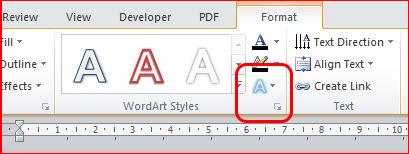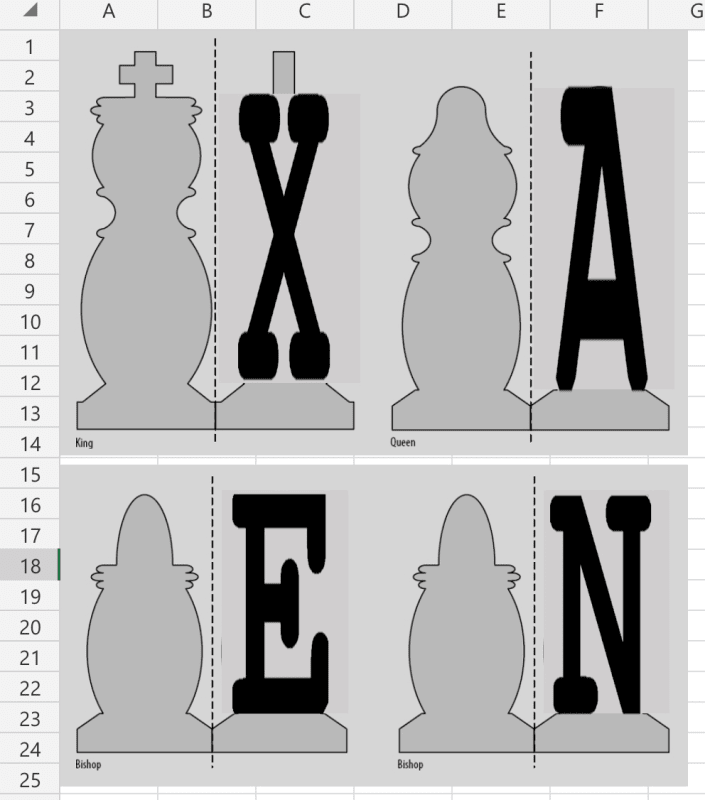SkipVought
Programmer
Hello fellow Office users.
Way back when (well, in the recorded history of mankind, not so far back), as I recall (or am I dreaming) I was able to insert a Word Art object, type in a string, position the object and stretch or compress the width and/or height to distort the text. Not talkin' 'bout making circles of text, just changing the width & height…
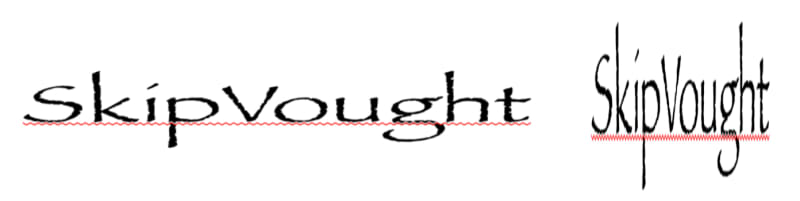
Now I achieved this by taking a screenshot and then Inserting that picture and stretching or compressing the picture. But I could swear that I remember doing this via Word Art.
What say you? Am I going out of my mind as I approach my 8th decade?
Skip,
![[glasses] [glasses] [glasses]](/data/assets/smilies/glasses.gif) Just traded in my OLD subtlety...
Just traded in my OLD subtlety...
for a NUance!![[tongue] [tongue] [tongue]](/data/assets/smilies/tongue.gif)
"The most incomprehensible thing about the universe is that it is comprehensible" A. Einstein
You Matter...
unless you multiply yourself by the speed of light squared, then...
You Energy!
Way back when (well, in the recorded history of mankind, not so far back), as I recall (or am I dreaming) I was able to insert a Word Art object, type in a string, position the object and stretch or compress the width and/or height to distort the text. Not talkin' 'bout making circles of text, just changing the width & height…
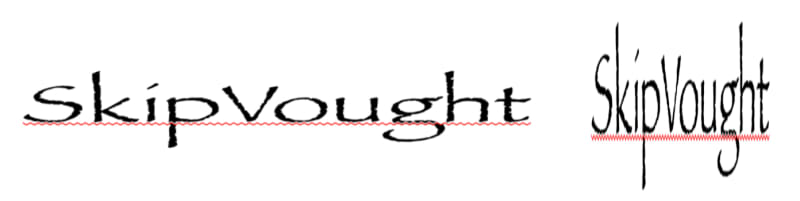
Now I achieved this by taking a screenshot and then Inserting that picture and stretching or compressing the picture. But I could swear that I remember doing this via Word Art.
What say you? Am I going out of my mind as I approach my 8th decade?
Skip,
![[glasses] [glasses] [glasses]](/data/assets/smilies/glasses.gif) Just traded in my OLD subtlety...
Just traded in my OLD subtlety...for a NUance!
![[tongue] [tongue] [tongue]](/data/assets/smilies/tongue.gif)
"The most incomprehensible thing about the universe is that it is comprehensible" A. Einstein
You Matter...
unless you multiply yourself by the speed of light squared, then...
You Energy!