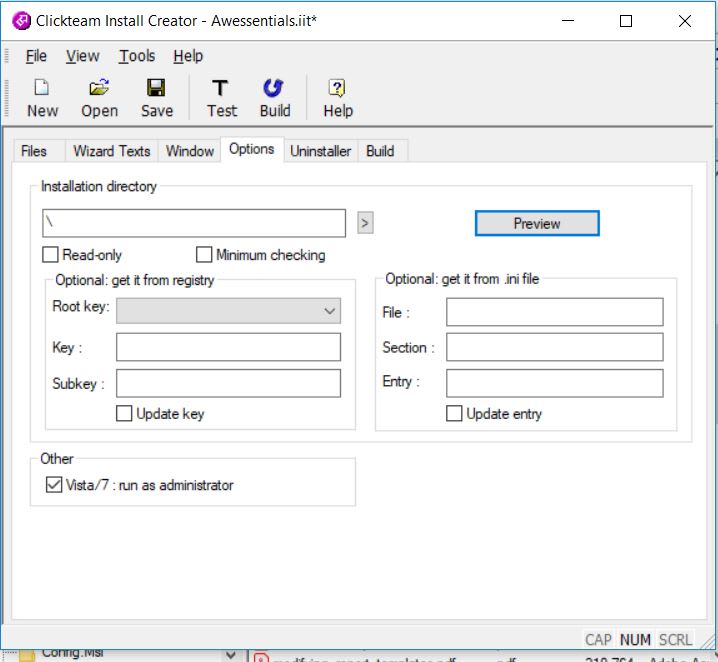John Stephen
Programmer
Here is a rhetorical question, mostly to invoke discussion.
I have a customer who has recently upgraded from Windows Server 2003 to Server 2012 R2. They have two servers, one the data server which holds our VFP app and a Terminal Server which acts as the host for thin clients. Users login through an RDP from their personal desktop, each user has a personal folder under Windows on the TS. Access to the data server is done through a mapped drive using some sort of IP address. The previous system was the same and worked perfectly for years.
As the new system came on stream users couldn't access the dll's which had been properly registered. Just to be sure we installed the dll's on both servers. The problem was intermittent, install and register the dll's and they would be accessible for half an hour or so, then the users would get 'Ole error code - access is denied' error. The dll files were still there, run the registration process again and it would be Ok for a bit longer. When I logged in as administrator everything was always fine. The owners of course were not prepared to give everyone administrator rights
At first we looked at the Anti Virus system but turning it off made no difference.
Finally the technician disabled the User Account Control and everything is fine now.
So was UAC un-registering the dll's ? Or changing their attributes ? It certainly looks like it
Is this another undocumented feature of Windows ? Like the one that disconnects mapped drives intermittantly that are idle for a while (Server 2016 with Windows 10 on a LAN)
Whatever it was created a world of pain with the technician blaming our app for the problem until the customer got mad with him.
I have a customer who has recently upgraded from Windows Server 2003 to Server 2012 R2. They have two servers, one the data server which holds our VFP app and a Terminal Server which acts as the host for thin clients. Users login through an RDP from their personal desktop, each user has a personal folder under Windows on the TS. Access to the data server is done through a mapped drive using some sort of IP address. The previous system was the same and worked perfectly for years.
As the new system came on stream users couldn't access the dll's which had been properly registered. Just to be sure we installed the dll's on both servers. The problem was intermittent, install and register the dll's and they would be accessible for half an hour or so, then the users would get 'Ole error code - access is denied' error. The dll files were still there, run the registration process again and it would be Ok for a bit longer. When I logged in as administrator everything was always fine. The owners of course were not prepared to give everyone administrator rights
At first we looked at the Anti Virus system but turning it off made no difference.
Finally the technician disabled the User Account Control and everything is fine now.
So was UAC un-registering the dll's ? Or changing their attributes ? It certainly looks like it
Is this another undocumented feature of Windows ? Like the one that disconnects mapped drives intermittantly that are idle for a while (Server 2016 with Windows 10 on a LAN)
Whatever it was created a world of pain with the technician blaming our app for the problem until the customer got mad with him.