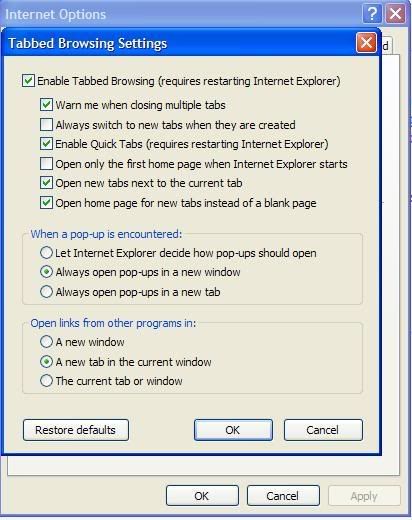herbeapuce
Technical User
Hi.
In Windows Internet Explorer 7, when clicking on the command bar ( I believe that's how it's named ? maybe task bar ?) in the tiny tab where it says "open a new tab" ( this could be also done by Ctrl+T ).... so if I open a new tab, is there a way to open the new tab with my default homepage address. in my case it's google.
if there is a way , well I don't' know of and I have to type the address I want and hit enter....
I'm kind of tired of seeing the "you've opened a new tab"....I would like to see my google right away.
can you help please ?
BTW I didn't find a IE forum here ...so I'm asking here. Sorry if I'm wrong ...
if I din't make myself clear,(English is not my first language...) this picture will explain what I mean.
Hope it works...
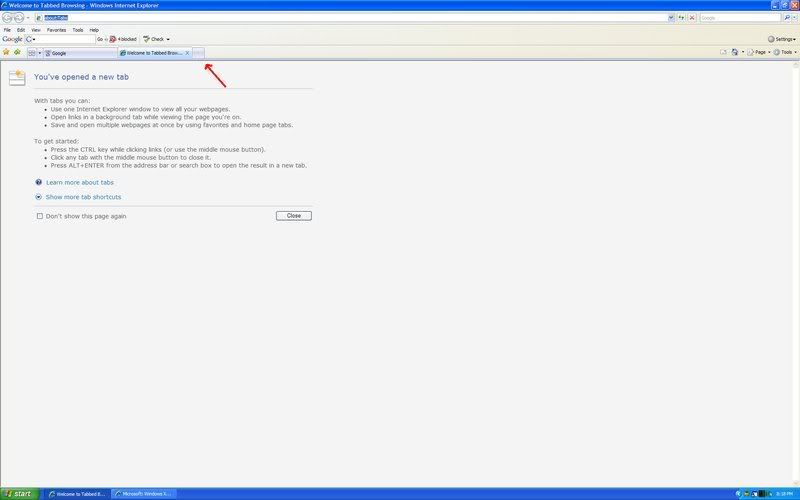
TIA
stef, Montreal.
In Windows Internet Explorer 7, when clicking on the command bar ( I believe that's how it's named ? maybe task bar ?) in the tiny tab where it says "open a new tab" ( this could be also done by Ctrl+T ).... so if I open a new tab, is there a way to open the new tab with my default homepage address. in my case it's google.
if there is a way , well I don't' know of and I have to type the address I want and hit enter....
I'm kind of tired of seeing the "you've opened a new tab"....I would like to see my google right away.
can you help please ?
BTW I didn't find a IE forum here ...so I'm asking here. Sorry if I'm wrong ...
if I din't make myself clear,(English is not my first language...) this picture will explain what I mean.
Hope it works...
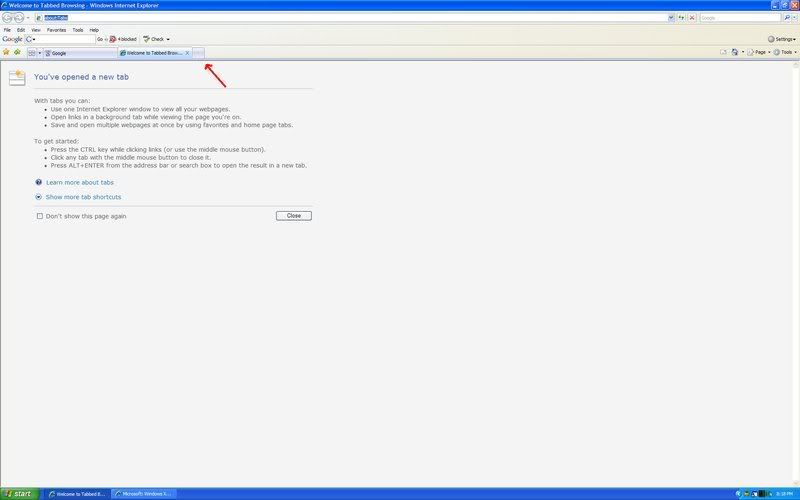
TIA
stef, Montreal.