Hi there.
When I run a VFP program in Windows 10 it shows a “white” line in top of the application´s window. I think this is ugly. This, of course, is not a problem at all.
But, is there a way to strip this? (Thought windows 10 configuration or in VFP?).
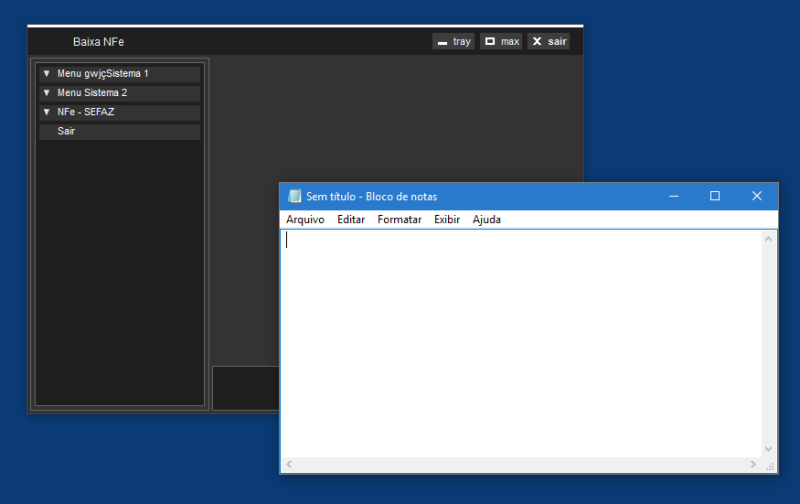
Thanks, regards
Mauro
When I run a VFP program in Windows 10 it shows a “white” line in top of the application´s window. I think this is ugly. This, of course, is not a problem at all.
But, is there a way to strip this? (Thought windows 10 configuration or in VFP?).
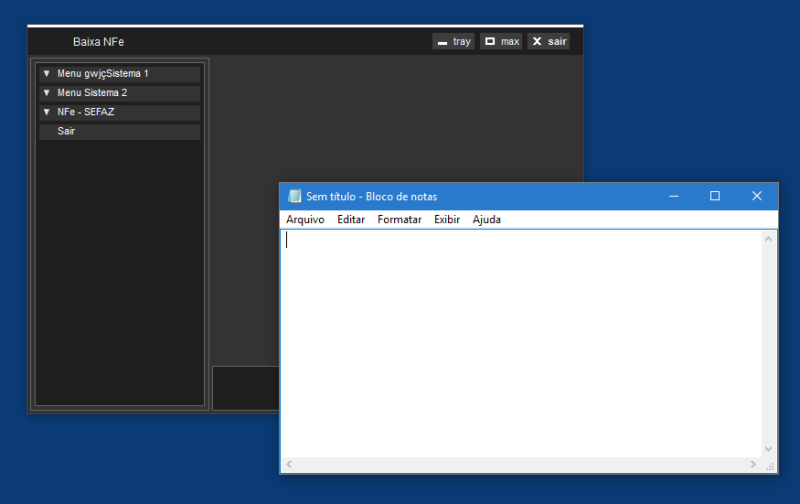
Thanks, regards
Mauro
