when I use ex-updat:a1,all; & ex-updat:bp,all; I get error message,any help Thanks!
<ex-updat:bp,all;
EX-UPDAT:BP,ALL;
H500: AMO UPDAT STARTED
F02: ACCESS ERROR; DMS ERROR CODE: 61
AMO-UPDAT-111 UPDATING HARD DISK DATABASE
EXEC NOT COMPLETED;
<ex-updat:A1,all;
EX-UPDAT:A1,ALL;
H500: AMO UPDAT STARTED
F02: ACCESS ERROR; DMS ERROR CODE: 61
AMO-UPDAT-111 UPDATING HARD DISK DATABASE
EXEC NOT COMPLETED;
so I check the DDSM:
DIS-DDSM;
H500: AMO DDSM STARTED
CONTROLLER: 1 IS ACTIVE LOAD DEVICE, LOAD AREA IS: DS:
DS:
TYPE: HD SS-NO : <2GIGA> SIZE : 2000 MB ( 32000*64KB) GRAN : 512
NON-RMX PARTITIONS:
SYSTEM ID SYSTEM NAME BEGIN / NO OF SECTOR(S) SIZE
H'12 UNIXWARE H' 3E823F H' 139C5 39 MB ( 627*64KB)
H'63 UNIXWARE H' 3FBC04 H' 4237662 33902 MB (542444*64KB)
H'63 UNIXWARE H' 4633266 H' 44E1D9 2204 MB ( 35267*64KB)
AREA: A NAME : A1H1A STATUS : I N S E R V I C E
AREA-SZ: 0 MB (2 *64KB) A-GRAN: 512
AREA: E NAME : A1H1E STATUS : I N S E R V I C E
AREA-DATA IN DATABASE AND ADMINISTRATION AREA ARE EQUAL
CONFIGURED LOGICAL NAMES:
 DS:
DS:
ACTIVATED LOGICAL NAMES:
 DS:
DS:
AREA-SZ: 200 MB (3200 *64KB) A-GRAN: 4096
AREA: F NAME : A1H1F STATUS : I N S E R V I C E
AREA-DATA IN DATABASE AND ADMINISTRATION AREA ARE EQUAL
CONFIGURED LOGICAL NAMES:
 BDA:,
BDA:, BD:,:TMD:,
BD:,:TMD:, AS:,:AMD:,
AS:,:AMD:, MP:
MP:
ACTIVATED LOGICAL NAMES:
 BDA:,
BDA:, BD:,:TMD:,
BD:,:TMD:, AS:,:AMD:,
AS:,:AMD:, MP:
MP:
AREA-SZ: 62 MB (992 *64KB) A-GRAN: 4096
AREA: G NAME : A1H1G STATUS : I N S E R V I C E
AREA-DATA IN DATABASE AND ADMINISTRATION AREA ARE EQUAL
CONFIGURED LOGICAL NAMES:
:CGD:
ACTIVATED LOGICAL NAMES:
:CGD:
AREA-SZ: 150 MB (2400 *64KB) A-GRAN: 4096
AREA: H NAME : A1H1H STATUS : I N S E R V I C E
AREA-DATA IN DATABASE AND ADMINISTRATION AREA ARE EQUAL
CONFIGURED LOGICAL NAMES:
 MS:,
MS:, SY:
SY:
ACTIVATED LOGICAL NAMES:
 MS:,
MS:, SY:
SY:
AREA-SZ: 70 MB (1120 *64KB) A-GRAN: 4096
AREA: I NAME : A1H1I STATUS : I N S E R V I C E
AREA-DATA IN DATABASE AND ADMINISTRATION AREA ARE EQUAL
CONFIGURED LOGICAL NAMES:
:SCR:
ACTIVATED LOGICAL NAMES:
:SCR:
AREA-SZ: 701 MB (11217*64KB) A-GRAN: 4096
AREA: J NAME : A1H1J STATUS : I N S E R V I C E
AREA-DATA IN DATABASE AND ADMINISTRATION AREA ARE EQUAL
CONFIGURED LOGICAL NAMES:
:GLA:
ACTIVATED LOGICAL NAMES:
:GLA:
AREA-SZ: 200 MB (3200 *64KB) A-GRAN: 4096
AREA: K NAME : A1H1K STATUS : I N S E R V I C E
AREA-DATA IN DATABASE AND ADMINISTRATION AREA ARE EQUAL
CONFIGURED LOGICAL NAMES:
 IAG:
IAG:
ACTIVATED LOGICAL NAMES:
 IAG:
IAG:
AREA-SZ: 616 MB (9868 *64KB) A-GRAN: 4096
CONTROLLER: 6
TYPE: HD SS-NO : <MO1G3> SIZE : 1183 MB ( 18932*64KB) GRAN : 2048
AREA: A NAME : A1H6A STATUS : B L O C K E D B Y A M O
AREA-SZ: 0 MB (2 *64KB) A-GRAN: 2048
AREA: E NAME : A1H6E STATUS : B L O C K E D B Y A M O
CONFIGURED LOGICAL NAMES:
 DS:
DS:
NO LOGICAL NAMES ACTIVATED
AREA-SZ: 200 MB (3200 *64KB) A-GRAN: 4096
AREA: F NAME : A1H6F STATUS : B L O C K E D B Y A M O
CONFIGURED LOGICAL NAMES:
 BDA:,
BDA:, BD:,:TMD:,
BD:,:TMD:, AS:,:AMD:,
AS:,:AMD:, MP:
MP:
NO LOGICAL NAMES ACTIVATED
AREA-SZ: 62 MB (992 *64KB) A-GRAN: 4096
AREA: G NAME : A1H6G STATUS : B L O C K E D B Y A M O
CONFIGURED LOGICAL NAMES:
:CGD:
NO LOGICAL NAMES ACTIVATED
AREA-SZ: 150 MB (2400 *64KB) A-GRAN: 4096
AREA: H NAME : A1H6H STATUS : B L O C K E D B Y A M O
CONFIGURED LOGICAL NAMES:
 MS:,
MS:, SY:
SY:
NO LOGICAL NAMES ACTIVATED
AREA-SZ: 70 MB (1120 *64KB) A-GRAN: 4096
AREA: I NAME : A1H6I STATUS : B L O C K E D B Y A M O
CONFIGURED LOGICAL NAMES:
:MOD-SCR:
NO LOGICAL NAMES ACTIVATED
AREA-SZ: 701 MB (11217*64KB) A-GRAN: 4096
AMO-DDSM -111 DISK STATUS
DISPLAY COMPLETED;
Then I dea-dssm & act-dssm & cha-dssm,but ex-updat:a1(bp),all; also not work.
any idea Thanks.
<ex-updat:bp,all;
EX-UPDAT:BP,ALL;
H500: AMO UPDAT STARTED
F02: ACCESS ERROR; DMS ERROR CODE: 61
AMO-UPDAT-111 UPDATING HARD DISK DATABASE
EXEC NOT COMPLETED;
<ex-updat:A1,all;
EX-UPDAT:A1,ALL;
H500: AMO UPDAT STARTED
F02: ACCESS ERROR; DMS ERROR CODE: 61
AMO-UPDAT-111 UPDATING HARD DISK DATABASE
EXEC NOT COMPLETED;
so I check the DDSM:
DIS-DDSM;
H500: AMO DDSM STARTED
CONTROLLER: 1 IS ACTIVE LOAD DEVICE, LOAD AREA IS:
TYPE: HD SS-NO : <2GIGA> SIZE : 2000 MB ( 32000*64KB) GRAN : 512
NON-RMX PARTITIONS:
SYSTEM ID SYSTEM NAME BEGIN / NO OF SECTOR(S) SIZE
H'12 UNIXWARE H' 3E823F H' 139C5 39 MB ( 627*64KB)
H'63 UNIXWARE H' 3FBC04 H' 4237662 33902 MB (542444*64KB)
H'63 UNIXWARE H' 4633266 H' 44E1D9 2204 MB ( 35267*64KB)
AREA: A NAME : A1H1A STATUS : I N S E R V I C E
AREA-SZ: 0 MB (2 *64KB) A-GRAN: 512
AREA: E NAME : A1H1E STATUS : I N S E R V I C E
AREA-DATA IN DATABASE AND ADMINISTRATION AREA ARE EQUAL
CONFIGURED LOGICAL NAMES:
ACTIVATED LOGICAL NAMES:
AREA-SZ: 200 MB (3200 *64KB) A-GRAN: 4096
AREA: F NAME : A1H1F STATUS : I N S E R V I C E
AREA-DATA IN DATABASE AND ADMINISTRATION AREA ARE EQUAL
CONFIGURED LOGICAL NAMES:
ACTIVATED LOGICAL NAMES:
AREA-SZ: 62 MB (992 *64KB) A-GRAN: 4096
AREA: G NAME : A1H1G STATUS : I N S E R V I C E
AREA-DATA IN DATABASE AND ADMINISTRATION AREA ARE EQUAL
CONFIGURED LOGICAL NAMES:
:CGD:
ACTIVATED LOGICAL NAMES:
:CGD:
AREA-SZ: 150 MB (2400 *64KB) A-GRAN: 4096
AREA: H NAME : A1H1H STATUS : I N S E R V I C E
AREA-DATA IN DATABASE AND ADMINISTRATION AREA ARE EQUAL
CONFIGURED LOGICAL NAMES:
ACTIVATED LOGICAL NAMES:
AREA-SZ: 70 MB (1120 *64KB) A-GRAN: 4096
AREA: I NAME : A1H1I STATUS : I N S E R V I C E
AREA-DATA IN DATABASE AND ADMINISTRATION AREA ARE EQUAL
CONFIGURED LOGICAL NAMES:
:SCR:
ACTIVATED LOGICAL NAMES:
:SCR:
AREA-SZ: 701 MB (11217*64KB) A-GRAN: 4096
AREA: J NAME : A1H1J STATUS : I N S E R V I C E
AREA-DATA IN DATABASE AND ADMINISTRATION AREA ARE EQUAL
CONFIGURED LOGICAL NAMES:
:GLA:
ACTIVATED LOGICAL NAMES:
:GLA:
AREA-SZ: 200 MB (3200 *64KB) A-GRAN: 4096
AREA: K NAME : A1H1K STATUS : I N S E R V I C E
AREA-DATA IN DATABASE AND ADMINISTRATION AREA ARE EQUAL
CONFIGURED LOGICAL NAMES:
ACTIVATED LOGICAL NAMES:
AREA-SZ: 616 MB (9868 *64KB) A-GRAN: 4096
CONTROLLER: 6
TYPE: HD SS-NO : <MO1G3> SIZE : 1183 MB ( 18932*64KB) GRAN : 2048
AREA: A NAME : A1H6A STATUS : B L O C K E D B Y A M O
AREA-SZ: 0 MB (2 *64KB) A-GRAN: 2048
AREA: E NAME : A1H6E STATUS : B L O C K E D B Y A M O
CONFIGURED LOGICAL NAMES:
NO LOGICAL NAMES ACTIVATED
AREA-SZ: 200 MB (3200 *64KB) A-GRAN: 4096
AREA: F NAME : A1H6F STATUS : B L O C K E D B Y A M O
CONFIGURED LOGICAL NAMES:
NO LOGICAL NAMES ACTIVATED
AREA-SZ: 62 MB (992 *64KB) A-GRAN: 4096
AREA: G NAME : A1H6G STATUS : B L O C K E D B Y A M O
CONFIGURED LOGICAL NAMES:
:CGD:
NO LOGICAL NAMES ACTIVATED
AREA-SZ: 150 MB (2400 *64KB) A-GRAN: 4096
AREA: H NAME : A1H6H STATUS : B L O C K E D B Y A M O
CONFIGURED LOGICAL NAMES:
NO LOGICAL NAMES ACTIVATED
AREA-SZ: 70 MB (1120 *64KB) A-GRAN: 4096
AREA: I NAME : A1H6I STATUS : B L O C K E D B Y A M O
CONFIGURED LOGICAL NAMES:
:MOD-SCR:
NO LOGICAL NAMES ACTIVATED
AREA-SZ: 701 MB (11217*64KB) A-GRAN: 4096
AMO-DDSM -111 DISK STATUS
DISPLAY COMPLETED;
Then I dea-dssm & act-dssm & cha-dssm,but ex-updat:a1(bp),all; also not work.
any idea Thanks.

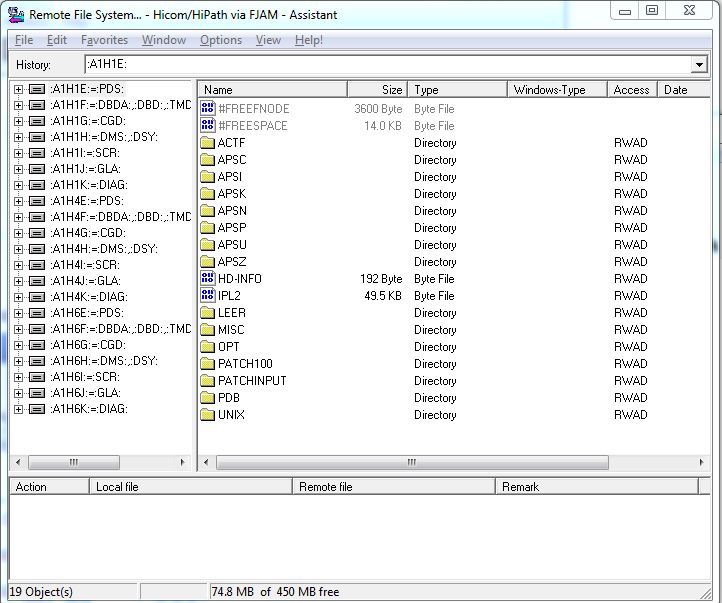
![[sad] [sad] [sad]](/data/assets/smilies/sad.gif)