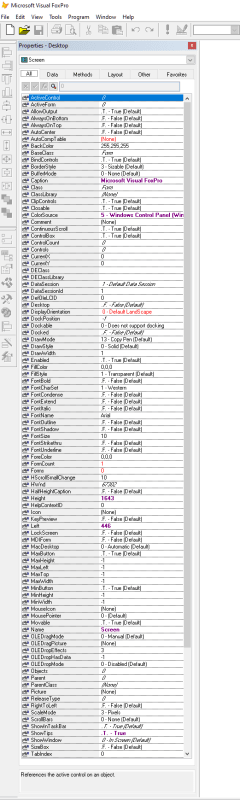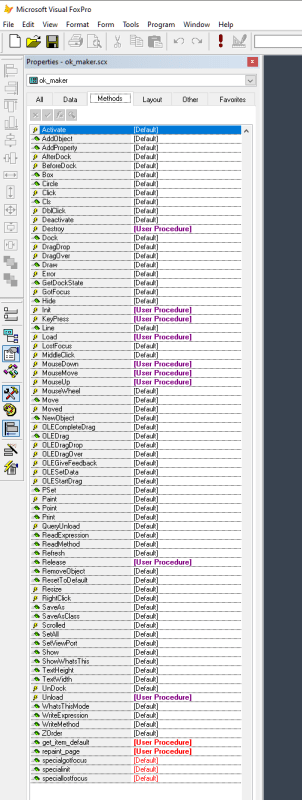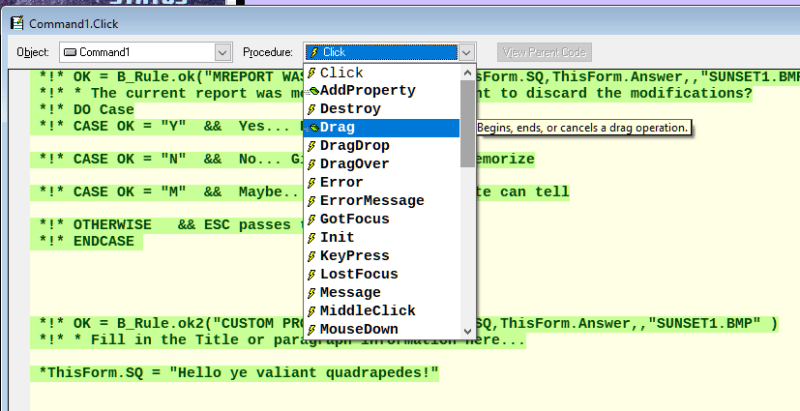Messing with the former problem, (with Resources), I now suddenly have this strange effect. If anyone has seen and cured this problem, please let me know...
The Click, MouseDown, and RightClick have code are they are not highlighted. The events that have no code, however, are highlighted!
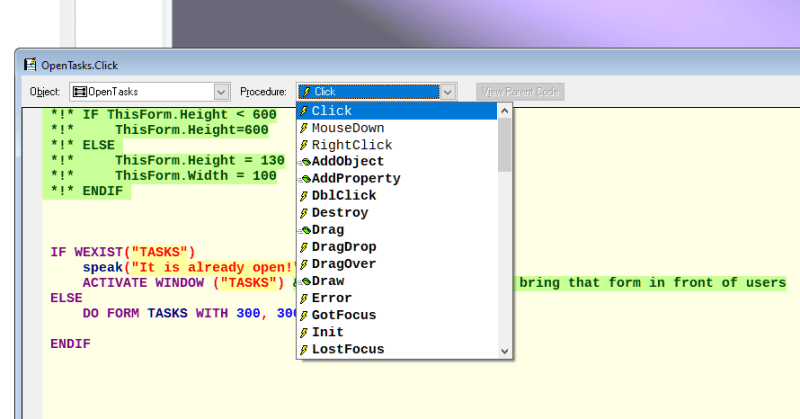
Dennis Kean
Simplicity is the extreme degree of sophistication.
Leonardo da Vinci
The Click, MouseDown, and RightClick have code are they are not highlighted. The events that have no code, however, are highlighted!
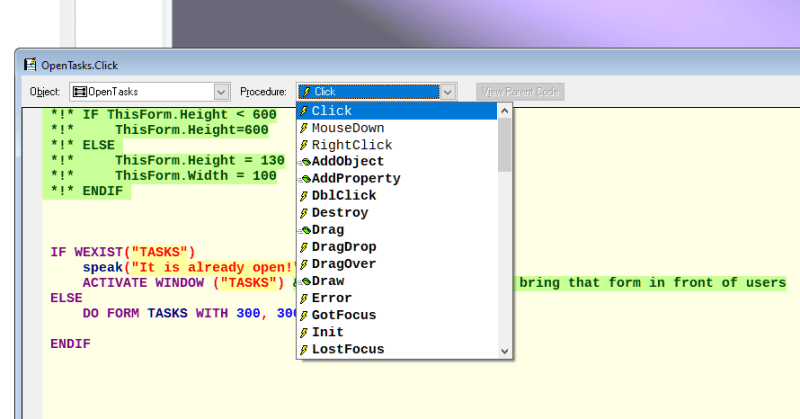
Dennis Kean
Simplicity is the extreme degree of sophistication.
Leonardo da Vinci