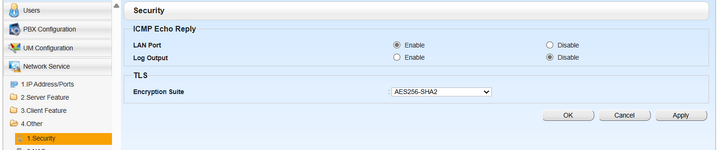Hello
I have been working on Panasonic for many years now. I am working on a NS700 I had to change the Installer password today but now we have now access to the system remotely or locally. The console is saying. Connection from the Internet is not allowed. I have never had this happen to me. If you entry the old password i get Invalid username or password. can anyone shed some light on this please.
Tony1942
I have been working on Panasonic for many years now. I am working on a NS700 I had to change the Installer password today but now we have now access to the system remotely or locally. The console is saying. Connection from the Internet is not allowed. I have never had this happen to me. If you entry the old password i get Invalid username or password. can anyone shed some light on this please.
Tony1942