Hi Guys,
I am using IPO 9.1 and VoiceMail Pro 9.1..
I created a database in Microsoft Access based on some examples I found online.
What I want to do for now is:
- get the DTMF and compare it with a valuea in DB.
- if they are equal then transfer to ext A else transfer to ext B .. I have also recorded voice at every step of the callflow to see exactly what happens.
It seems I simply can't find a way to do that. For you to better understand what I am saying, this is what I have:
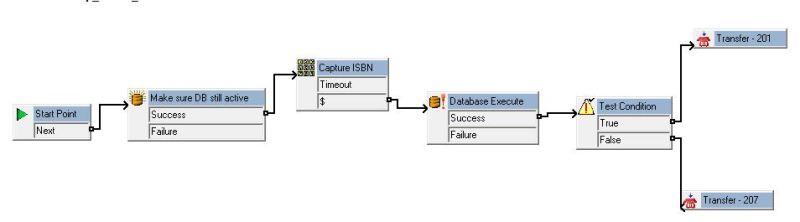
In the Specific Tab of DataBase Execute I have
"
SELECT ISBN
FROM OrderBooks
WHERE (ISBN = "$KEY") ;
"
The table looks like this :
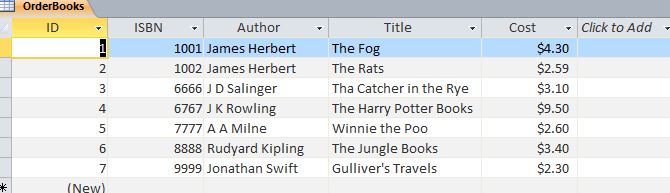
And the condition is set to Value A $DBD[0] Is Equal To Value B 1001.
So when I dial the IVR I get to the point where I type in the DTMF keys and then it follows the callflow and instead of transfering me to an extension it simply closes the call.
Any help I can get please?
Thank you !
I am using IPO 9.1 and VoiceMail Pro 9.1..
I created a database in Microsoft Access based on some examples I found online.
What I want to do for now is:
- get the DTMF and compare it with a valuea in DB.
- if they are equal then transfer to ext A else transfer to ext B .. I have also recorded voice at every step of the callflow to see exactly what happens.
It seems I simply can't find a way to do that. For you to better understand what I am saying, this is what I have:
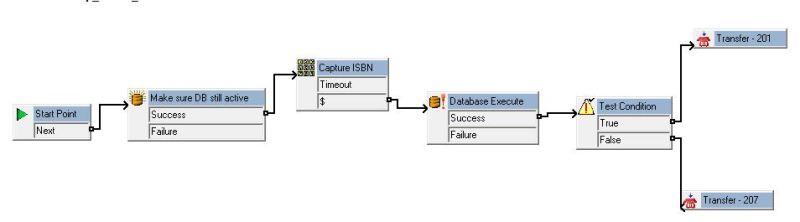
In the Specific Tab of DataBase Execute I have
"
SELECT ISBN
FROM OrderBooks
WHERE (ISBN = "$KEY") ;
"
The table looks like this :
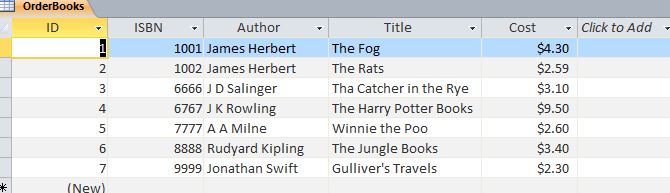
And the condition is set to Value A $DBD[0] Is Equal To Value B 1001.
So when I dial the IVR I get to the point where I type in the DTMF keys and then it follows the callflow and instead of transfering me to an extension it simply closes the call.
Any help I can get please?
Thank you !


![[bigsmile] [bigsmile] [bigsmile]](/data/assets/smilies/bigsmile.gif)