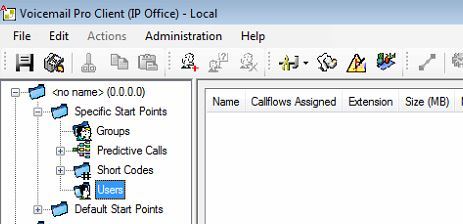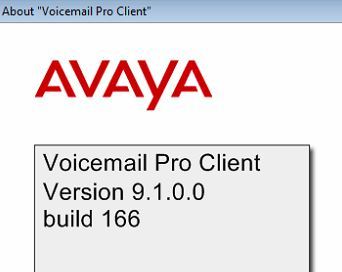chazzmanbm
ISP
Hi Folks,
One of my clients has an IP Office 500v2 (R9.1) with Voicemail Pro server (9.1) and all of a sudden their AA and all voicemails stopped working. The PBX and server have IP connectivity, and Manager, VM Pro and other tools are installed on the same server (Windows 2003). All the files are in tact on the server and the IPO is configured for Voicemail Lite/Pro (with the correct IP address). I have verified that the VMPro service is running on the server but still, I get no communication between the two. Both the PBX and VM server have been rebooted (last resort) but still no joy.
All calls to VM, *17 (standard config of Voicemail Collect and "?"U) and *90 (Voicemail Node and AA script) just ring out.
I'm all out of ideas and next moves. Can anyone offer any advice?
Thanks.
One of my clients has an IP Office 500v2 (R9.1) with Voicemail Pro server (9.1) and all of a sudden their AA and all voicemails stopped working. The PBX and server have IP connectivity, and Manager, VM Pro and other tools are installed on the same server (Windows 2003). All the files are in tact on the server and the IPO is configured for Voicemail Lite/Pro (with the correct IP address). I have verified that the VMPro service is running on the server but still, I get no communication between the two. Both the PBX and VM server have been rebooted (last resort) but still no joy.
All calls to VM, *17 (standard config of Voicemail Collect and "?"U) and *90 (Voicemail Node and AA script) just ring out.
I'm all out of ideas and next moves. Can anyone offer any advice?
Thanks.