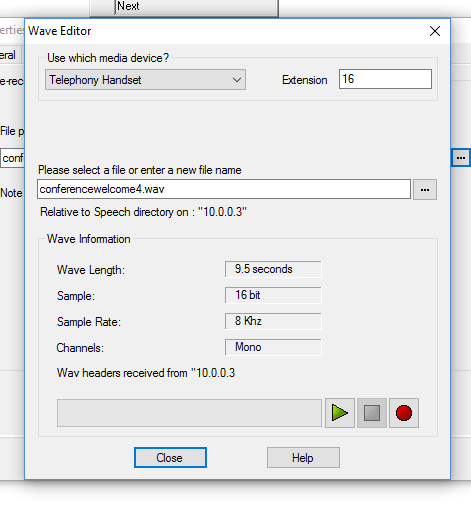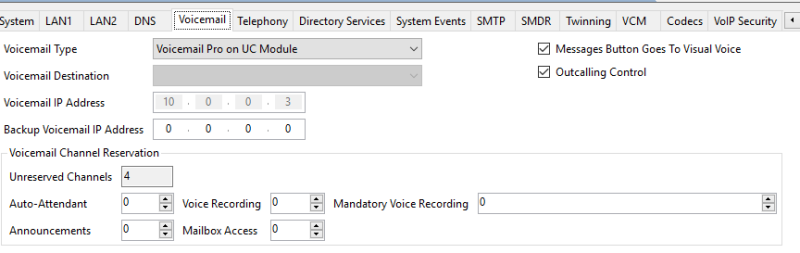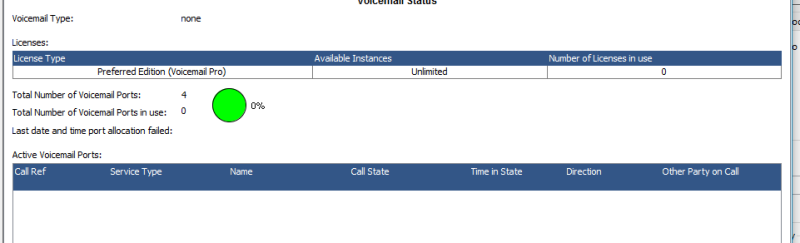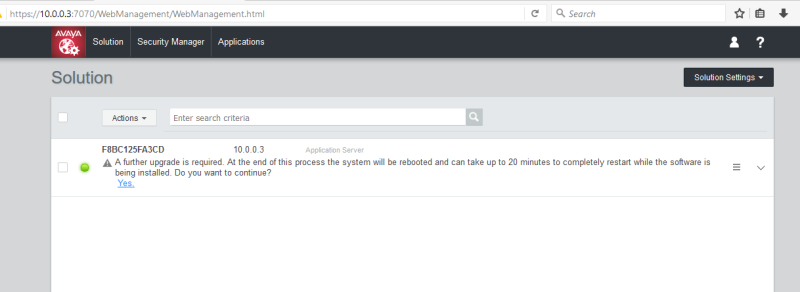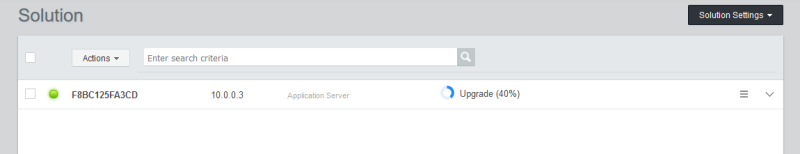Integrationman2
Vendor
I have an IP Office 9.1.7 that was upgraded about 6 months ago, and today I turned up SIP trunks to reduce customer costs for PRI. Since the system now has some ports open in the firewall for SIP traffic I implemented complex passwords for Administrator, Security and System. Since the new passwords were implemented voicemail has not been answering. Message in System Status says, "Voicemail Pro/Lite fails to connect to the Control Unit. Incorrect Password. PC IP Address 10.0.0.3."
I have popped in and out of this system all day changing passwords and trying to figure out which password in IPO is mis-matched with which password in VMPro.
Does someone out there know which passwords I need to match up?
Thanks in advance for any help.
Some additional information as I continue to work through this issue.... The voicemail system can make calls out. Through the voicemail pro client I can "Play" any of the recordings. The Telephony Handset extension 16 is call forwarded through the PSTN (or I should say SIP now)to my deskphone, and when I select play my deskphone rings, and when I answer it I hear the recording.
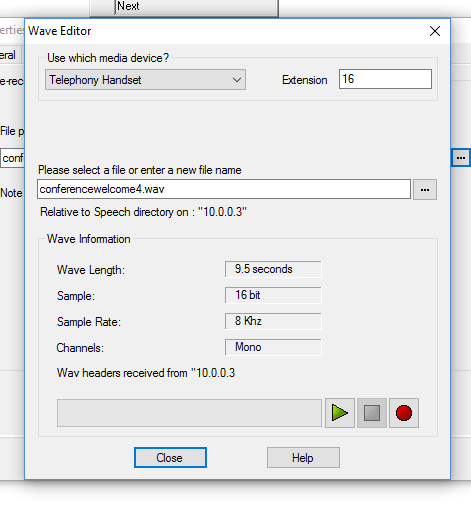
I have popped in and out of this system all day changing passwords and trying to figure out which password in IPO is mis-matched with which password in VMPro.
Does someone out there know which passwords I need to match up?
Thanks in advance for any help.
Some additional information as I continue to work through this issue.... The voicemail system can make calls out. Through the voicemail pro client I can "Play" any of the recordings. The Telephony Handset extension 16 is call forwarded through the PSTN (or I should say SIP now)to my deskphone, and when I select play my deskphone rings, and when I answer it I hear the recording.