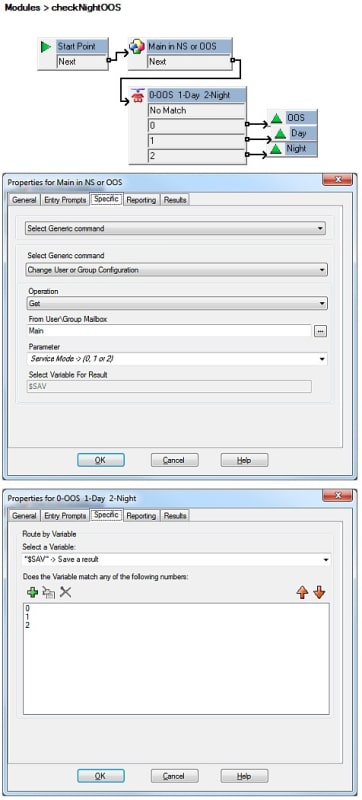OldSchool70
Technical User
What am I missing? I created a Module with a start point and pointed a DID at it. I created and connected a Generic Action. I created a greeting that says Press 0 to put the hunt group out of service, Press 1 to put the hunt group in service and press 2 to put the hunt group into night service. On the Specific tab I have: Generic Command: Chagne User or Group Configuration, Operation is Set, From User/Group Mailbox I selected the hunt group that I want to manipulate, the Parameter is Service Mode ->(0,1 or 2) and with Value is $SAV
What am I missing?
What am I missing?