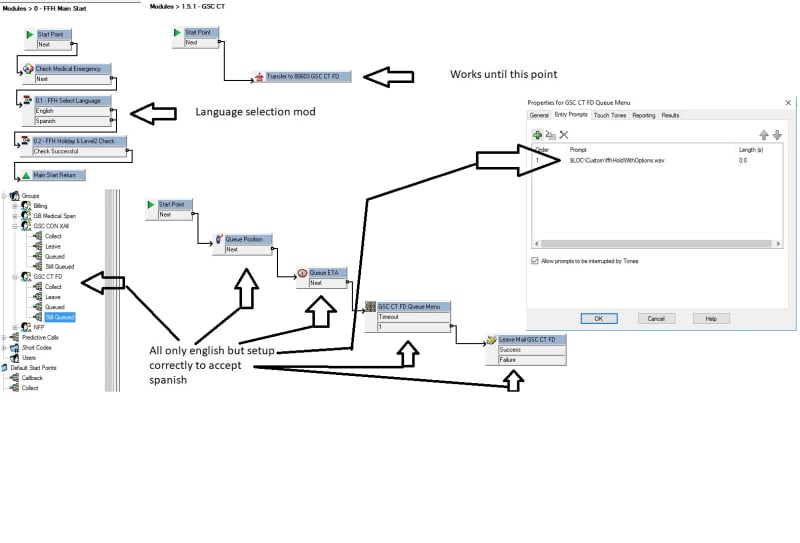Hi Everyone,
I need some advice on how to get this to function correctly and I'm not sure why it just doesn't work.
We have an option on the main node to select preferred language, two options (English / Spanish), after selecting Spanish, the custom Spanish, and system Spanish messages play just fine, however, once you get two levels deep into our modules, the call is then transferred to a hunt group with collective call waiting and queuing on, the announcements and messages go back to English.
The hunt group has a custom queue and still queue structure with the $LOC\Custom\Spanish.wav messaging but it will only play in English, along with the Queue time, and Queue position announcements.
Any ideas on how to get this to keep the Language selection after the call is transferred? Driving me nuts!
I need some advice on how to get this to function correctly and I'm not sure why it just doesn't work.
We have an option on the main node to select preferred language, two options (English / Spanish), after selecting Spanish, the custom Spanish, and system Spanish messages play just fine, however, once you get two levels deep into our modules, the call is then transferred to a hunt group with collective call waiting and queuing on, the announcements and messages go back to English.
The hunt group has a custom queue and still queue structure with the $LOC\Custom\Spanish.wav messaging but it will only play in English, along with the Queue time, and Queue position announcements.
Any ideas on how to get this to keep the Language selection after the call is transferred? Driving me nuts!