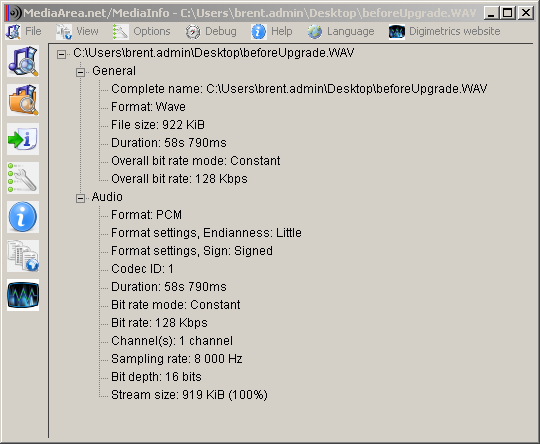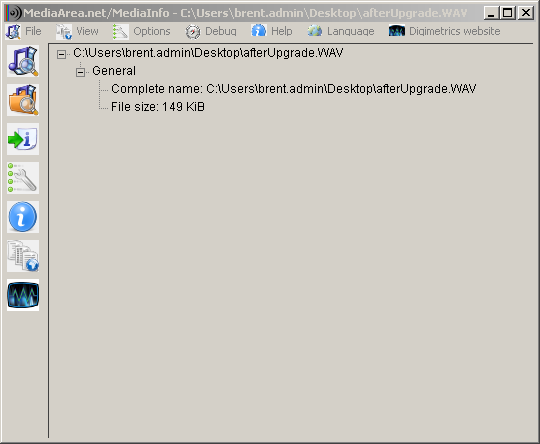Fresh Install on Windows Server 2012 R2 having some issue with IMAP
Imap apparently defaults to secure port 933. Found and reset reg key HKEY_LOCAL_MACHINE\SOFTWARE\Wow6432Node\Avaya\Media Services\Directories\IMAPSECUREONLY (1 is on 0 is off) to switch back to 143
Continuing to have issues with the attached wav files randomly not playing if delivered via IMAP to Outlook client 2010 or above. Inspecting the wav file shows "digital rights information missing" as if they are part of a DRM solution. Anyone seen or experienced this?
Imap apparently defaults to secure port 933. Found and reset reg key HKEY_LOCAL_MACHINE\SOFTWARE\Wow6432Node\Avaya\Media Services\Directories\IMAPSECUREONLY (1 is on 0 is off) to switch back to 143
Continuing to have issues with the attached wav files randomly not playing if delivered via IMAP to Outlook client 2010 or above. Inspecting the wav file shows "digital rights information missing" as if they are part of a DRM solution. Anyone seen or experienced this?