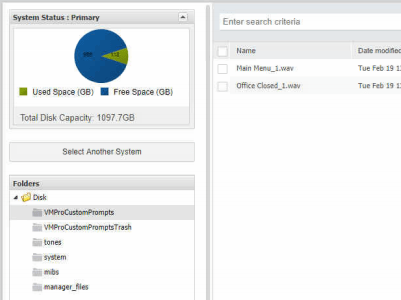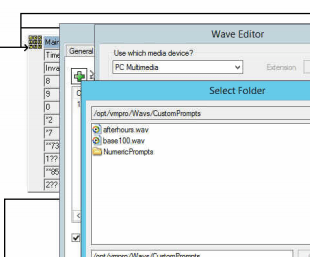Guys Im trying to upload WAV files to the Server Edition VM which is just like a UC module. I cant get to the opt folder, but I was able to put them into the File Manager in the VMProCustomPrompts folder, but when I go into VMPro and go to select the file I want, its not showing up there under the Custom Prompts folder.
What is the easiest way to upload files to the VM for the greetings?
I have tried to use WinSCP and Firezilla with no luck cause when i put the admin password in it is still asking me to put in the admin password. This is repetitive.
What is the easiest way to upload files to the VM for the greetings?
I have tried to use WinSCP and Firezilla with no luck cause when i put the admin password in it is still asking me to put in the admin password. This is repetitive.