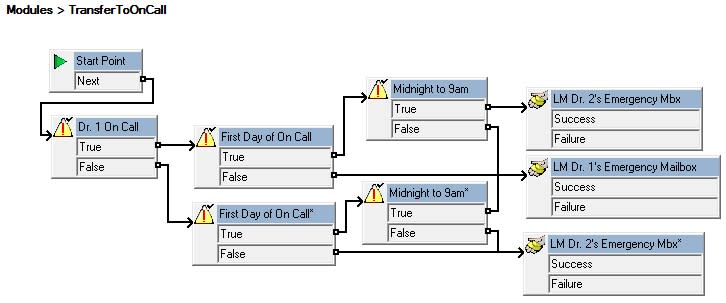Chadbrokeit
Technical User
I have a VMPRO on a 9.0 system with a menu option: to reach a doctor on call press...
I then flow this through daisy chained calendar conditions with a month planner assigned for each doctor. I set the day each doctor is on call in his specific month planner.
The true transfers to a cell phone and the false goes to the next condition and the correct doctor has been found.
The issue I have is that the customer now wants the on call time period to not run midnight to midnight but 7 to 7. Any ideas on a good way to do this?
I then flow this through daisy chained calendar conditions with a month planner assigned for each doctor. I set the day each doctor is on call in his specific month planner.
The true transfers to a cell phone and the false goes to the next condition and the correct doctor has been found.
The issue I have is that the customer now wants the on call time period to not run midnight to midnight but 7 to 7. Any ideas on a good way to do this?